Paxar 9430R User Manual
Page 19
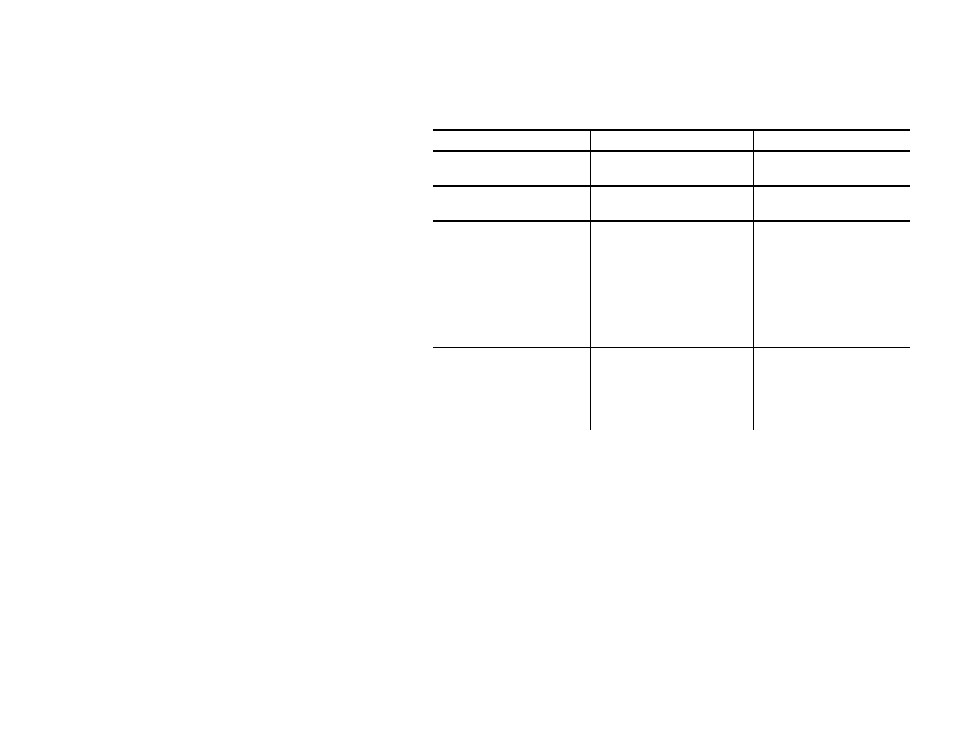
Creating and Printing Formats 2-11
Specifying Particular Bar Codes
Values for the
code you choose with
Bar Code
Code 39
12 (maximum) with
automatic centering
0-9, A-Z, -, (space), $,
/, +, and %
Interleaved 2 of 5
24 (maximum)
Pairs of numeric
characters (0-9)
UPC/EAN/JAN UPCA:
12
UPCE: 7
EAN/JAN-8: 8
EAN/JAN-13: 13
These lengths are fixed
and all include a check
digit.
0-9
Codabar
20 (maximum) plus start
and stop characters.
The printer adds the
stop character
automatically.
Data: 0-9, $, -, :, /, .,
and +.
Start characters: a
(the default), b, c, or
d.
Code 128 (UCC/EAN-128) Details
For Code 128 (UCC/EAN-128) bar codes,
18 (with alphanumeric/control code data) or 36 (if you use subset C and
numeric pairs).
The first character of must specify the subset to use: A, B, or C
(listed as 87, 88, and 89 hex, respectively). The rest of the data can be all
256 ASCII characters by using a combination of the subsets. The data must
appear as numeric pairs corresponding to the hex values for the ASCII
character in question.
Each subset enables the bar code to contain different characters. Subset A
uses 20-3F hex and 40-7F hex (read by a bar code scanner as 00-7F hex),
subset B uses 20-7F hex, and subset C uses 30-39 hex.
The following tables explain how to switch from one subset to another and
use the functions.
