Dsl monitoring interfaces screens – Paradyne 8510 User Manual
Page 88
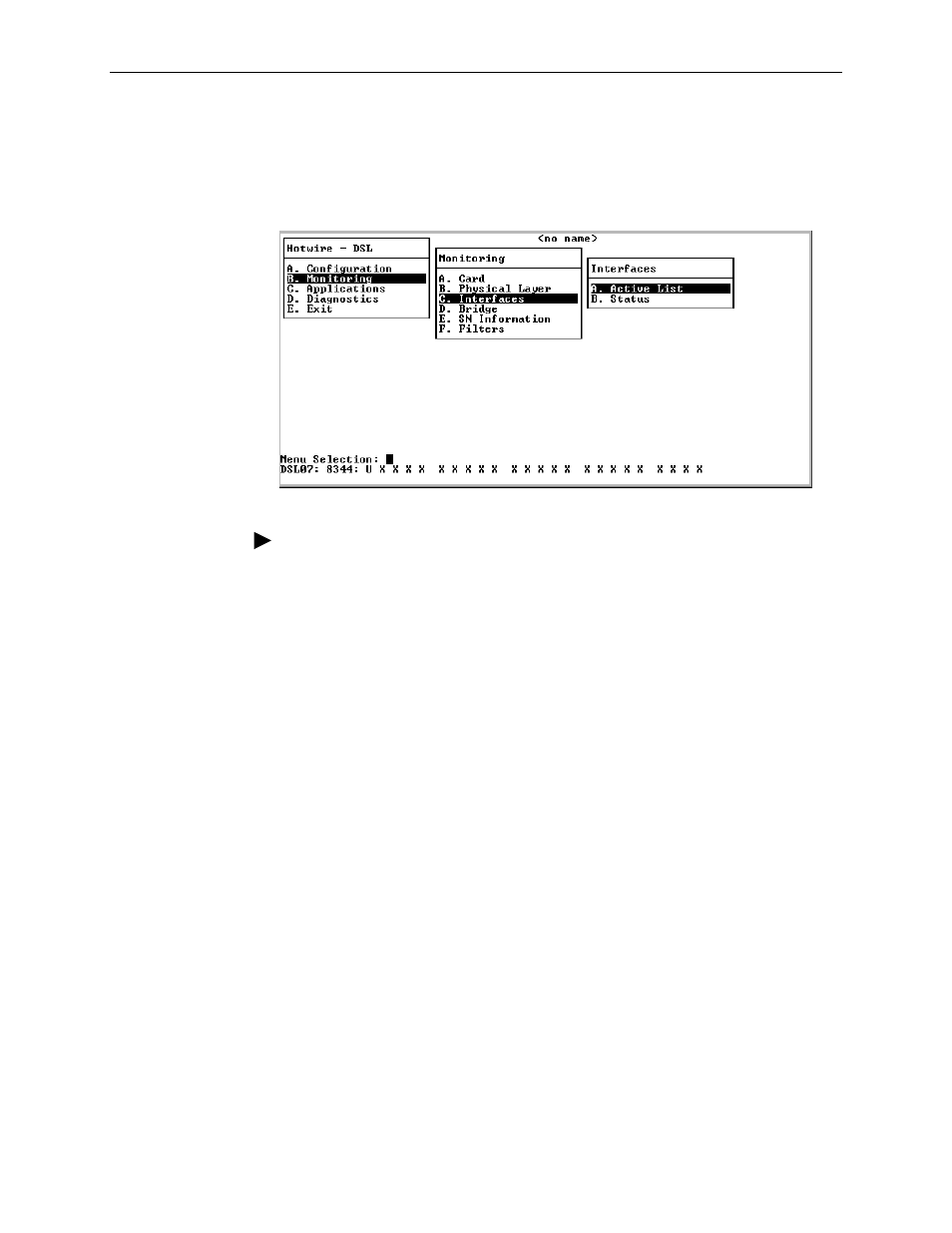
4. Monitoring the Hotwire DSL System
4-14
April 2001
8000-A2-GB26-50
DSL Monitoring Interfaces Screens
Use the Interfaces screens to display read-only system information about
interfaces.
Procedure
To view the active interfaces list and interface status list:
1. Follow this menu selection sequence:
Monitoring
→
Interfaces (B-C)
2. The Monitor Interfaces menu appears. Select the submenu option as shown in
Table 4-3, Monitor Interfaces Options
, and press Enter.
