Index – Paradyne 8510 User Manual
Page 133
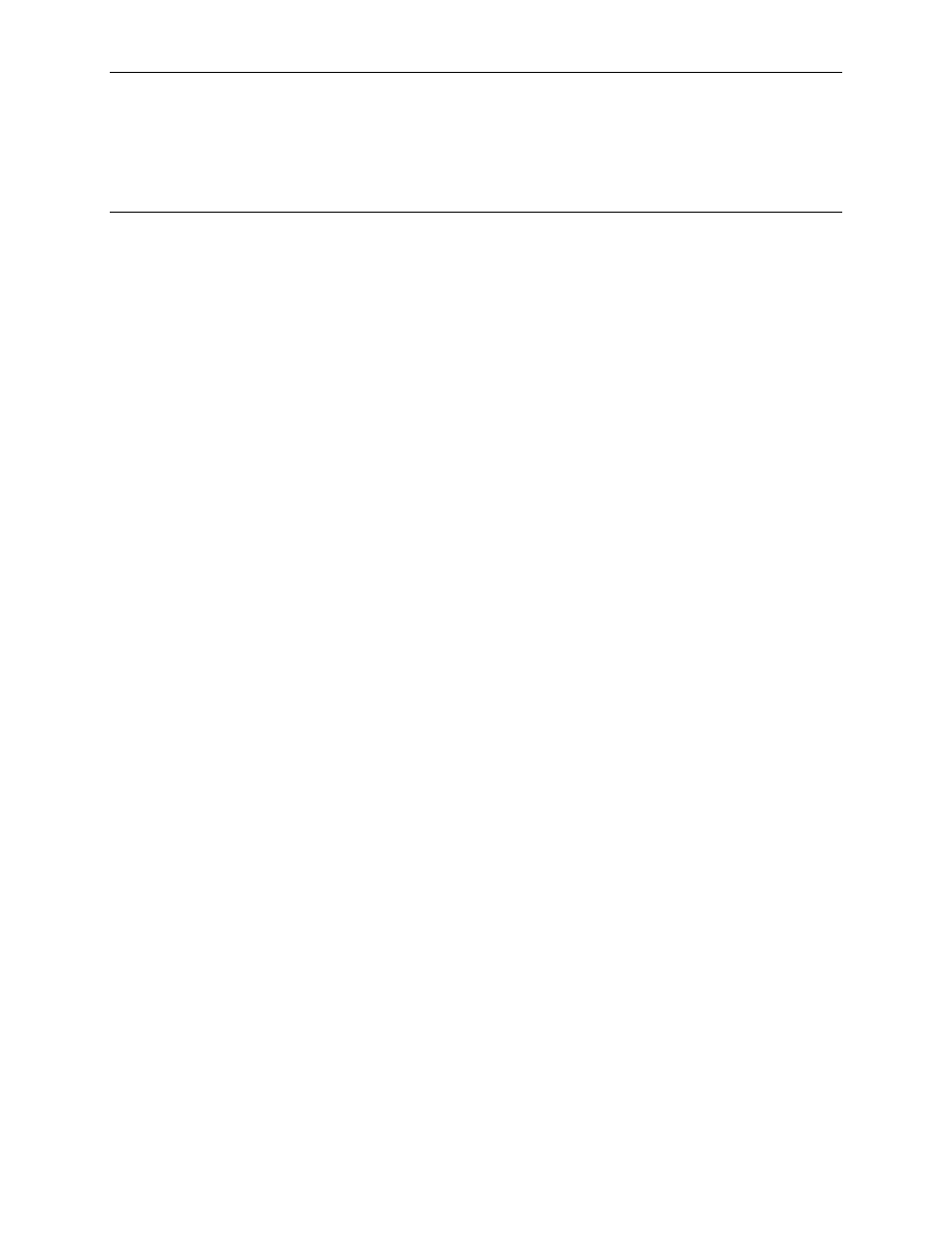
8000-A2-GB26-50
April 2001
IN-1
Index
A
access levels, 2-5
accessing
Active Interfaces List screen, 4-15
Active List screen, 4-6
Active Ports List screen, 4-6
Add ARP Entry screen, 3-28
Alarms
Major, 5-5
Minor, 5-8
screen, 5-2
Apply Download screen, 3-7
ARP Parameters screen, 3-28
ARP Table screen, 4-19
B
C
Card Info screen, 3-5, 4-3
Card Reset screen, 3-6
Card Selection screen, 2-7
Card VNID Table, 3-25, 4-16
Chassis
Info, 2-8
Information screen, 2-9
Main Menu, 2-7
chassis
8600 DSLAM, 1-4
8610 DSLAM, 1-4–1-5
8620 GranDSLAM, 1-6
8800 DSLAM, 1-5
8820 GranDSLAM, 1-6
Client
Allocation, 3-26, 4-17
VNID Table, 3-27, 4-18
components
Configuration menu, 2-11
Configure
active VNID on RADSL or MVL port/interface, 3-22
static users, 3-23
subnet masks, 3-2
VNID(s) on RADSL or MVL cards, 3-20
Control
Interface screen, 3-18
screen, 3-18
current users, 2-8
Current Users screen, 2-9
D
diagnostics, 5-1
display area, 2-2
displaying
Management domain, 3-3
Service domain, 3-3
Download Code
cards, 1-3
components, 1-3
Error Stats screen, 4-12
features, 1-7
Link Perf screen, 4-10
Parameters screen, 3-9–3-10
Perf Stats screen, 4-11
Ports screen, 3-9–3-10
Router, 3-21
router, 3-4
Sourcebook, 1-9
Transmit Stats screen, 4-13
DSLAM
