Paradyne 8510 User Manual
Page 35
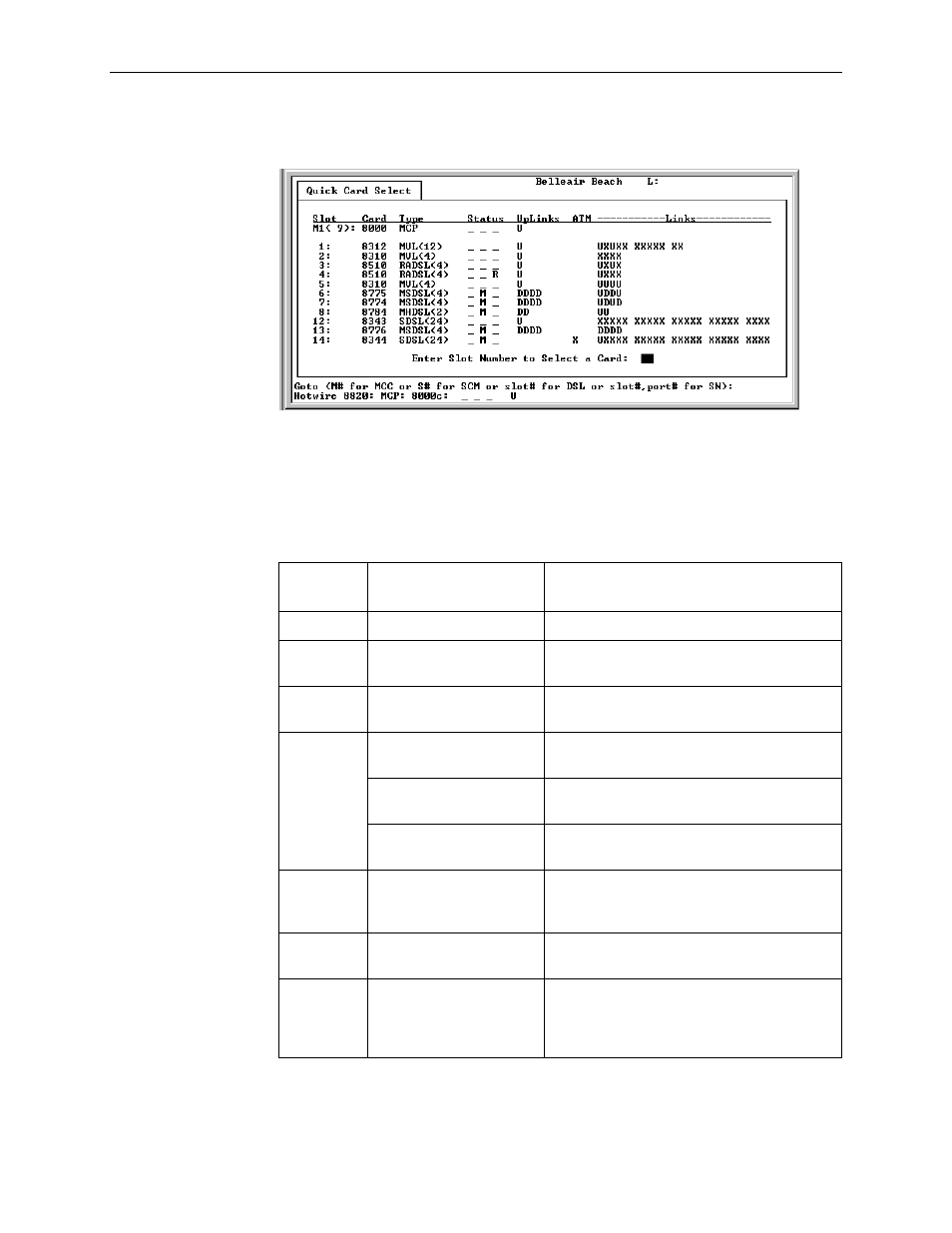
2. Hotwire Menus and Screens
8000-A2-GB26-50
April 2001
2-15
The following is an example of the Quick Card Select screen.
NOTE:
If an option is not active, an underscore appears in its place.
The following information is displayed on the Quick Card Select screen.
Column
Heading
Display
Description
Slot
Slot number of card in chassis.
Card
Model number of card such as 8510, 8312,
8343, etc.
Type
RADSL, MVL, SDSL, etc.
(1–24)
Card type (number of ports), for example
MVL(12).
Status
Position 1: T or _
Test mode. Card currently in test mode or _ for
no active test.
Position 2: M or _
Major alarm. Major alarm present on card or _
for no active major alarm.
Position 3: R or _
Minor alarm. Minor alarm present on card or _
for no minor alarm active.
UpLinks
Status of uplink:
U=Up, D=Down, X=Disabled/Not Initialized,
L=Loopback, A=Alarm
ATM
Status of ATM uplink:
U=Up, D=Down
Links
Status of DSL ports:
U=Up, D=Down, X=Disabled/Not Initialized,
I=Incompatible slot, H=Handshaking,
E=Empty slot, N=Network timing
