High-level troubleshooting – Paradyne 8510 User Manual
Page 108
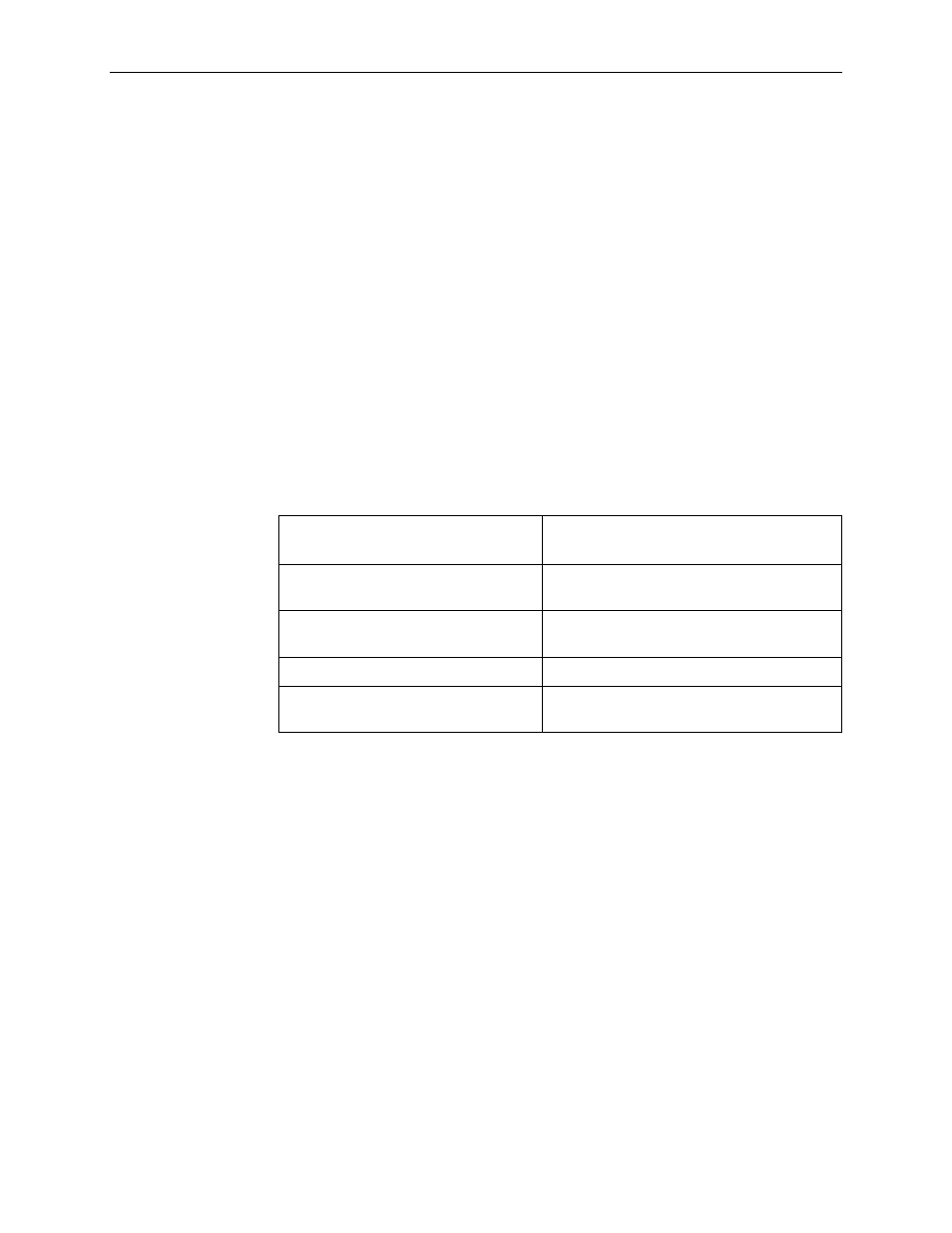
5. Diagnostics and Troubleshooting
5-12
April 2001
8000-A2-GB26-50
High-Level Troubleshooting
The following high-level procedures help you isolate problems to a particular
segment of the network.
T
For static clients, make sure the client can Ping its own IP address. This
confirms the IP address was successfully accepted by the client computer.
T
Make sure the client’s default gateway is the same as the IP address for the
Bridge Virtual Interface (BVI) on the appropriate ISP router.
T
An Address Resolution Protocol (ARP) table may have invalid entries if a
recent configuration change took place anywhere on the network and not
enough time has passed for the entry to expire. Check the ARP tables on the
client, AN, and router.
T
Make sure a default route is configured on the MCC card (screen A-E-A).
The following table provides an overview of the sequence of troubleshooting
procedures for the DSL card. The following sections address potential problems
that may occur in each network segment:
The tables in the following sections, each pertaining to a specific network
segment, provide suggestions for resolving network problems.
If the Client cannot Ping the
Gateway Router and . . .
Then . . .
The Client cannot reach the SN
Table 5-4, Client-to-Service Node
.
The Client cannot reach the AN
Table 5-5, Service Node-to-DSL Card
The Client cannot reach the IPC
The Client cannot reach the Gateway
Router
Table 5-7, IPC-to-Router Segment
and
Table 5-8, Router-to-IPC Segment
.
