Paradyne 8510 User Manual
Page 80
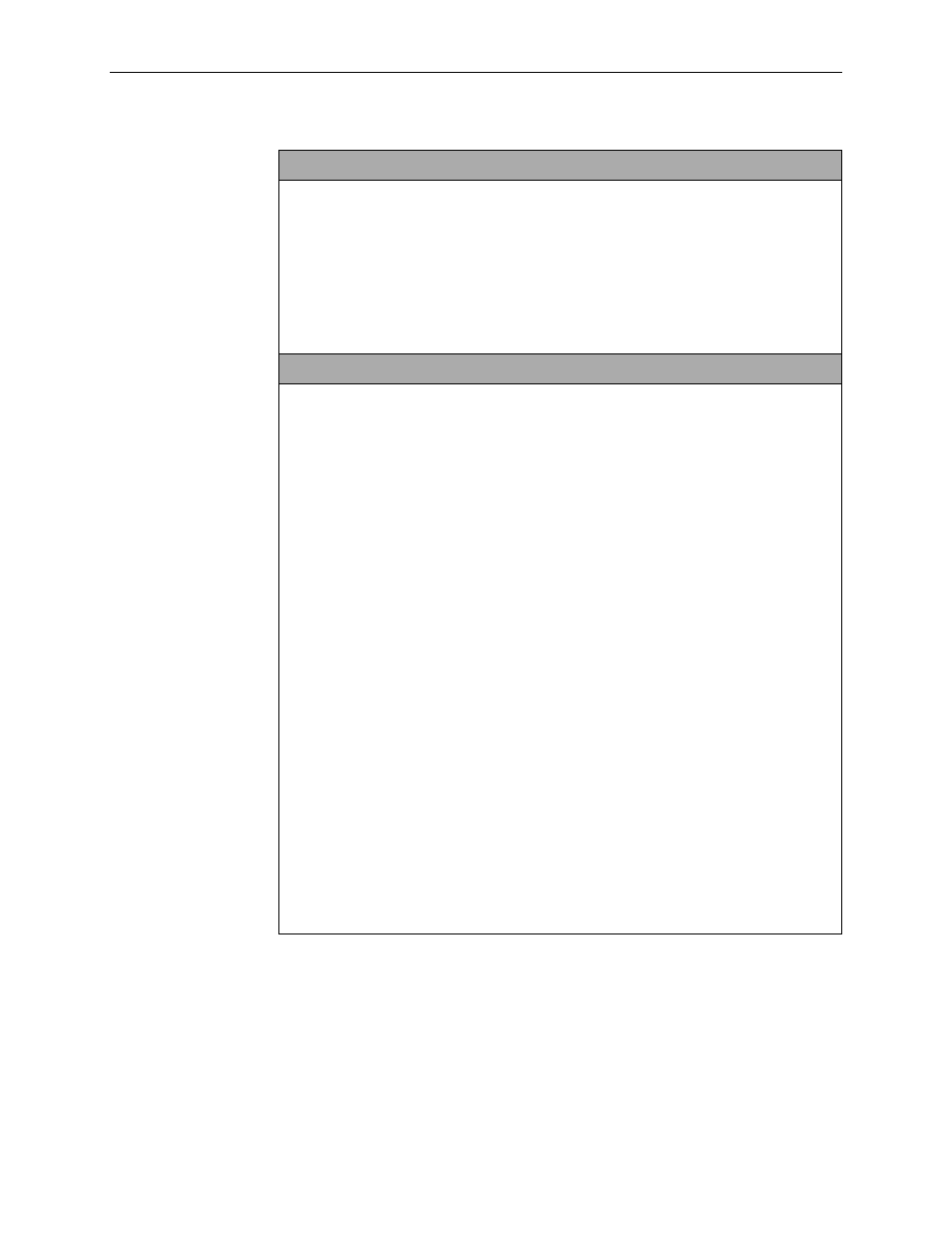
4. Monitoring the Hotwire DSL System
4-6
April 2001
8000-A2-GB26-50
Table 4-2.
Physical Layer Options (1 of 8)
Active List (Active Ports List)
B-B-A
Displays a list of the current status of all the active ports.
Num – Number of the port.
Name – Name of the port (for example, eth001 for Ethernet, dsl001 for DSL card Port 1).
Description – Type of port.
MAC Address – MAC address of the active port. (Internal dummy address used for
non-Ethernet ports.)
Status – In-use or disconnected.
Ethernet Stats (Ethernet Statistics)
B-B-B
Displays a list of the Ethernet statistics of the LAN port (eth001).
The counters increment in real time and you may press Ctrl-r at any time to reset the
counters.
Port Name – Name of port (eth1).
Mode – Full or half-duplex.
Speed – Port speed.
Interface – Internal or external.
MAC Address – LAN (or MAC) address of the Ethernet port.
Bytes received – Number of bytes received by the Ethernet port since the last reset.
Packets received – Number of packets received by the Ethernet port since the last reset
and what type.
T
Multicast – Single packets copied to a specific subset of network addresses.
T
Broadcasts – Messages sent to all network destinations.
T
Flooded – Information received, then sent out to each of the interfaces.
T
Filtered – Processes or devices that screen incoming information.
T
VNID Error – Number of errors transmitted by the VNID and what type.
Errors – Number of errors received by the Ethernet port and what type.
T
Overruns – No buffer space.
T
Bad CRC – Cyclic Redundancy Check.
T
Framing – Receiver improperly interprets set of bits within frame.
T
Jumbo-Gram – Ethernet packet too long.
T
Collisions – Data collisions.
