Quick card select screen, Port card select screen – Paradyne 8510 User Manual
Page 28
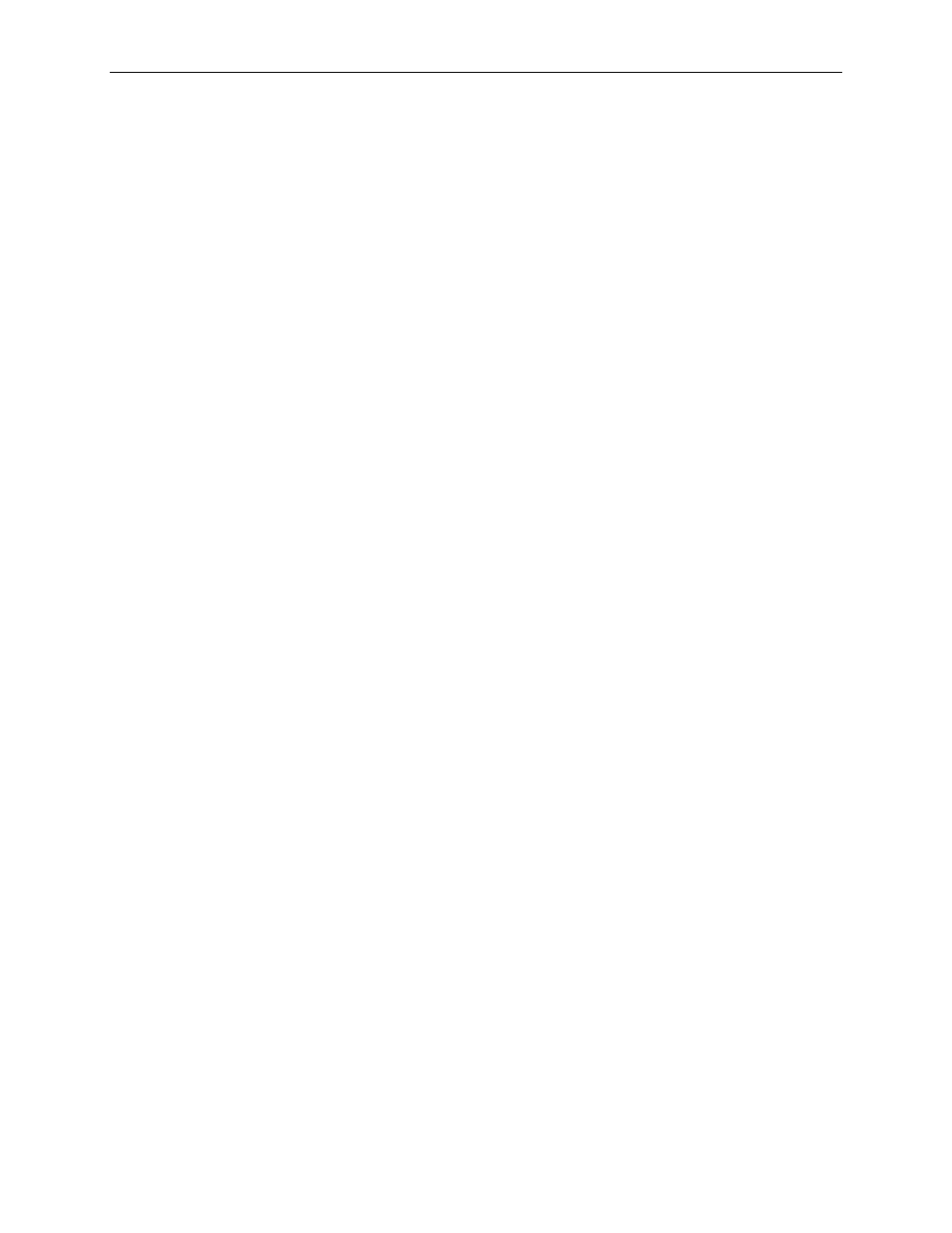
2. Hotwire Menus and Screens
2-8
April 2001
8000-A2-GB26-50
T
E. Chassis Info to enter or display chassis information, such as the chassis
name, person responsible for the system, and physical location.
See
T
F. Current Users to view a list of the users currently logged in to the chassis.
See
T
G. Logout to exit from the current login session on the Hotwire DSL system.
For more information, see
Quick Card Select Screen
This screen displays all the cards in the chassis and enables you to Telnet to a
selected card in the chassis or to a connected DSL Router, providing you know the
port on the DSL card to which the endpoint is connected. Select a specific card or
SN and establish a connection from it to the MCC for configuring or monitoring the
card. Only those slots that are populated are displayed; empty slot numbers are
skipped. If more than 17 slots are populated, 15 cards will display on a first page,
with the remaining slots displaying on a second page.
NOTE:
If a card is locked in Download Only mode, you will be informed of this and no
status will display on the screen.
Port Card Select Screen
