Press [f rec, Press [rec mode] to select the recording mode, Select the channel on the other equipment – Panasonic DMR-ES20 EN User Manual
Page 16: Press [ * rec, Flexible recording
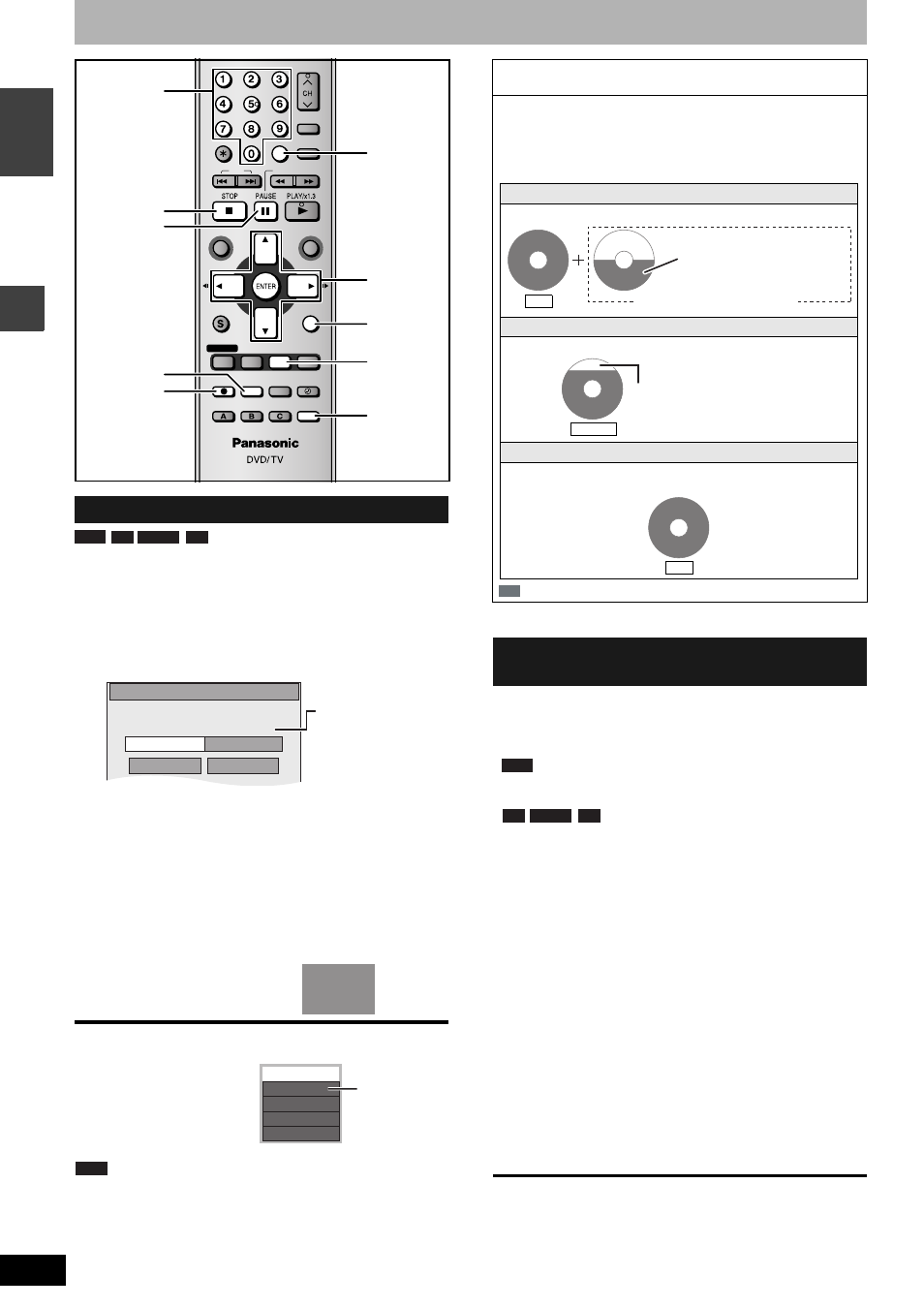
Recording
RQT8212
16
EN
GL
IS
H
Recording television programmes
The unit sets the best possible picture quality that fits the recording
within the remaining disc space.
Preparation
•
Select the channel to record or the external input.
1
While stopped
Press [F Rec].
2
Press [
w, q] to select “Hour” and
“Min.” and press [
e, r] to set the
recording time.
•
You can also set the recording time with the numbered buttons.
3
When you want to start recording
Press [
e, r, w, q] to select “Start”
and press [ENTER].
Recording starts.
•
All the recording modes from
XP to EP appear in the display.
To exit the screen without recording
Press [RETURN].
To stop recording partway
Press [
g].
To show the remaining time
Press [STATUS].
Note
When performing EXT LINK recording (
➔ page 19), the flexible
recording function does not work.
Preparation
•
Connect a digital/satellite receiver or decoder to this unit’s input
terminals (
➔ page 9).
•
When recording bilingual programmes
When both M 1 and M 2 is selected on the connected equipment,
you can select the audio type in playback.
Select either M 1 and M 2 on the connected equipment. (The
selected audio only is recorded.)
•
When the output signal from the external equipment is NTSC,
change the “TV System” to “NTSC” in the SETUP menu
(
➔ page 38).
1
While stopped
Press [INPUT SELECT] to select the
input channel for the equipment you
have connected.
e.g., If you have connected to AV2 input terminals, select “AV2”.
2
Press [REC MODE] to select the
recording mode.
3
Select the channel on the other
equipment.
4
Press [
* REC].
Recording starts.
To skip unwanted parts
Press [
h] to pause recording. (Press again to restart recording.)
To stop recording
Press [
g].
Flexible Recording
SKIP
SLOW/SEARCH
REC MODE
REC
F Rec
TIME SLIP
FUNCTIONS
DIRECT NAVIGATOR
TOP MENU
RETURN
STATUS
DISPLAY
SUB MENU
CANCEL
MANUAL SKIP
INPUT SELECT
AUDIO
ERASE
EXT LINK
CREATE
CHAPTER
PROG/CHECK
TIMER
ShowView
RETURN
e, r, w, q
ENTER
INPUT
SELECT
REC MODE
STATUS
h
g
* REC
F Rec
Numbered
buttons
RAM
-R
-RW(V)
+R
FLEXIBLE REC
Start
Cancel
Recording in FR mode.
Set rec. time
8 Hour 00 Min.
Maximum rec. time
8 Hour 00 Min.
Maximum recording
time
This is the maximum
recording time in EP
mode.
XP
RAM
SP
LP
EP
DVD–
DVD-RAM
REC 59
L R
ARD
Remaining time
of recording
e.g., DVD-RAM
Using “Flexible Recording” is convenient in these kind of
situations
•
When the amount of free space on the disc makes selecting an
appropriate recording mode difficult
•
When you want to record a long programme with the best picture
quality possible
e.g., Recording a 90 minutes programme to disc
: necessary space for recording
Recording from digital/satellite receiver
or decoder
XP mode
If you select XP mode, the programme will not fit one disc.
SP mode
If you select SP mode, the programme will fit one disc.
FLEXIBLE REC
If you select “FLEXIBLE REC”, the programme will fit one disc
perfectly.
4.7GB
DVD-RAM
4.7GB
DVD-RAM
If you try to record a 90 minutes
programme in XP mode, only
the first 60 minutes will fit on the
disc and the 30 minutes
balance will not get recorded.
another disc is necessary
Full
4.7GB
DVD-RAM
However there will be 30 minutes
remaining disc space.
Remains
4.7GB
DVD-RAM
Fit
RAM
-R
-RW(V)
+R
