Troubleshooting – Pentax 330RS User Manual
Page 65
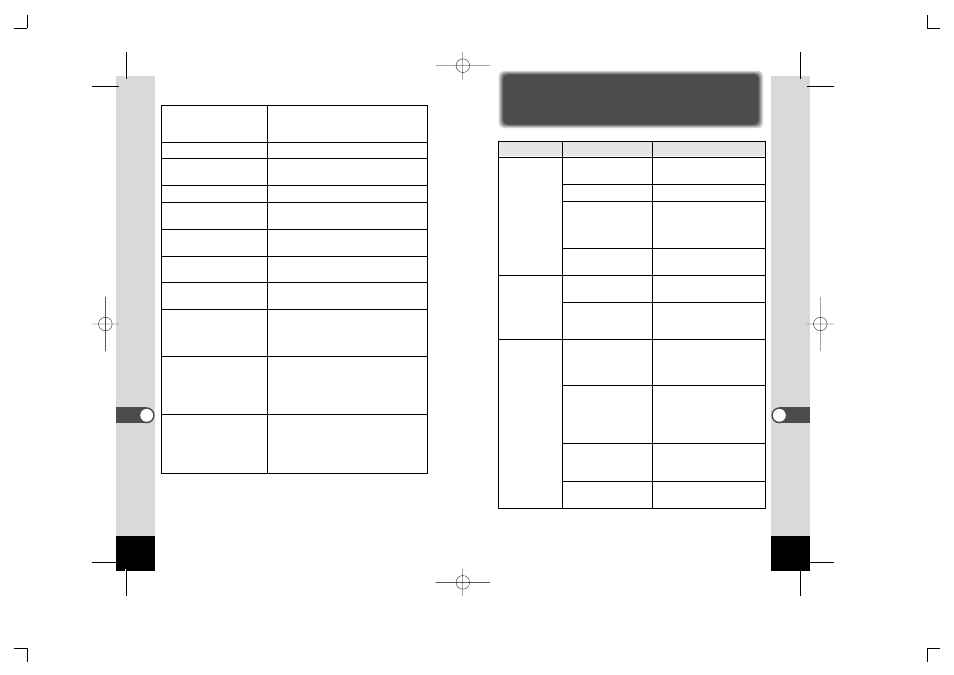
127
Appendix
Troubleshooting
Problem
Power will not
come on
No image on
the LCD monitor
Shutter will not
release
Cause
Battery is not installed
CF card cover is open
Battery is installed
incorrectly
Battery power is low
LCD monitor is set to
OFF
Image is displayed but
is hard to see
Camera is set to
Playback mode
Flash is charging
No available space in
built-in memory or on
CF card
Recording
Remedy
Check battery is installed. If
not, install battery.
Close CF card cover.
Check orientation of battery.
Reinsert the battery with the
label towards back of camera.
(p.11)
Insert charged battery or use
the AC adapter.
Press Display button to turn
LCD monitor on. (p.34, p.79)
Image on LCD monitor may
be hard to see when taking
pictures outside in sunlight.
Press the Playback/OK button
or the shutter release button
halfway to set the camera to
Capture mode.
When flash lamp blinks red,
flash is charging and no pic-
tures can be taken. Lamp
lights red when charging is
completed.
Insert CF card with available
space or delete unwanted
images. (p.14, p.81)
Wait until recording is fin-
ished.
126
Appendix
This card is not formatted.
Image recording...
DPOF settings recording
Movie recording...
(Un)Protecting...
Formatting...
Deleting
Alarm was set.
Image folder could not be
created.
Memory card full. Cannot
Copy.
Built-in Memory Full.
Cannot Copy.
The card you have inserted is unformatted
or has been formatted on a PC or other
device. (p.112)
The image is being recorded.
The DPOF settings are being recorded on
the CF card.
The movie picture is being recorded.
The image is being protected or unprotect-
ed.
The built-in memory or CF card is being for-
matted.
The image is being deleted.
The alarm has been enabled.
The largest file number is assigned to an
image and no more images can be saved.
Insert a new CF card or format the CF
card. (p.112)
The CF card memory is full. No more
images can be copied. Set a new CF card,
or delete unnecessary images (p.14, p.81).
More images may be saved if you change
the quality or record size (p.63, p.64).
The built-in memory is full. No more images
can be copied. Delete unnecessary images
(p.81).
More images may be saved if you change
the quality or record size (p.63, p.64).
e07KB335_33e.qk 6/6/02 4:29 PM Page 126 (1,1)
