Selecting the recorded pixels, Selecting the flash mode – Pentax 330RS User Manual
Page 33
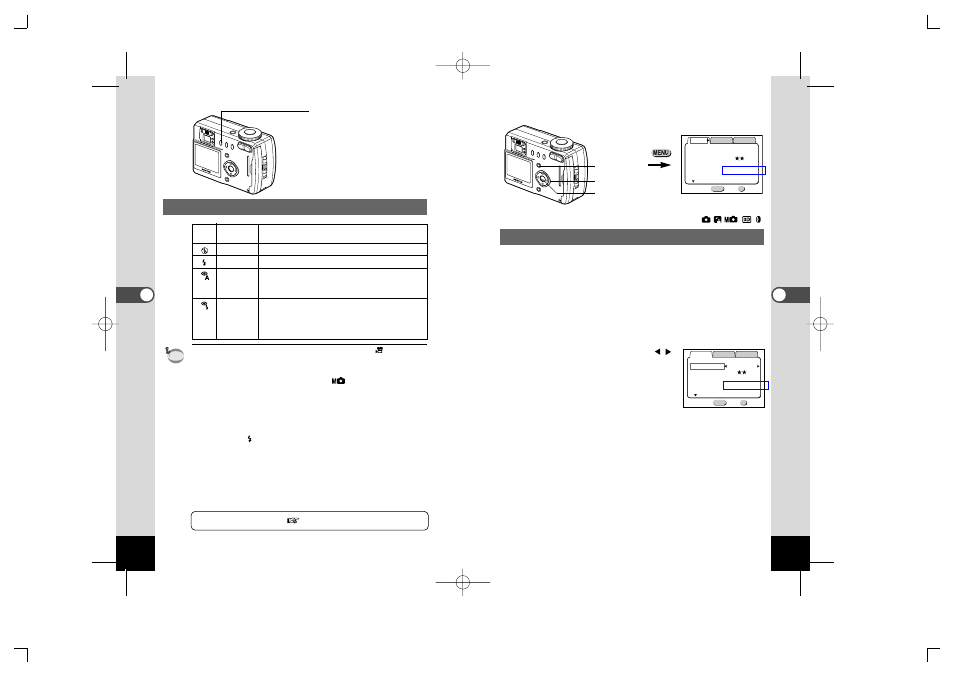
63
T
aking Pictures
62
T
aking Pictures
Selecting the Recorded Pixels
You can choose the number of recorded pixels. These choices are
for Optio 430RS and Optio 330RS respectively.
Optio 430RS [2304
Ч 1712], [2240 Ч 1680], [1600 Ч 1200],
[1024
Ч 768], or [640 × 480]
Optio 330RS [2048
Ч 1536], [1600 Ч 1200], [1024 Ч 768],
or [640
× 480].
z
Select [Recorded Pixels] from the [Rec.Mode] menu.
x
Use the four-way controller (
)
to change the size.
c
Press the Playback/OK button.
The camera is ready to take the pic-
ture.
1600
×1200
MENU
OK
Rec.Mode
Memory
Set-up
Quality Level
White Balance
Multiple
On
Exit
Focusing Area
Digital Zoom
Ok
Recorded Pixels
AWB
(1/3)
2048
×1536
MENU
OK
Rec.Mode
Memory
Set-up
Recorded Pixels
Quality Level
White Balance
Multiple
On
Exit
Focusing Area
Digital Zoom
Ok
AWB
(1/3)
Menu button
Playback/OK button
Four-way controller
Selecting the Flash Mode
None
Auto
Flash Off
Flash On
Auto +
Red-eye
Reduction
Flash On +
Red-eye
Reduction
• The flash is off when the Capture mode is set to
, continu-
ous shooting, or infinity-landscape mode.
• [Auto] and [Auto + Red-eye Reduction] modes cannot be select-
ed when the Capture mode is set to
.
• In [Auto + Red-eye Reduction] and [Flash On + Red-eye
Reduction] modes, the flash discharges once to make subject’s
pupil smaller. The picture will then be taken in the flash mode
after a brief interval.
z
Press the
button in Capture mode.
The flash mode changes each time the button is pressed and
the set mode is displayed on the LCD monitor.
The flash lamp blinks red while the flash is charging. If the
flash lamp lights red when you press the shutter release but-
ton halfway after charging is completed, the camera is ready
to take the picture in the set flash mode.
Saving the Flash Mode
p.74
memo
The flash discharges automatically depending on the
light conditions.
The flash will not discharge.
The flash discharges regardless of the brightness.
This mode reduces the phenomenon of red eyes
caused by the light from the flash being reflected in
the subject’s eyes. The flash discharges automatically.
This mode reduces the phenomenon of red eyes
caused by the light from the flash being reflected in
the subject’s eyes. The flash will discharge regardless
of lighting conditions.
z
e04KB335_33e.qk 6/6/02 4:39 PM Page 62 (1,1)
