Selecting the settings for taking movies, P.83 – Pentax Optio E50 User Manual
Page 85
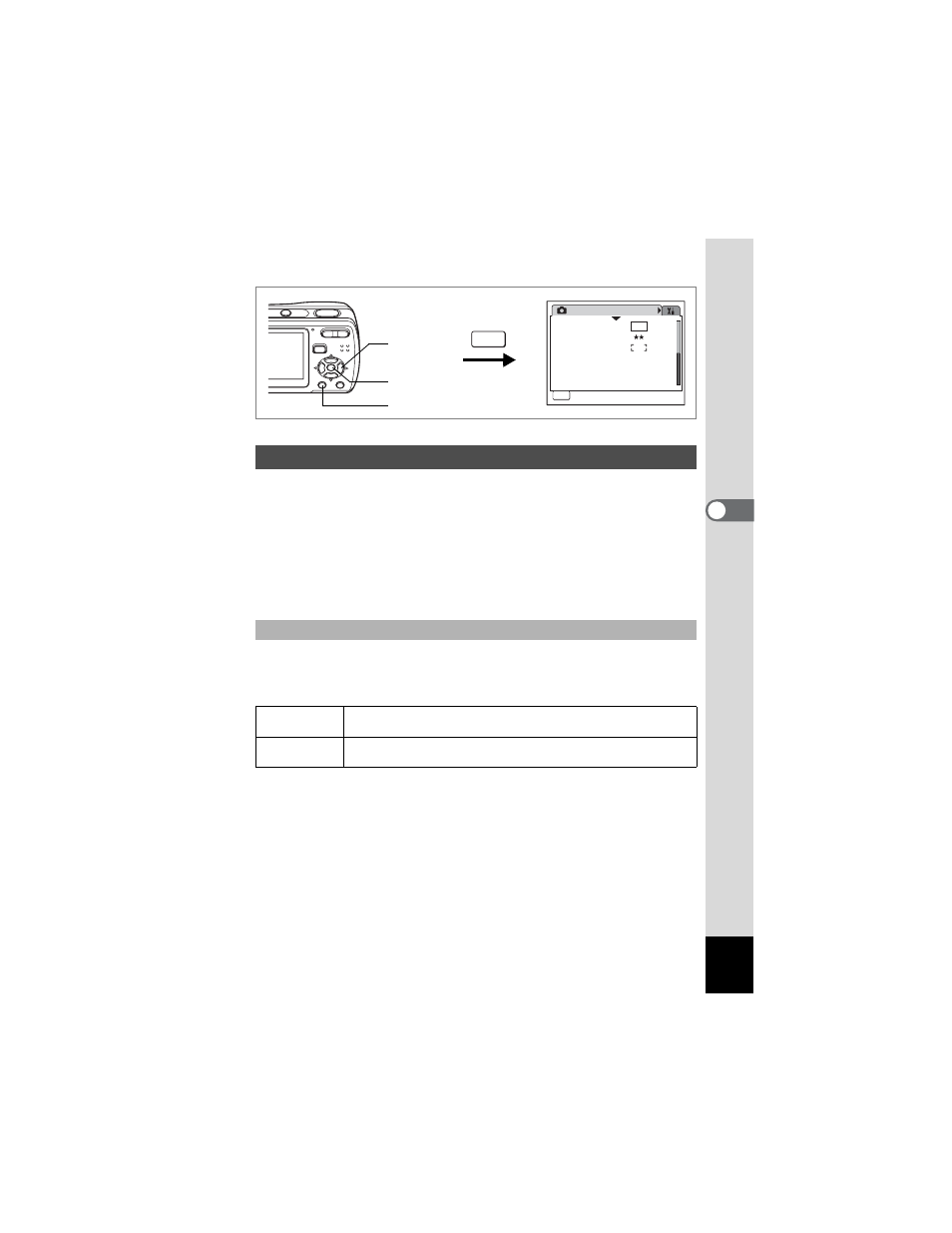
83
4
Tak
ing Pi
cture
s
Available in
d
You can select [Recorded Pixels] and [Frame Rate] for your movies.
1
Press the 3 button in A mode.
[A Rec. Mode] menu appears.
2
Use the four-way controller (23) to select [Movie].
3
Press the four-way controller (5).
The menu for movie setting appears.
The more pixels are selected, the larger the data size. The data size also
varies depending on the frame rate you select.
Recorded Pixels
4
Use the four-way controller (23) to select [Recorded
Pixels].
Selecting the Settings for Taking Movies
Selecting the Recorded Pixels of Movies
m
(640×480)
High-quality movies. Suitable for viewing on a TV or a PC.
D
(320×240)
Suitable for posting on a website or attaching to an e-mail.
Rec. Mode
MENU
Exit
Exit
Exit
1/2
Recorded Pixels
Quality Level
AF Mode
Sensitivity
EV Compensation
Movie
Auto
±0
8
M
MENU
1, 8
2, 3, 4,
5, 6
7
- K-X (324 pages)
- me super (33 pages)
- Optio 33L (104 pages)
- Optio S (36 pages)
- Espio 140V (6 pages)
- K10D (12 pages)
- Optio M30 (188 pages)
- K20D (286 pages)
- K20D (6 pages)
- Optio Z10 (212 pages)
- Optio S5n (171 pages)
- Optio W20 (208 pages)
- Optio S5i (72 pages)
- Optio E30 (161 pages)
- Optio A20 (199 pages)
- K110D (216 pages)
- Optio S4 (38 pages)
- Optio SV (68 pages)
- 67II (84 pages)
- MZ-60 (118 pages)
- Optio MX4 (68 pages)
- Optio V10 (192 pages)
- MZ-6 (77 pages)
- Optio S10 (208 pages)
- ist (156 pages)
- Optio T30 (192 pages)
- Optio S4i (48 pages)
- Optio S50 (138 pages)
- Optio X (184 pages)
- Optio 555 (144 pages)
- K100D (220 pages)
- Optio T20 (168 pages)
- K200D (266 pages)
- Optiio550 (40 pages)
- 430RS (70 pages)
- K200 (4 pages)
- K2000 (2 pages)
- Optio Digital Camera 43WR (128 pages)
- Optio 33LF (106 pages)
- Digital Camera Optio WP (188 pages)
- DS2 (212 pages)
- EL-100 (28 pages)
- OptioWP (188 pages)
- Optio S6 (2 pages)
