Pentax Optio E50 User Manual
Page 10
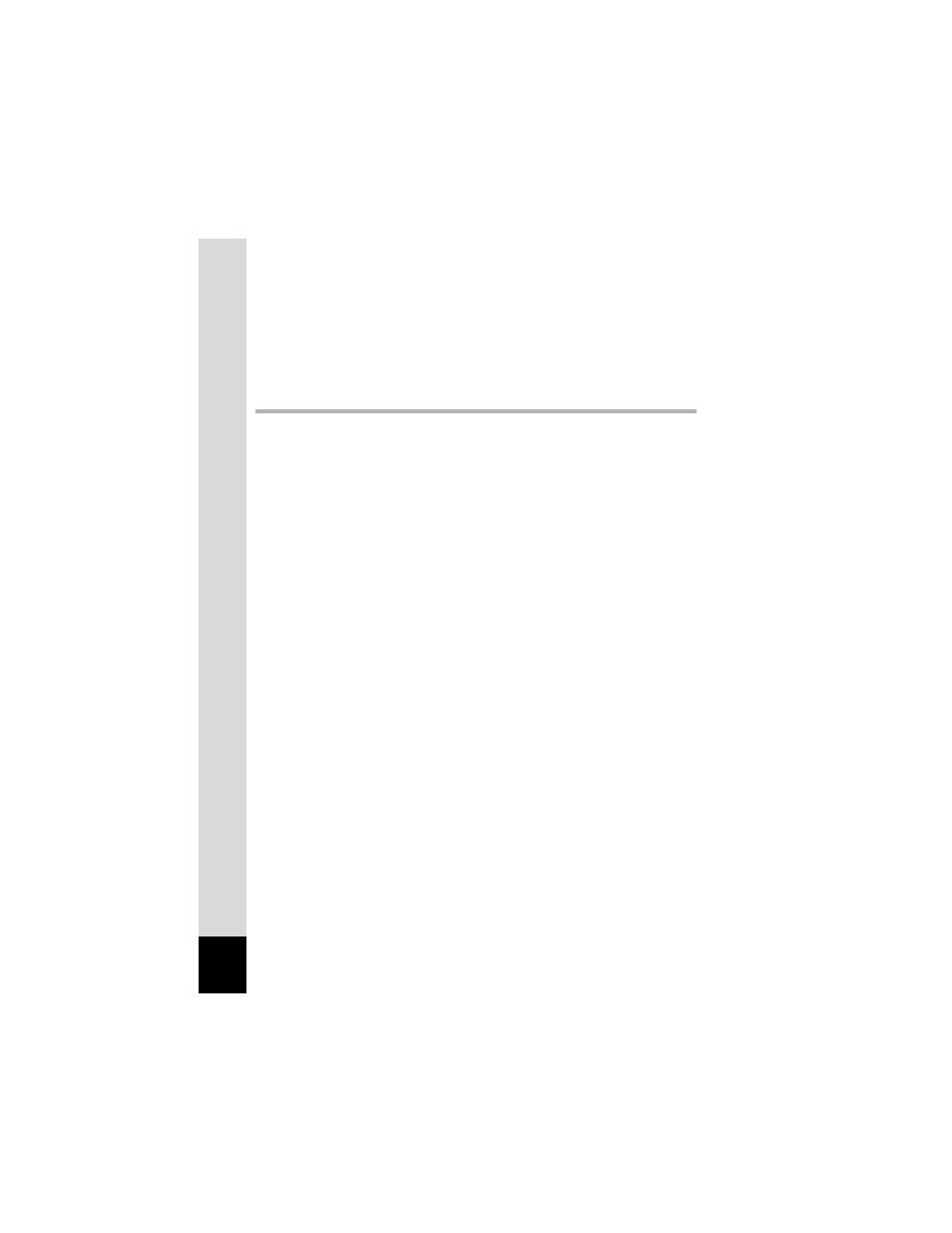
8
Changing the Video Output Format..............................................129
Adjusting the Brightness of the LCD Monitor................................130
Using the Power Saving Function ................................................131
Setting Auto Power Off .................................................................132
Setting the Guide Display .............................................................133
Resetting to Default Settings (Reset) ...........................................134
Changing the Start-up Screen ......................................................135
Default Settings.................................................................................136
Functions Available for Each Shooting Mode................................139
Optional Accessories .......................................................................140
Messages...........................................................................................141
Troubleshooting................................................................................143
Main Specifications ..........................................................................145
WARRANTY POLICY.........................................................................149
Index...................................................................................................154
