Av-in hue level, Counter adjustment – Panasonic AG-DV2000P User Manual
Page 32
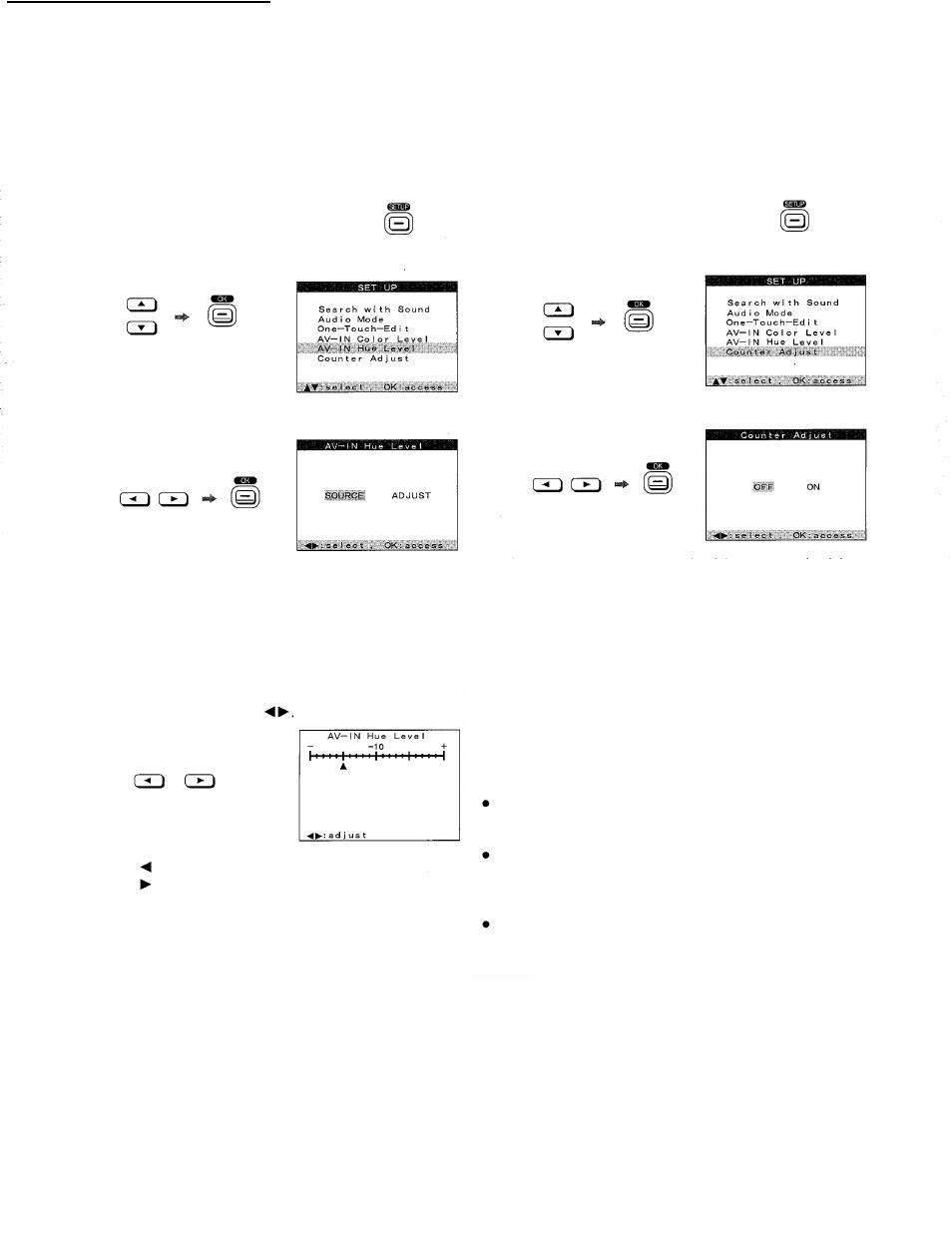
AV-IN Hue Level
1
Press SET UP.
2
Select AV-IN Hue Level.
Counter Adjustment
1
Press SET UP.
2
Select Counter Adjust.
3
Select ON or OFF.
3
Select SOURCE or ADJUST.
SOURCE:
Normally set this position.
ADJUST:
To adjust the hue level of the input external
recording source connected to A1 or A2.
If you select ADJUST and then press OK, the AV-IN Hue
Level screen is displayed.
ON:
When the counter mode of the connected unit is
set to “DV Time code”.
OFF:
When a non-digital video equipment is connected.
Also use this setting if a digital video equipment is
connected but that VCR’s counter mode is set to
tape counter display.
4
Press EXIT to exit the On Screen Display.
4
Adjust the hue level using
Press
to make the hue redder.
Press
to make the hue greener.
The setting can be adjusted over a range of ±20.
5
Press SET UP, and then press EXIT to exit the On Screen
Display.
Notes:
If INPUT SELECT is set to DV IN, the Audio Mode,
AV-IN Color Level, and AV-IN Hue Level cannot be selected
on SET UP screen.
The AV-IN Color Level and AV-IN Hue Level can be selected
in following cases:
INPUT SELECT is set to A1 or A2;
When the VCR is in stop mode
The Counter Adjustment function operates automatically if a
digital video equipment is connected but that tape counter
is displayed.
32
