Settings using on screen display, Preparations, Osd mode – Panasonic AG-DV2000P User Manual
Page 19
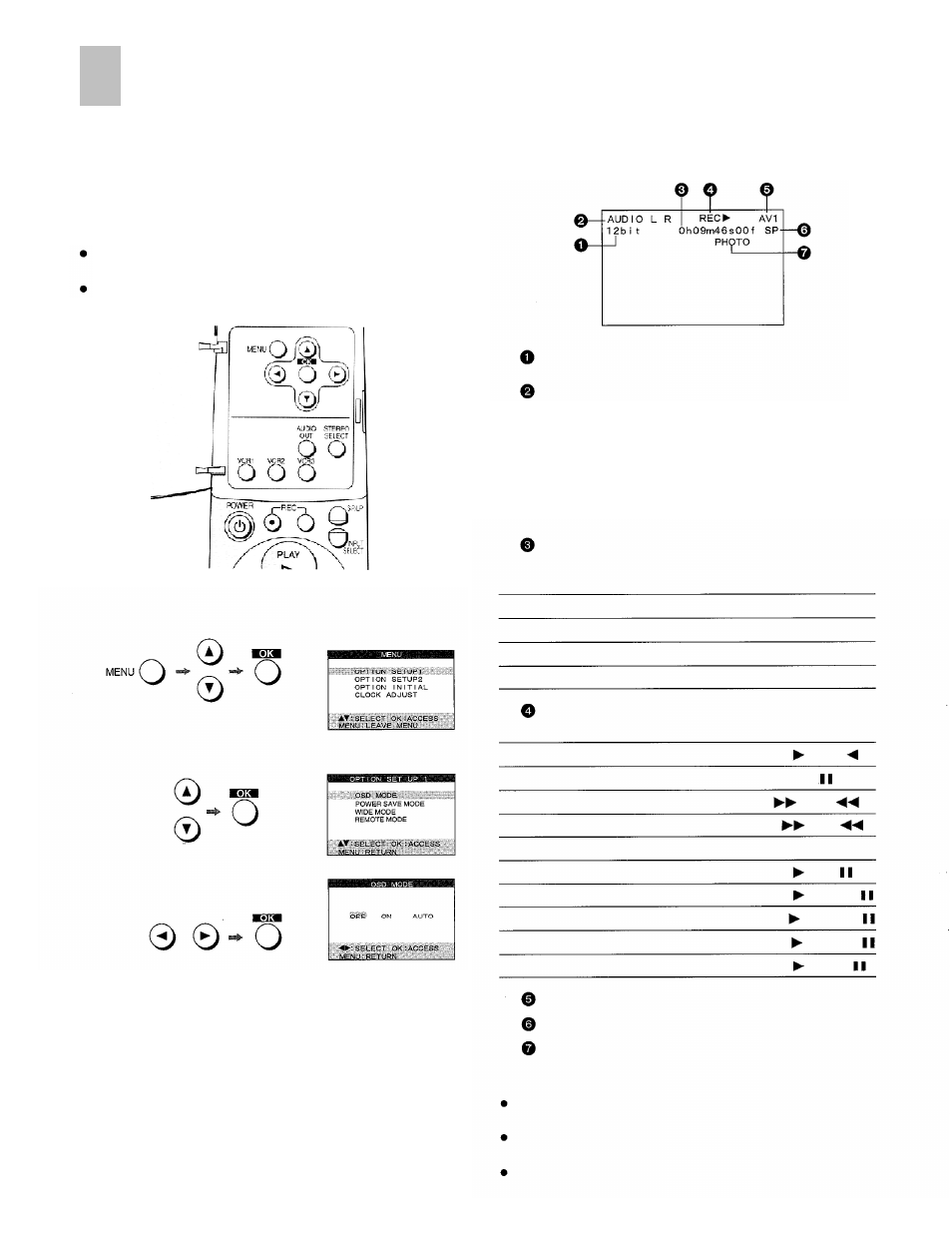
Settings Using On Screen Display
The VCR indications shown on the monitor screen are
known as the On Screen Display (OSD).
This VCR allows many settings to be made at the OSD.
To use the On Screen Display:
Preparations
Confirm that the monitor is on and the VCR viewing
channel is selected.
Turn on the VCR and monitor.
Audio Data indicator
Audio Output Mode Indicator
The Left (L) and Right (R) Indicators show which
sound mode is selected with AUDIO OUT
(see page 5 or 7).
Stereo:
Both the AUDIO L and R Indicators
appear.
Left:
The AUDIO L Indicator appears.
Right:
The AUDIO R Indicator appears.
OSD Mode
1
Press MENU, and then select OPTION SETUP1.
On Screen Display
2 Select OSD MODE.
3
Select AUTO, ON or OFF.
AUTO:
ON:
OFF:
The On Screen Display will appear on the
monitor screen for a few seconds when
you operate the VCR.
The On Screen Display will always appear
on the monitor screen when you perform
the VCR.
The On Screen Display will not appear.
4
Press MENU twice to exit the On Screen Display.
Present time/Time code/Remaining tape time/
Tape counter/lndex/Photoshot Index Search
Present date and time
JUN 11 19:22
Time code
0h09m46s00f
Remaining tape time
REMAIN 1:16
Tape counter
- 1:35.47
Index/Photoshot index Search
S 02
Tape running display
Stop
Playback/Reverse Playback
Still Playback
Fast Forward/Rewind
Cue/Review
Slow/Reverse Slow Playback
Recording/Recording Pause
Video Insert/Insert Pause
Audio Insert/Insert Pause
AV Insert/Insert Pause
Audio Dubbing/Dubbing Pause
PLAY /PLAY
STILL
FF
/REW
CUE
/REV
SLOW
REC /REC
VID INS /VlD INS
AUD INS /AUD INS
A/V INS /A/V INS
A . D U B /A.DUB
External Input Indicator
Tape speed Indicator
Index/Photoshot Index Search Indicator
Notes:
When the item “OSD MODE” is set to OFF, the On Screen
Display will not appear.
When “COLOR MODE” is set to OFF, the On Screen
Display will not appear.
On Screen Display is not displayed when the SET UP or
EDIT MENU screen is displayed.
19
