Panasonic AG-DV2000P User Manual
Page 25
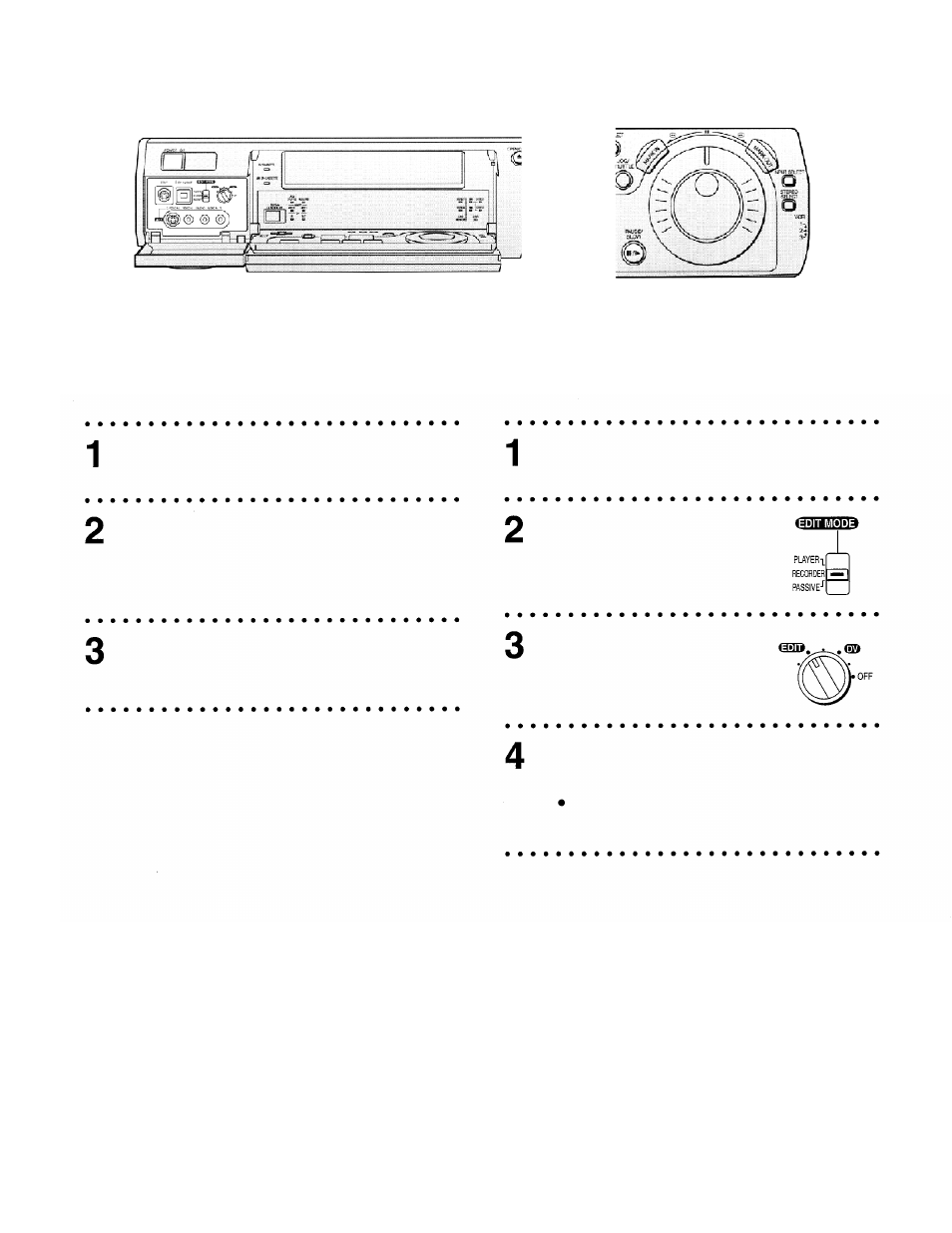
Playback Unit
Recording Unit
(Digital Video Camera)
(this unit)
Turn the power on.
Turn the power on.
Make the Time code appear on the
LCD monitor or the viewfinder.
Set EDIT MODE to
RECORDER.
Prepare the tape for playback.
Set EDIT CONTROL to
EDIT.
Press INPUT SELECT so that DV IN is
selected.
When pet-forming Audio Dubbing or AV Insert,
select A1 or A2.
25
See also other documents in the category Panasonic Video recorders:
- NV-DV2000EC (68 pages)
- NV-HD620 (38 pages)
- AJ-D440 (68 pages)
- AJ-HD3700A (194 pages)
- VQT9958 (77 pages)
- AJ-D950 (87 pages)
- OMNIVISION PV-S9670 (56 pages)
- OMNIVISION PV-V4611 (38 pages)
- AJ-D650 (65 pages)
- VQT0F74 (58 pages)
- NV-HD 630 (40 pages)
- PV-840F (40 pages)
- AJ-HD130DCP (42 pages)
- NV-HD100EA (35 pages)
- OMNIVISION PV-S4670 (36 pages)
- PV-D4754S (72 pages)
- NV-HV62GL (20 pages)
- AJ-HD3700AP (18 pages)
- PV-4651 (28 pages)
- OMNIVISION PV-4661 (32 pages)
- NV-FJ620 (28 pages)
- AJ-SDd93 (46 pages)
- NV-MV21GN (20 pages)
- OMNIVISION PV-8451 (40 pages)
- PV-V4621 (44 pages)
- NV-L20 (35 pages)
- J-HD1400P (68 pages)
- NV-MV21 Series (20 pages)
- PV-V4624S (24 pages)
- AG-2580P (16 pages)
- AJ-D750P (71 pages)
- AJ-SD955BP (80 pages)
- OMNIVISION PV-8450 (36 pages)
- NV-SD250 (31 pages)
- AG7350 (52 pages)
- PV-V4623S (12 pages)
- AJ-D92P (64 pages)
- NV-SJ400A (34 pages)
- NV-FJ606 (34 pages)
- AG-DTL1P (106 pages)
- AJ-HD1400P (68 pages)
- NV-SD1 Series (20 pages)
- NV-MV40GL (24 pages)
- AJ-YA120AG (56 pages)
