Chapter 2 getting started, Getting started – Powerware 30-160kVA User Manual
Page 9
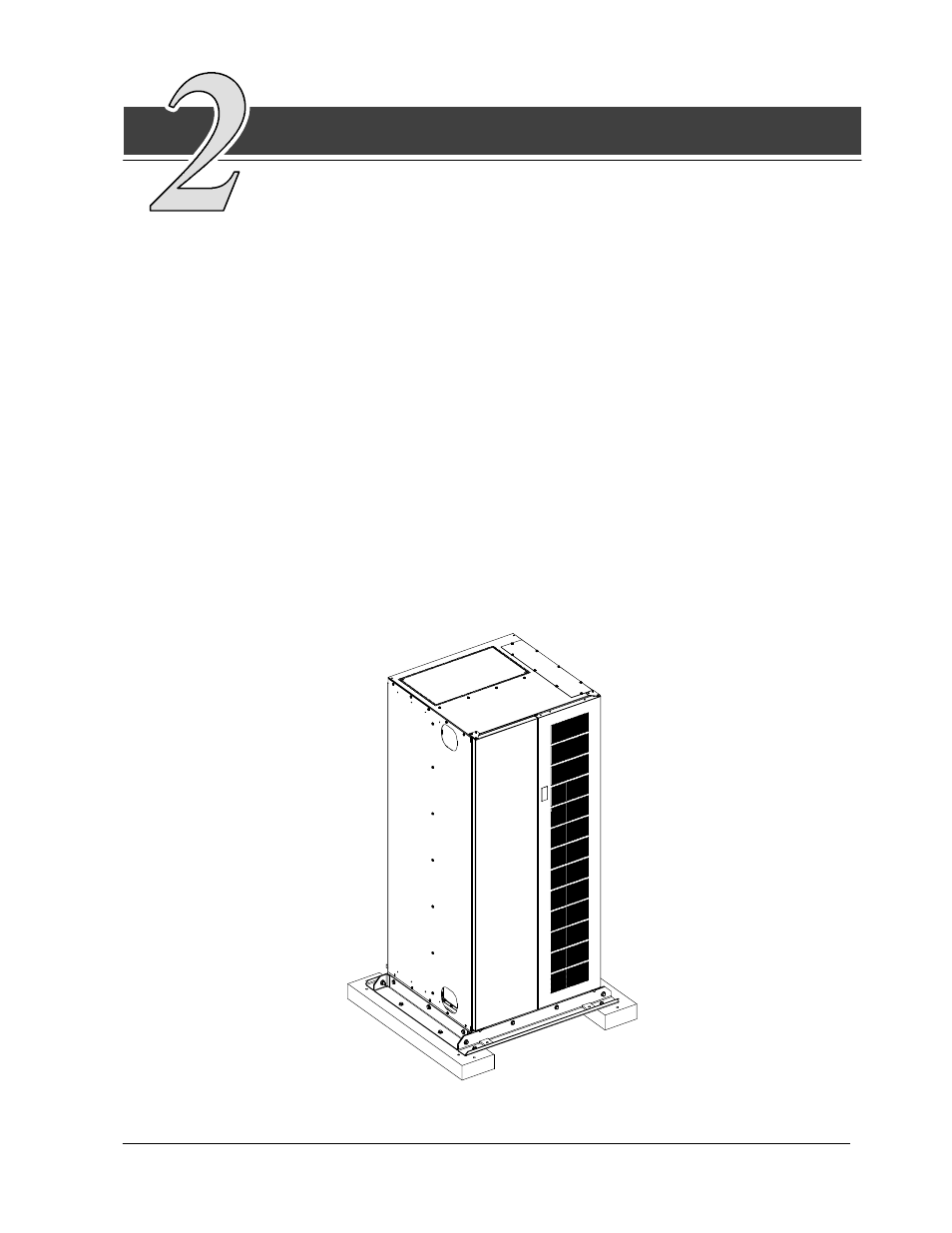
5
Powerware 9315 Maintenance Bypass Module 30---160kVA
164201177 Rev. C 041500
Getting Started
This section describes how to install the Powerware 9315 Maintenance
Bypass Module (MBM). It contains instructions for installing the MBM and
basic site preparation procedures. Figure 2 shows the front and side view of the
MBM with or without transformer for a Powerware 9315 30---160kVA module.
The MBM is shipped as a separate item. Use a forklift or pallet jack to move the
packaged cabinet to the installation site, or as close as possible to the site, before
unloading.
The basic sequence of the installation steps is:
1.
Prepare the site for the MBM installation.
2.
Inspect, unpack, and unload the MBM.
3.
Create an installation plan for wiring the MBM to the UPS system.
4.
Prepare for wiring.
5.
Complete the installation checklist from the
PowerwareR 9315 Installation manual.
6.
Have authorized service personnel perform preliminary checks and startup.
NOTE: Startup and operational checks should be performed only by authorized
service personnel. This service is usually offered as part of the sales
contract for your UPS system.
Figure 2. Front and Side View of Typical Maintenance Bypass Module on
Shipping Pallet (30---160kVA with or without XFMR)
