1 autorestore profile settings, 2 the profile information page – Psion Teklogix Netbook Pro none User Manual
Page 87
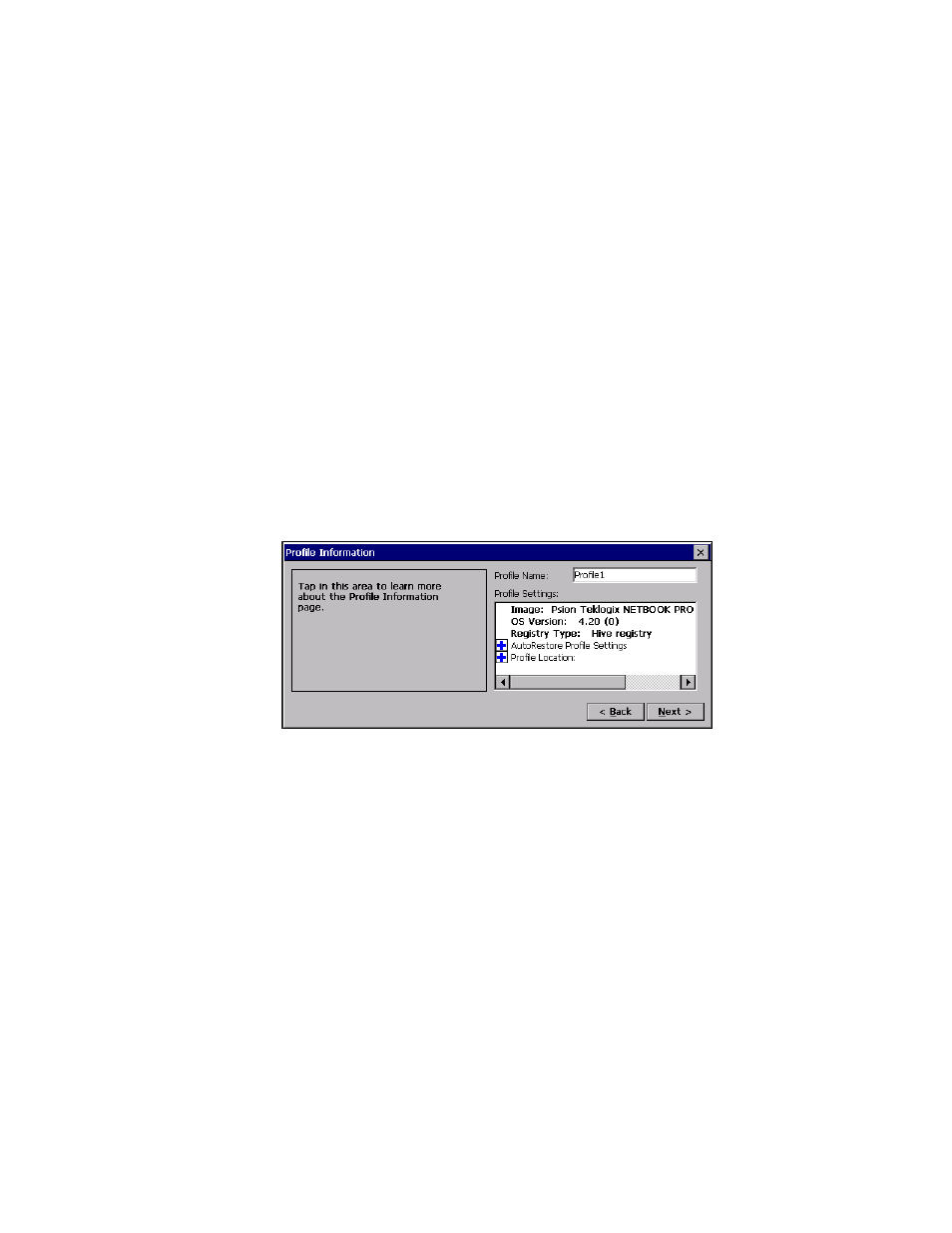
Psion Teklogix NETBOOK PRO User Manual
67
Chapter 5: Files, Folders, and Programs
The Profile Information Page
5.10.2 The Profile Information Page
If you chose to create a profile (see Section 5.10.1), first enter a new Profile Name.
The Profile Settings in bold text show the following information about this profile’s
platform and cannot be modified:
Image:
indicates under which Psion Teklogix product this profile is being generated.
OS Version:
shows the version of the Windows CE .NET operating system.
Registry Type:
indicates what type of registry the platform supports.
The Profile Settings contain two parent controls: AutoRestore Profile Settings, and
Profile Location.
5.10.2.1
AutoRestore Profile Settings
An AutoRestore profile is automatically restored on cold boots. The AutoRestore
Profile Settings control allows you to choose the type of AutoRestore profile that
you need: Not an AutoRestore Profile (default setting), AutoRestore Profile for
this device only, and Clone Profile for other devices. Only one choice can be
selected at a time.
Not an AutoRestore Profile prevents the profile from automatically loading on
cold boots.
AutoRestore Profile for this device only creates a profile that automatically loads
on cold boots for this device only.
