Able, Ontents, Approvals and safety summary – Psion Teklogix Netbook Pro none User Manual
Page 5: Chapter 1: introduction, Chapter 2: getting started
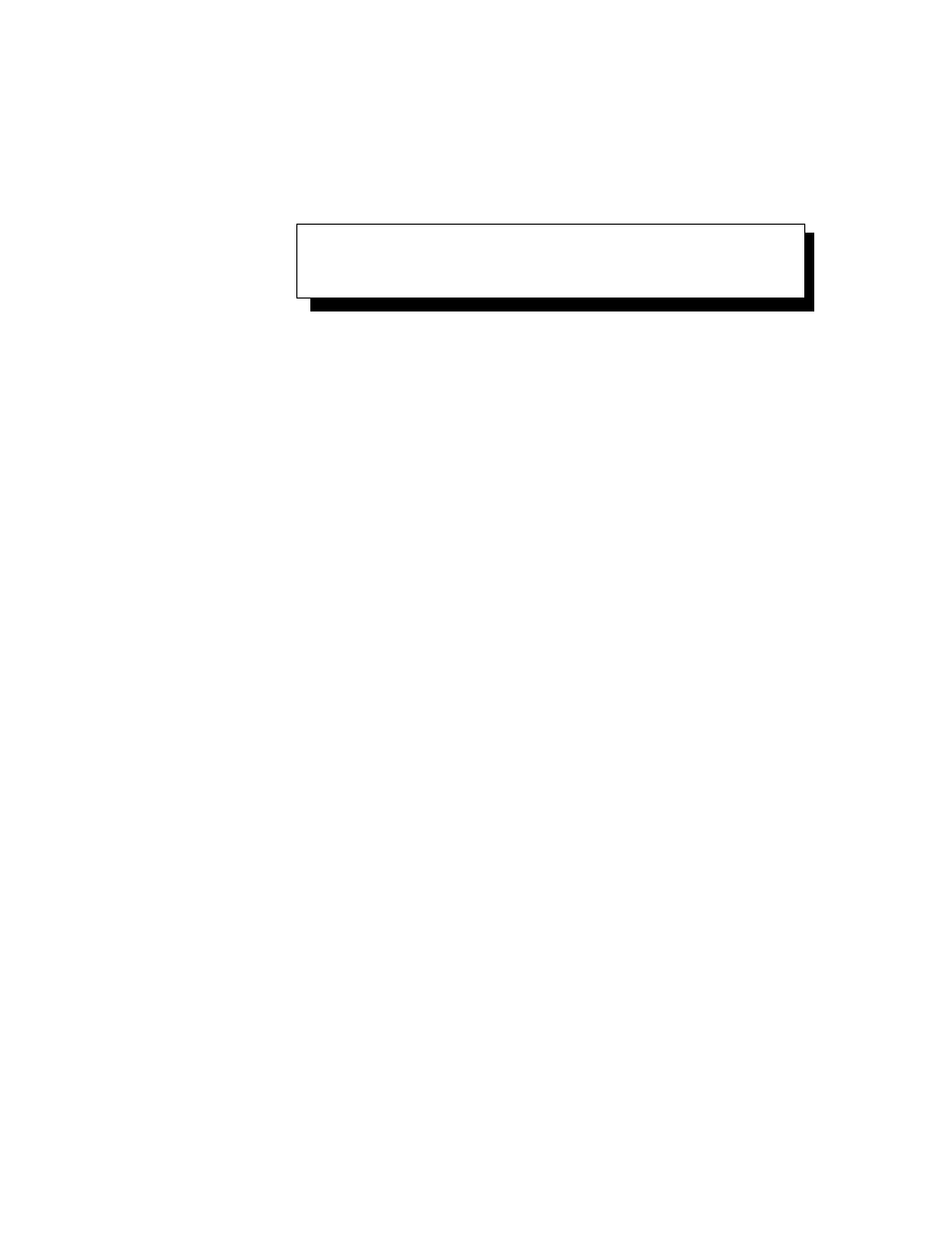
Psion Teklogix NETBOOK PRO User Manual
i
T
ABLE
OF
C
ONTENTS
. . . . . . . . . . . . . . . . . . . . . . . . . . vii
About This Manual . . . . . . . . . . . . . . . . . . . . . . . . . . . . 3
Text Conventions . . . . . . . . . . . . . . . . . . . . . . . . . . . . . 4
Unpacking The Box: Item Checklist . . . . . . . . . . . . . . . . . . . 4
Main Features . . . . . . . . . . . . . . . . . . . . . . . . . . . . . . . 5
Applications Installed On The NETBOOK PRO . . . . . . . . . . . . . 5
About ActiveSync . . . . . . . . . . . . . . . . . . . . . . . . 6
Caring For The NETBOOK PRO. . . . . . . . . . . . . . . . . . . . . 6
Features Of The NETBOOK PRO . . . . . . . . . . . . . . . . . . . . 11
Identifying Product Features . . . . . . . . . . . . . . . . . . . 11
Turning On And Off . . . . . . . . . . . . . . . . . . . . . . . . . . . 13
Passwords . . . . . . . . . . . . . . . . . . . . . . . . . . . . . . . . . 14
Finding And Using The Stylus . . . . . . . . . . . . . . . . . . . . . . 15
Power Management . . . . . . . . . . . . . . . . . . . . . . . . . . . . 16
Main And Backup Batteries . . . . . . . . . . . . . . . . . . . 16
Fitting The Main Battery. . . . . . . . . . . . . . . . 16
Charging The NETBOOK PRO Battery Pack . . . . . 17
Changing Battery Packs . . . . . . . . . . . . . . . . 17
The Internal Backup Battery . . . . . . . . . . . . . . 18
Power Properties . . . . . . . . . . . . . . . . . . . . . . . . . 19
Battery . . . . . . . . . . . . . . . . . . . . . . . . . 20
Battery Calibration . . . . . . . . . . . . . . . . . . . 21
Power Saving Schemes . . . . . . . . . . . . . . . . 22
2.5.2.4
