3 connecting to an isp or ras, 1 connecting an external modem, Connecting to an isp or ras – Psion Teklogix Netbook Pro none User Manual
Page 130: Connecting an external modem, Ee “connecting an external modem
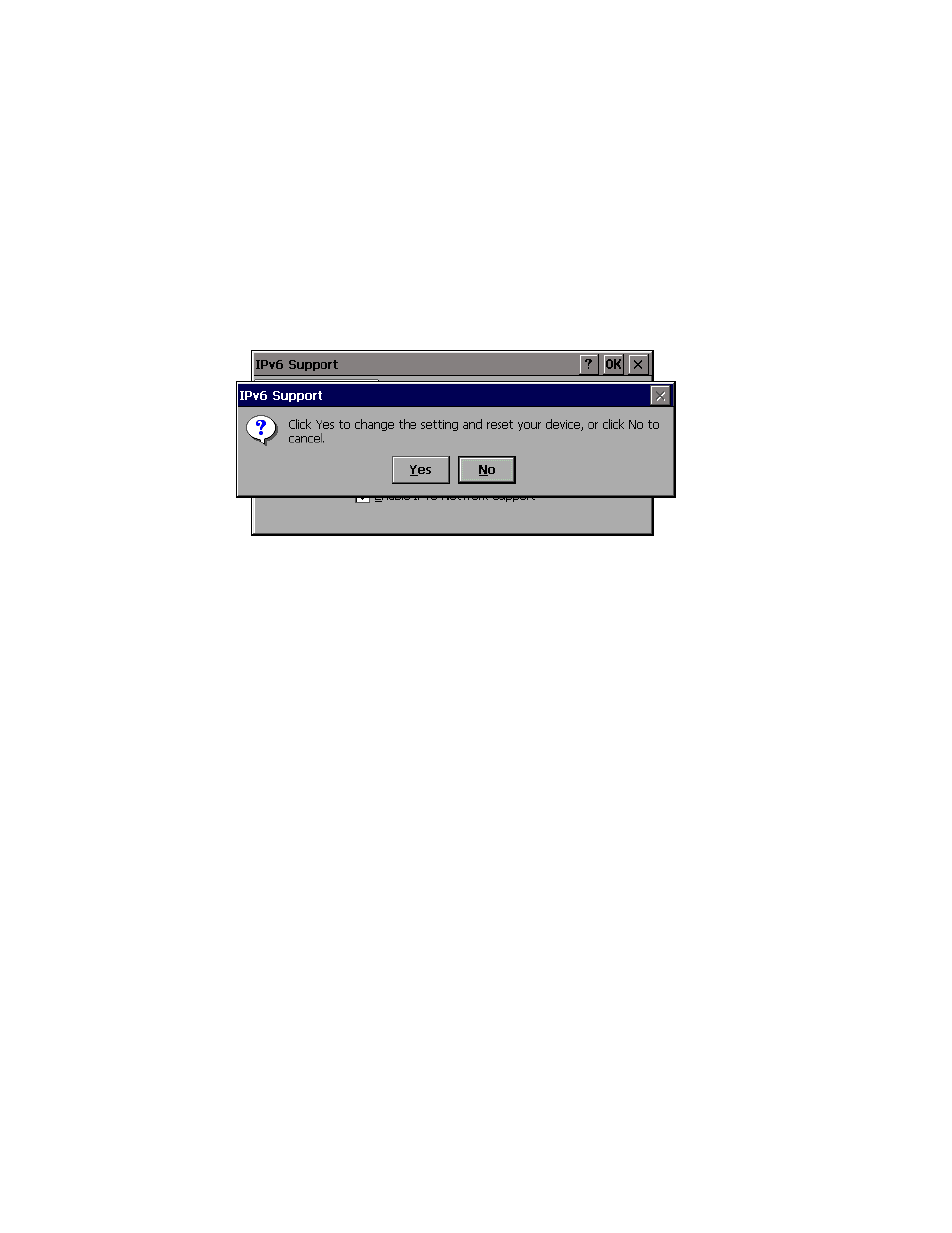
Chapter 7: Configuring Communications
Connecting To An ISP Or RAS
110
Psion Teklogix NETBOOK PRO User Manual
3. To enable IPv6 network support, check the box, and click OK. Because
the NETBOOK PRO must reset in order to activate the change, a
dialoge box will open to confirm the change or allow you to cancel to
prevent resetting. You may also disable the IPv6 feature by unchecking
the box, and allowing the NETBOOK PRO to reset once again.
7.4.3 Connecting To An ISP Or RAS
Once you have established an account with your Internet Service Provider (ISP) or
Remote Access Server (RAS) and gather the necessary configuration information,
you are ready to create a connection on your NETBOOK PRO for your account.
The NETBOOK PRO supports several connection types: Dial-Up, Direct, Virtual
Private Network, and DSL (Digital Subscriber Line) using PPP over Ethernet.
The following steps will show you how to create a new Dial-Up connection for your
ISP or RAS account.
7.4.3.1
Connecting An External Modem
1. Connect your NETBOOK PRO to the modem using the NETBOOK
PRO’s serial cable.
What Do I Need To Do This?
To connect your NETBOOK PRO serial cable to your modem you may require
a Psion Teklogix modem cable adaptor. You can only use a Psion Teklogix
adaptor, which can be obtained from your local distributor.
2. Connect your modem to the telephone socket and switch on the modem.
