To open an application that uses the antenna – Palm VII User Manual
Page 30
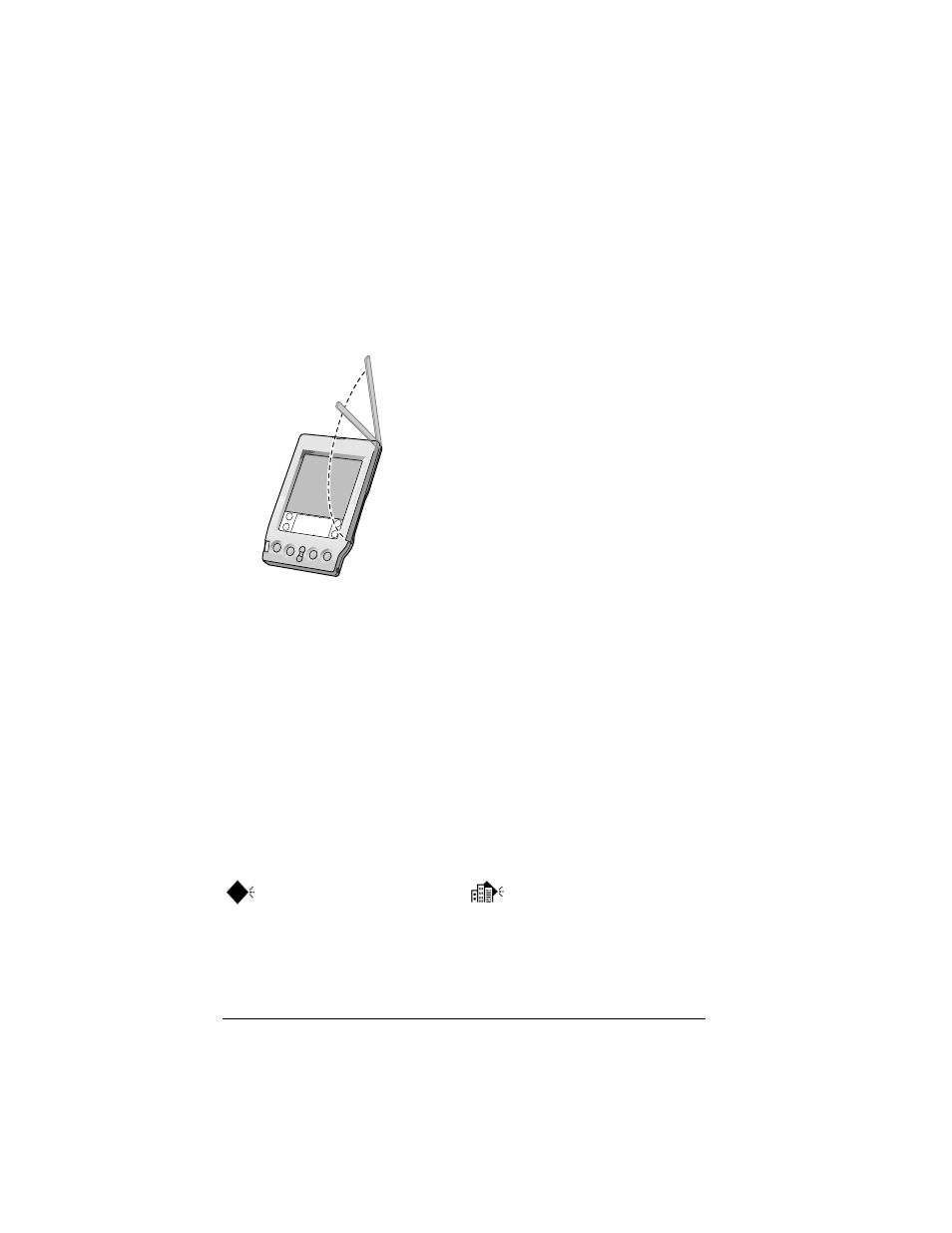
Page 22
Introduction to Your Palm VII™ Organizer
To open an application that uses the antenna:
These applications use the antenna:
■
All query applications
■
iMessenger application
■
Applications that support your use of the wireless features
1. Raise the antenna, located on the right side of your organizer.
Raising the antenna automatically opens the Applications
Launcher to the Palm.Net category. When the transmitter suc-
cessfully connects to the network, your organizer beeps.
2. Tap the query application that queries the Internet for the kind of
information you want.
Tip:
You can set your organizer to open a specific application
whenever you raise the antenna. See “Buttons preferences” in
Chapter 8 for details.
When you install query applications, they appear by default in the
Palm.Net category of the Applications Launcher. The icons of query
applications and all applications that use the antenna are easy to
recognize: They all have a dark diamond shape as their background
and include the over-the-air icon:
Feel free to explore all your query applications to find out what kind
of information they offer. Despite the presence of the over-the-air
symbol in its icon, you can open any query application without
incurring any cost.
To ensure the best reception: If
you are holding the organizer
in your hand, raise the antenna
to its position at 135
°
, located
at the second click you feel as
you raise the antenna. If the
organizer is on a flat surface,
raise the antenna to its position
at 90
°
.
90°
135°
Background of all query
application icons
Sample query
application icon
