To select a service, Entering a user name, To enter a user name – Palm VII User Manual
Page 221: Entering a password
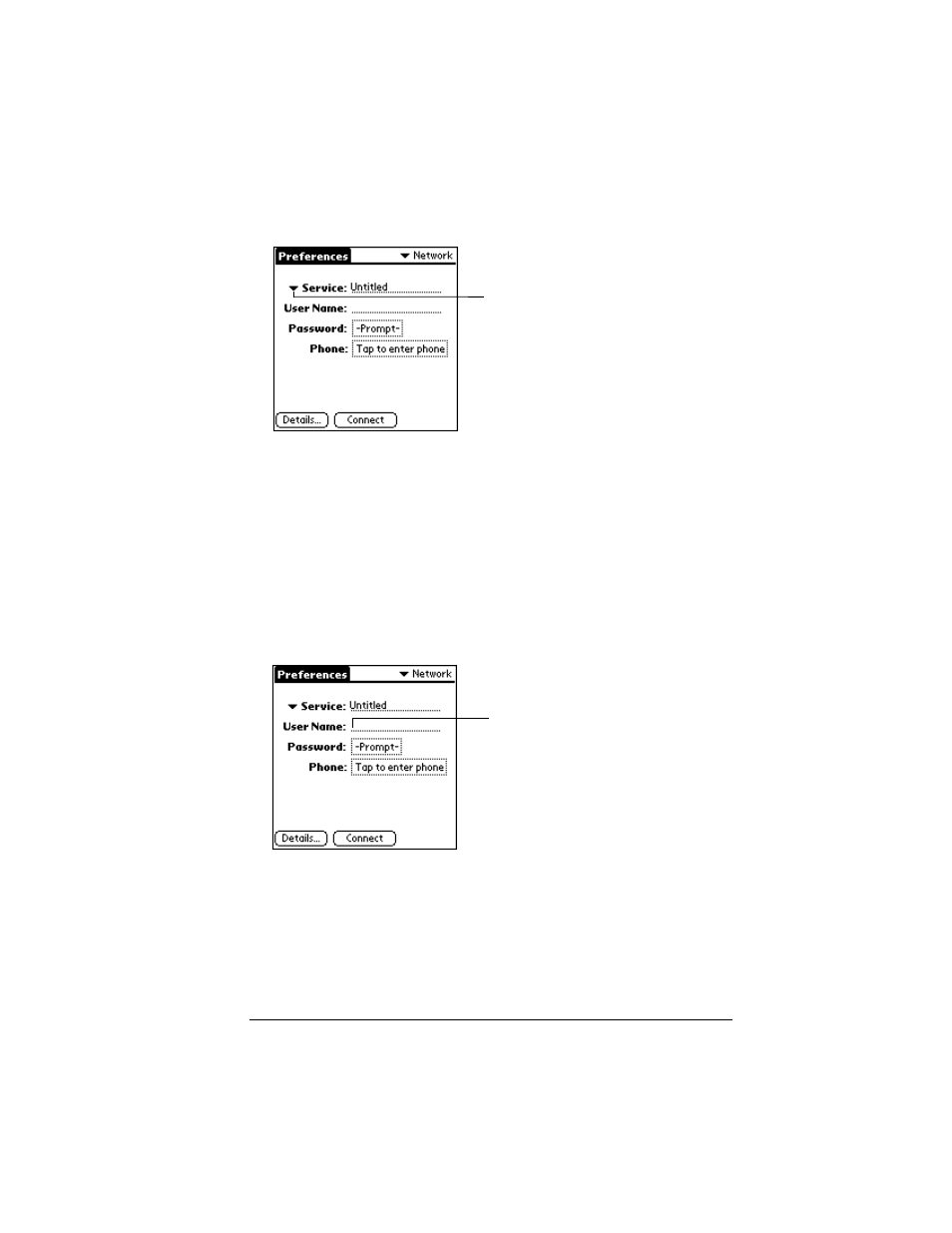
Chapter 8
Page 213
To select a service:
1. Tap the Service pick list.
2. Tap the predefined service template you want to use.
Entering a user name
The User Name setting identifies the name you use when you log into
your Internet Service Provider or your dial-in server. Although this
field can contain multiple lines of text, only two lines appear onscreen.
To enter a user name:
1. Tap the User Name field.
2. Enter your user name.
Note:
Most dial-in servers do not accept spaces in the user name.
Entering a password
The Password box identifies the password you use to log into your
server or ISP. Your entry in this field determines whether your
Tap here to display
a list of service
templates
Enter your user
name here
