Palm VII User Manual
Page 290
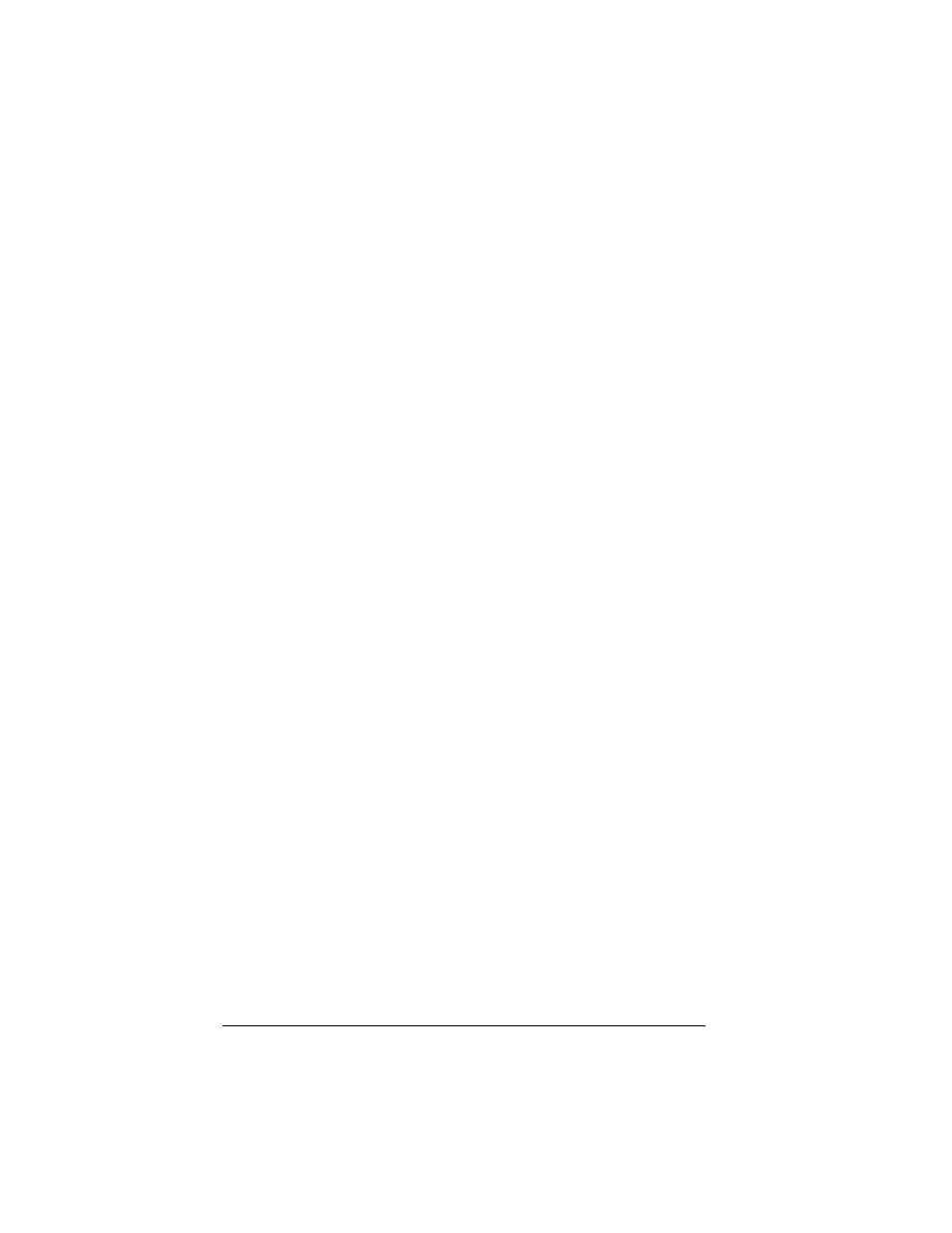
Page 282
Index
Automatic fill, in Expense 119
Auto-off delay 209
Autotext. See Graffiti ShortCuts
B
Backlight 6, 206
Bar graph showing signal
strength 128
Batteries
backup power when
removed 230
battery door 7, 9
battery life 230
conserving power 209
gauge 21
installing 9, 10
See also Transmitter
BCC (blind carbon copy) 158, 172
Beaming information 187–188
location of IR port 6
pen stroke to activate 206
problems with 248
Billing 126, 131, 267
Bold font for text 81
Brightness control 7
Business card for beaming 187
Buttons preferences 204
C
Calculator
buttons explained 109
memory 109
opening 62
overview 61
recent calculations 62, 109
Calibration 18, 207, 241
Call Waiting, disabling 196, 216
Calling card, using in phone
settings 196, 216
Capital letters (Graffiti writing) 35
Caring for the organizer 229
Categories
application 45–46
assigning records to 69–70
beaming 187–188
creating 71–72
default 70
displaying 71, 99, 243
folders for e-mail 178
folders for iMessenger
messages 156
merging 73
renaming 72
using in Applications
Launcher 46
cc:Mail 164
Certicom 125
Chain calculations 109
Characters, Graffiti 31
Charging the transmitter 10
Check boxes 19
Check marks to mark read items
e-mail (Mail) 166
messages (iMessenger
application) 140
Clearing Calculator entries 109
Clippings
response to query 129
reviewing 132–135
saving information
from 135–136
size of 134
COM port. See Serial port
Combining categories 73
Comma delimited files, importing
data from 42
Command buttons 19, 125, 131
Command equivalents (Graffiti
writing) 24
Compressing Day view 94
Computer keyboard, entering data
with 27
Conduits
for connecting to PIMs 14
for modem HotSync
operations 196
for synchronizing
applications 244, 192–193,
236–237
Confirming e-mail 174
Conflicting events 91
Connecting
to Internet 130, 139
