Heart rate programs – Precor Low-Impact Threadmill M9.57 User Manual
Page 45
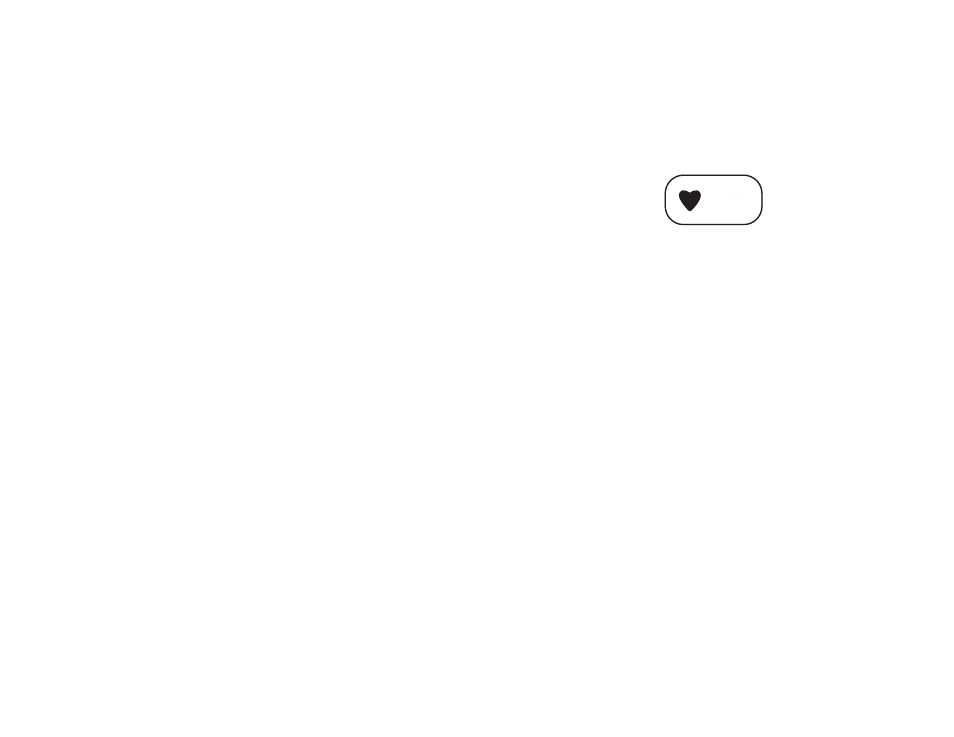
Owner’s Manual: Programs
43
Clearing the Settings in a Custom Program
Perform the following steps to clear (delete) any speed and
incline settings stored in a custom program.
1. At the Precor banner, select a user ID, and then press
OK.
2. Display the custom program that you wish to clear.
Important: Clearing the speed and incline settings from
a custom program permanently deletes them from
memory.
3. While the custom program name appears on the display,
hold the red STOP button for about fourteen seconds.
After a message appears on the display indicating that
the settings have been cleared, you can release the key.
Speed and incline information are reset to zero.
During the 14-second delay and before CLEARING scrolls
across the display, you can release the red STOP button and
no change will occur to the custom program settings.
Heart Rate Programs
The heart rate programs let you set a target for your heart
rate. These programs (except Speed HRC) adjust the incline
to maintain your heart rate within two beats per minute of the
target heart rate while you exercise. To use these programs,
you must enter your age and wear a chest strap so your heart
rate can be monitored throughout the session. Refer to
Table 5 for more information about the heart rate programs.
Important: Consult your physician to determine the
appropriate target heart rate for your age and fitness level.
If your physician recommends a different target heart rate
than the one that appears on the display, use the
navigational arrow keys to change the target heart rate once
you finish the warm-up period. Do not exercise over the
recommended range.
HEART
RATE
