Receiving faxes silent detection, Receiving faxes from older model fax machines) – Panasonic KX-FLM600 User Manual
Page 76
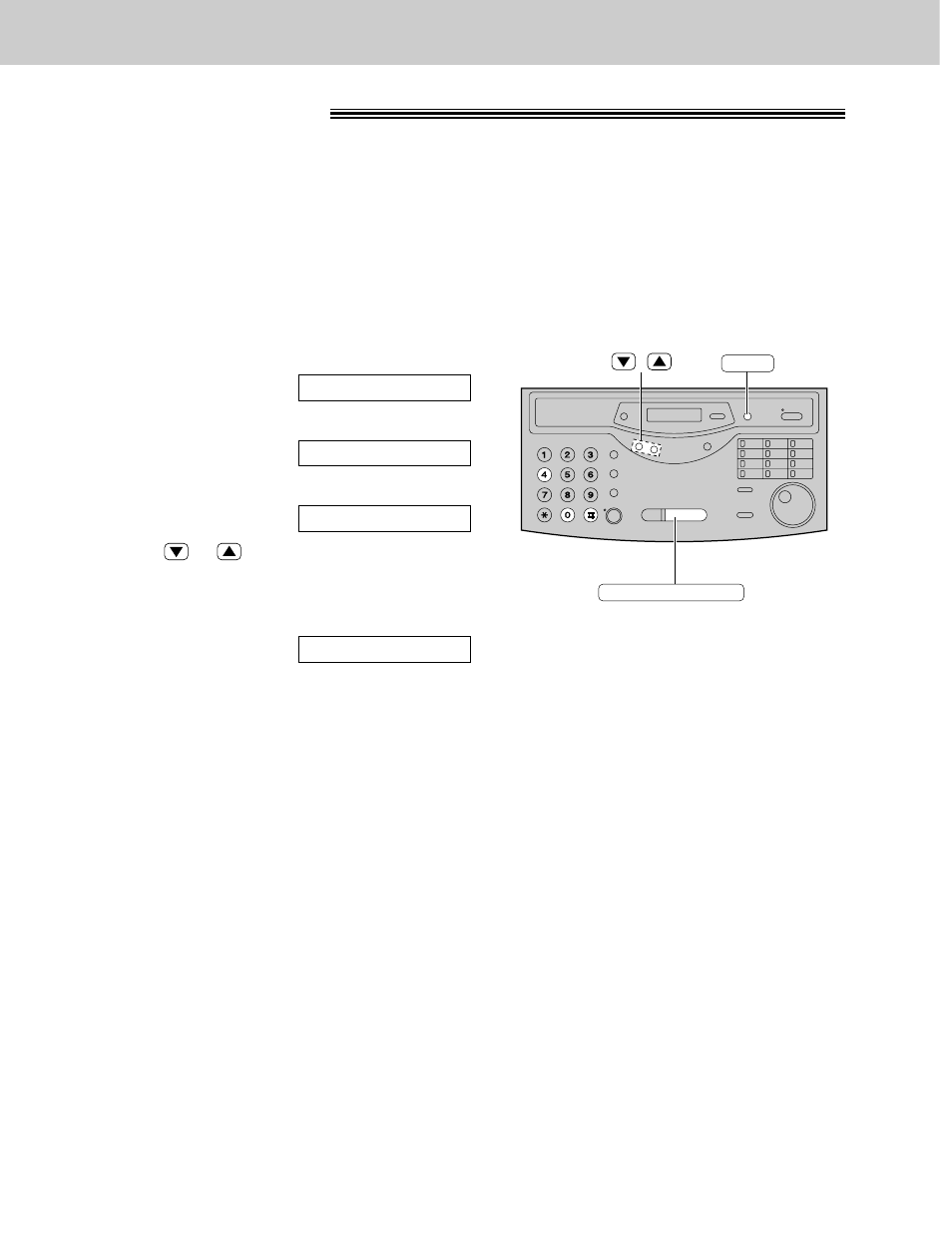
76
Receiving Faxes
Silent detection
!
(receiving faxes from older model fax machines)
This feature allows the unit to activate the fax function automatically if a silent pause longer than 4 seconds is
detected when using an answering machine.
Helpful hints:
≥
If you wish to receive documents from fax machines that do not send a fax calling tone, activate this feature.
≥
If you use an answering machine to give greeting messages and record incoming messages on a single
cassette tape, deactivate this feature.
MENU
START/SET/COPY
/
1
Press
(MENU)
.
Display:
2
Press
(#)
, then
(4)(0)
.
3
Press
(START/SET/COPY)
.
4
Press
or
to select the desired setting.
≥
If this feature is not required, select “OFF”.
5
Press
(START/SET/COPY)
.
6
Press
(MENU)
.
SETUP ITEM [ ]
MODE=ON
▼▲
SILENT DETECT.
1.SYSTEM SET UP
- DP-4510 (12 pages)
- KX-MB271 (96 pages)
- 3000 (138 pages)
- KX-P2023 (88 pages)
- KX-FP205 (56 pages)
- KX-PW93CL (24 pages)
- DP-3000 (180 pages)
- KX-FG2451 (76 pages)
- KX-P7510 (68 pages)
- KX-FLB751 (84 pages)
- KX-FLB756AL (88 pages)
- Panafax UF-5950 (158 pages)
- KX-MB2000 (116 pages)
- KX-PW501DL (20 pages)
- KX-PW607DL (24 pages)
- DP-200 (63 pages)
- KX-PW95CL (24 pages)
- KX-PW201CL (24 pages)
- KX-CL500 (6 pages)
- KX-CL500 (32 pages)
- 150FP (153 pages)
- SV-P20U (62 pages)
- DP-8130 (6 pages)
- KV-SS010 (16 pages)
- KX-FT33HK (74 pages)
- KX-MB2025EX (124 pages)
- FP7750 (64 pages)
- KX-RC105 (132 pages)
- DP-3530 (6 pages)
- KX-FPC165 (112 pages)
- KX-P4440 (152 pages)
- KX-P1131E (49 pages)
- KX-FLB882CX (4 pages)
- WORKiO KX-CL500 (1 page)
- DA-AR250 (161 pages)
- KX-P3626 (76 pages)
- KX-P8410 (165 pages)
- DP-8016P (4 pages)
- DP2000 (44 pages)
- KX-PW708DLE5 (20 pages)
- KX-MC6260 (2 pages)
- KX-FLB811 (106 pages)
- KX-P6100 (44 pages)
- WORKIO CL500 (5 pages)
