Sending faxes, Documents you can send – Panasonic KX-FLM600 User Manual
Page 49
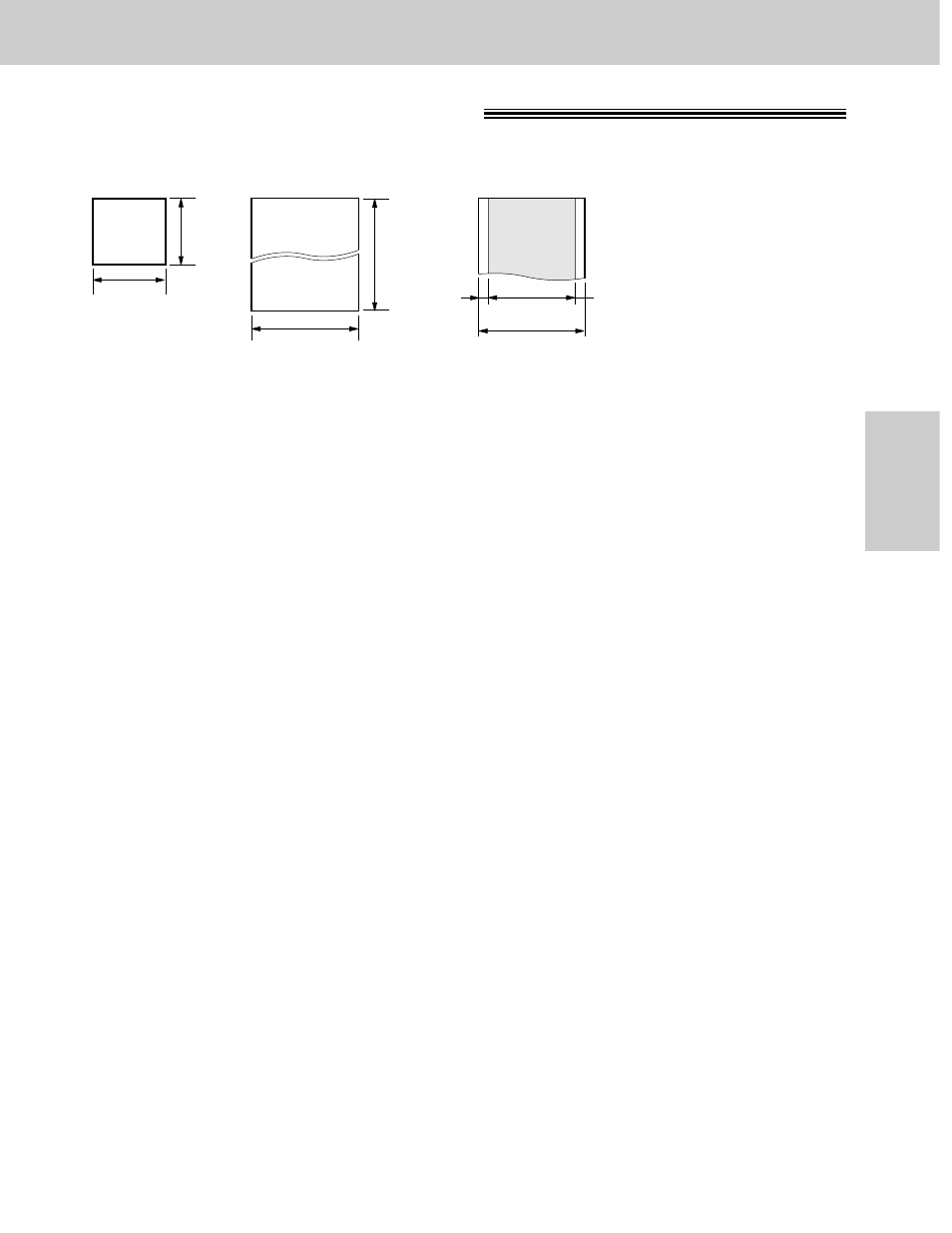
49
Sending Faxes
Fax/Copy
600 mm
(23
5
⁄
8
w
)
Paper width
Minimum size
140 mm
(5.5
w
)
128 mm
(5
w
)
Maximum size
216 mm (8
1
⁄
2
w
)
208 mm (8
3
⁄
16
w
)
Effective scanning area
4 mm
Scanned
area
216 mm (8
1
⁄
2
w
)
Single sheet:
45
g
/m
2
to 90
g
/m
2
(12 lb. to 24 lb.)
Multiple sheets:
60
g
/m
2
to 75
g
/m
2
(16 lb. to 20 lb.)
Document weight
Note:
≥
Remove clips, staples or other similar fastening objects.
≥
Check that ink, paste or correction fluid has dried.
≥
Do not send the following types of document. Use copies for fax transmission.
—Chemically treated paper such as carbon or carbonless duplicating paper
—Electrostatically-charged paper
—Heavily curled, creased or torn paper
—Paper with a coated surface
—Paper with a faint image
—Paper with printing on the opposite side that can be seen through the front (e.g. newspaper)
Documents you can send
!
- DP-4510 (12 pages)
- KX-MB271 (96 pages)
- 3000 (138 pages)
- KX-P2023 (88 pages)
- KX-FP205 (56 pages)
- KX-PW93CL (24 pages)
- DP-3000 (180 pages)
- KX-FG2451 (76 pages)
- KX-P7510 (68 pages)
- KX-FLB751 (84 pages)
- KX-FLB756AL (88 pages)
- Panafax UF-5950 (158 pages)
- KX-MB2000 (116 pages)
- KX-PW501DL (20 pages)
- KX-PW607DL (24 pages)
- DP-200 (63 pages)
- KX-PW95CL (24 pages)
- KX-PW201CL (24 pages)
- KX-CL500 (6 pages)
- KX-CL500 (32 pages)
- 150FP (153 pages)
- SV-P20U (62 pages)
- DP-8130 (6 pages)
- KV-SS010 (16 pages)
- KX-FT33HK (74 pages)
- KX-MB2025EX (124 pages)
- FP7750 (64 pages)
- KX-RC105 (132 pages)
- DP-3530 (6 pages)
- KX-FPC165 (112 pages)
- KX-P4440 (152 pages)
- KX-P1131E (49 pages)
- KX-FLB882CX (4 pages)
- WORKiO KX-CL500 (1 page)
- DA-AR250 (161 pages)
- KX-P3626 (76 pages)
- KX-P8410 (165 pages)
- DP-8016P (4 pages)
- DP2000 (44 pages)
- KX-PW708DLE5 (20 pages)
- KX-MC6260 (2 pages)
- KX-FLB811 (106 pages)
- KX-P6100 (44 pages)
- WORKIO CL500 (5 pages)
