Setup, Using legal size paper, Checking the amount of remaining recording paper – Panasonic KX-FLM600 User Manual
Page 25: Types of paper to avoid
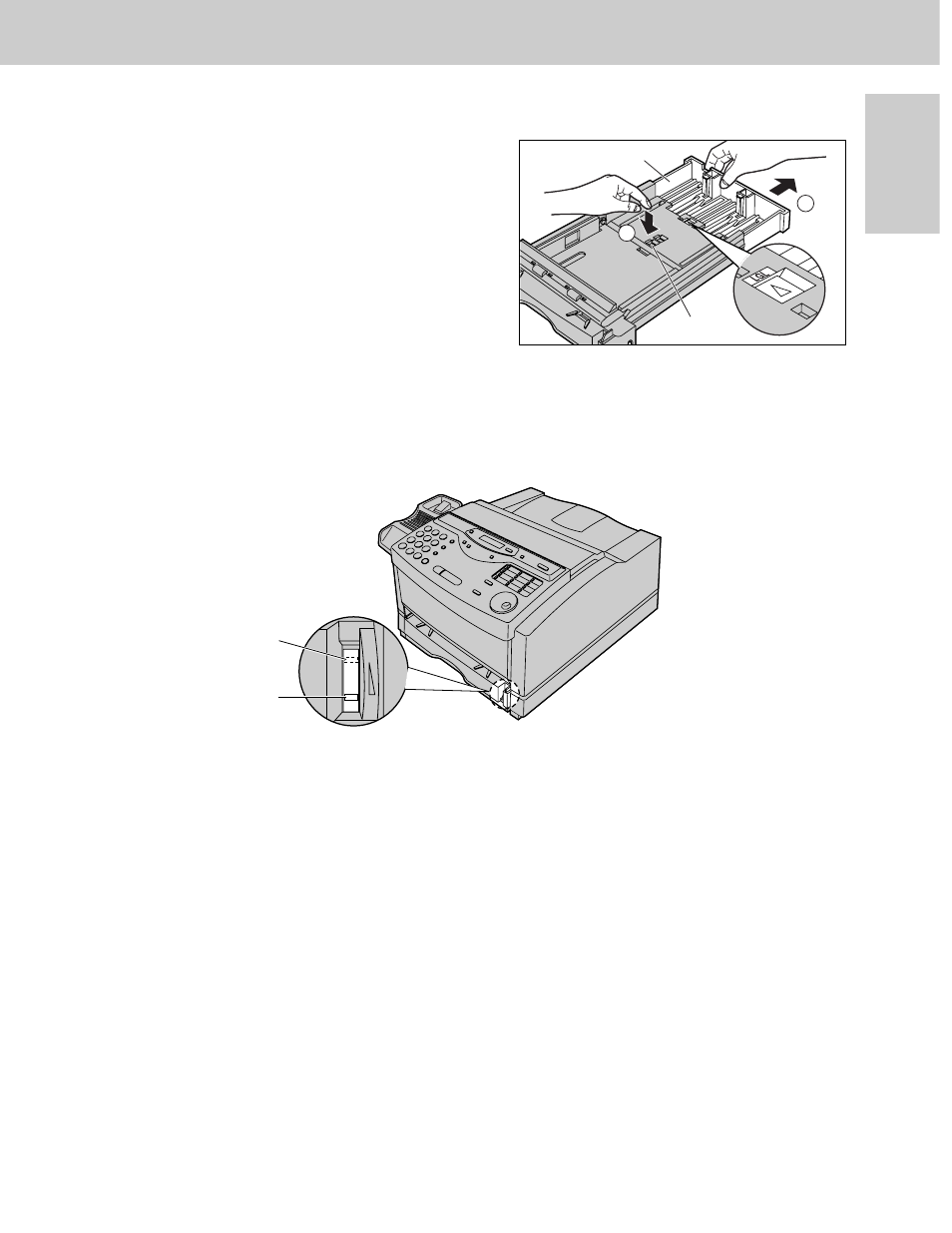
25
Setup
Initial Preparation
Using legal size paper
A
B
Button
Press and hold the button on the paper cassette to
release the tray (
A
), and slide the tray so that “LGL” on
the tray aligns with “
"
” on the cassette and lock into
place (
B
).
Tray
Checking the amount of remaining recording paper
You can see the amount of remaining paper without removing the paper cassette.
Types of paper to avoid
≥
Extremely smooth or shiny paper or paper that is highly textured
≥
Coated papers
≥
Letterhead imprinted with low temperature or thermography. These materials may transfer onto the fusing
roller and cause damage. Any pre-printed paper should use inks compatible with 200
o
C (392
o
F) for
0.1 second.
≥
Damaged or wrinkled paper, or paper with irregularities such as tabs, staples, etc.
≥
Multipart forms or carbonless paper
≥
Paper with a cotton and/or fiber content over 25 %
≥
Ink jet paper (It may transfer onto the fuser roller and cause damage.)
E
F
Shows that paper
is empty.
Shows that paper
is fully loaded.
