Setting the language, Setting the country, Setting the time and date – Philips VR700/58 User Manual
Page 13
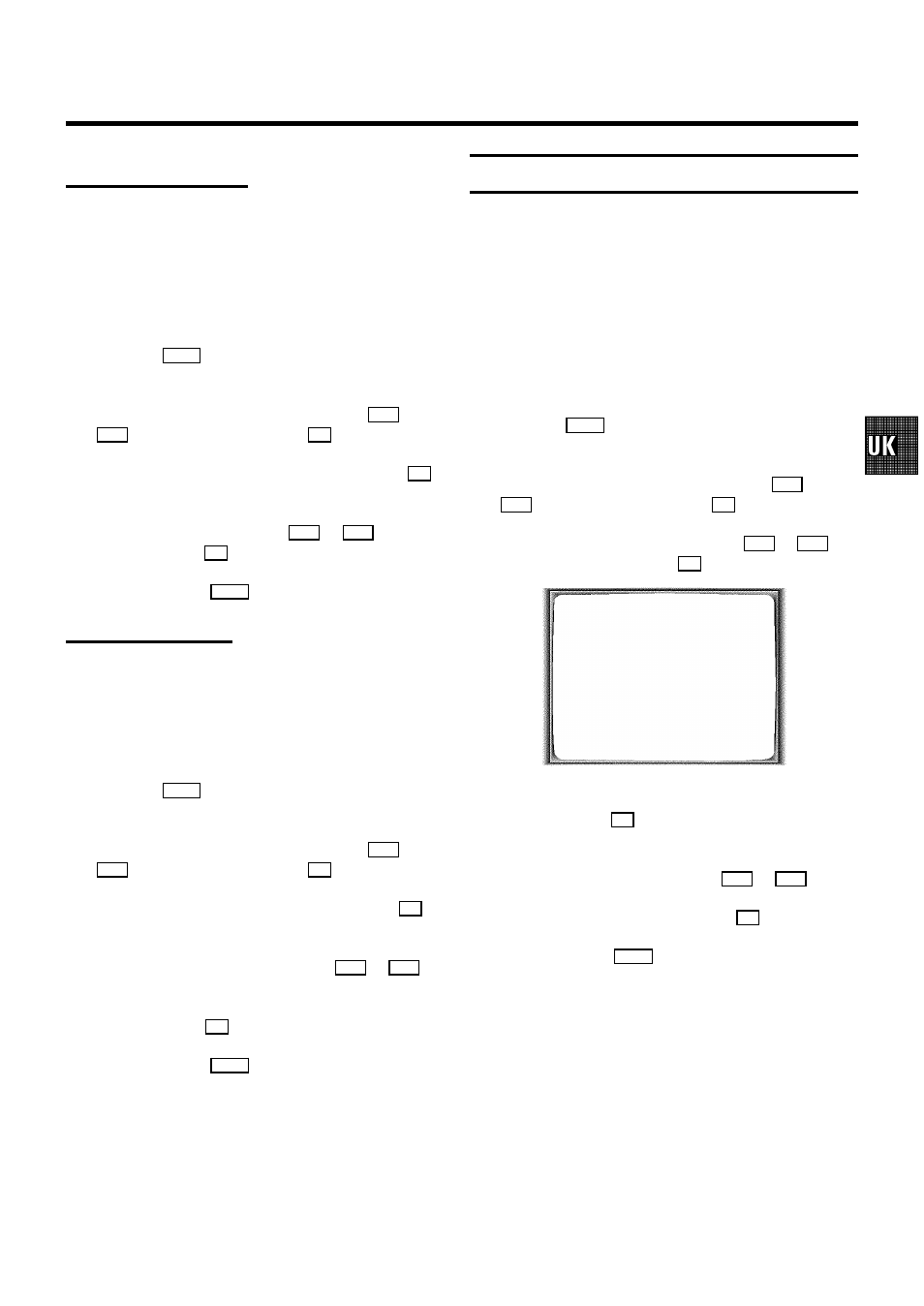
Setting the language
You can select the language for the on-screen display (OSD).
The small display on the video recorder will only show english
text.
a
Switch on the TV set. If required, select the programme
number for the video recorder.
b
Press the
MENU
button on the remote control. The main
menu will appear.
c
Select the line ’INSTALLATION’ with the
P =
or
P ;
button and confirm with the
P
button.
d
Select the line ’LANGUAGE’ and confirm with the
P
button.
e
Select your language with the
P =
or
P ;
button and
confirm with the
OK
button.
f
To end, press the
MENU
button.
Setting the country
To call up the specific settings for your country, you must
install the country.
a
Switch on the TV set. If required, select the programme
number for the video recorder.
b
Press the
MENU
button on your remote control. The main
menu will appear.
c
Select the line ’INSTALLATION’ with the
P =
or
P ;
button and confirm with the
P
button.
d
Select the line ’COUNTRY’ and confirm with the
OK
button.
e
Select the country you are in with the
P =
or
P ;
button. If your country doesn’t show up, select ’OTHERS’.
f
Confirm with the
OK
button.
g
To end, press the
MENU
button.
Setting the time and date
If a TV channel which transmits TXT/PDC is stored under
programme number ’P01’, time and date will automatically be
taken from the TXT/PDC information.
If the time in the video recorder display is not correct or if
’--:--’ appears in the display, please set the clock manually.
a
Switch on the TV set. If required, select the programme
number for the video recorder.
b
Press the
MENU
button on the remote control. The main
menu will appear.
c
Select the line ’INSTALLATION’ with the
P =
or
P ;
button and confirm with the
P
button.
d
Select the line ’TIME/DATE’ with the
P =
or
P ;
button and confirm with the
P
button.
INSTALLATION
SET CLOCK
TIME
20:00
YEAR
1998
MONTH
02
DATE
06
________________________________
TO EXIT
PRESS
MENU
e
Check the time in line ’TIME’. If required, please change
the time with the
0-9
buttons on the remote control.
f
Check ’YEAR’, ’MONTH’ and ’DATE’ in the same way.
Switch between the fields with the
P =
or
P ;
button.
g
Confirm the new information with the
OK
button.
h
To end, press the
MENU
button.
11
