Introduction, Planning the installation – Patton electronic RocketLink 3202 User Manual
Page 27
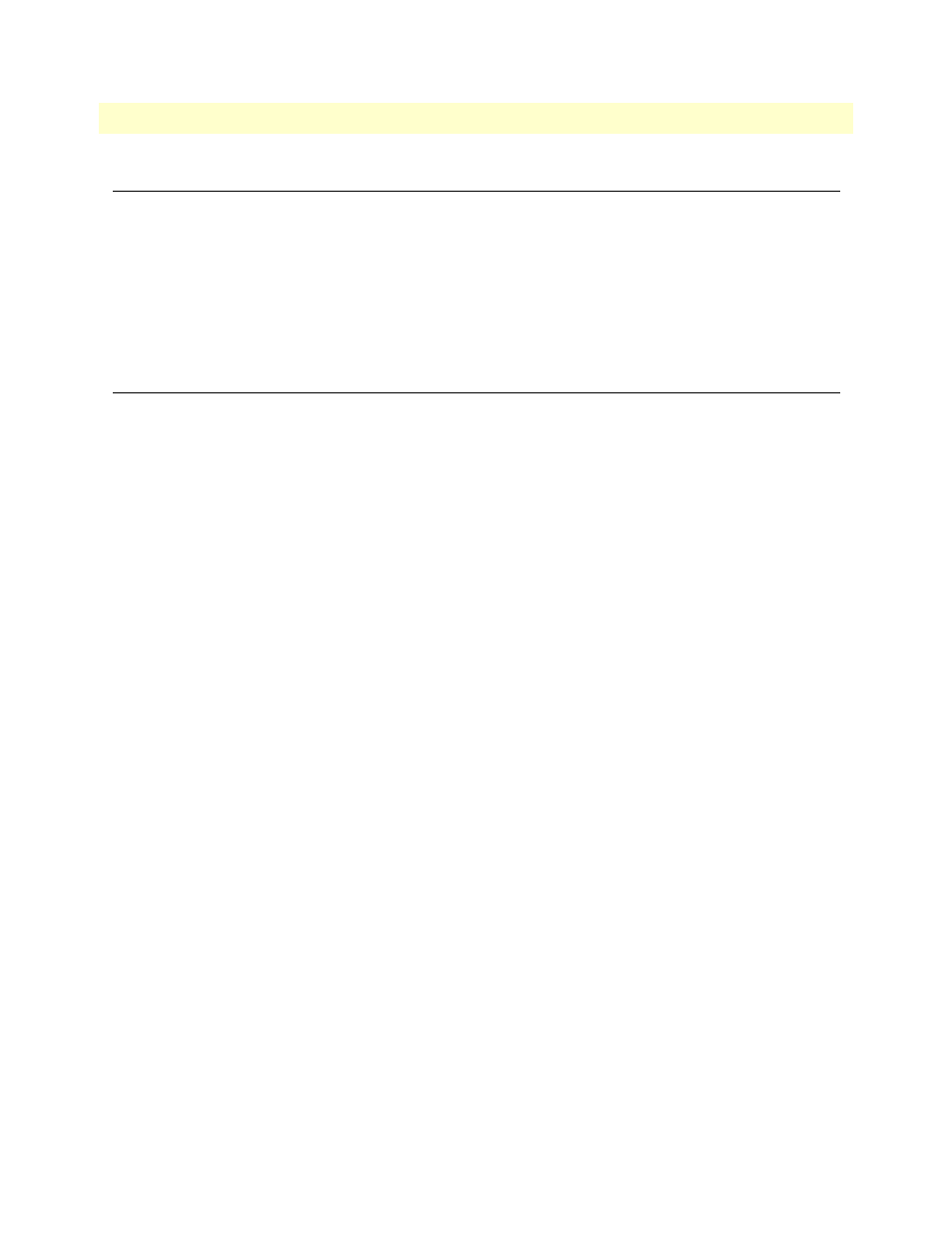
Introduction
27
Model 3202 Getting Started Guide
3 • Hardware installation
Introduction
This chapter contains information for planning the installation of the Model 3202 with the following installa-
tion procedures:
•
on page 29 lists the contents of the shipping box
•
on page 29 describes how to install the port cables
•
“Grounding the Model 3202 and connecting power”
on page 30 describes how to ground and connect the
power source
Planning the installation
Before beginning the actual installation, we strongly recommend that you gather all the information you will
need to install and set up the device.
•
Create a network diagram
•
Gather IP related information
•
Install the hardware and software needed to configure the Model 3202
•
Verify power source reliability
When you finish preparing for your installation, go to section
install the device.
- PATTON 2707/I (24 pages)
- 1015 (7 pages)
- ONSITE SERIES 2603 (133 pages)
- 2500RC (23 pages)
- 1094A (17 pages)
- 2135 (9 pages)
- 2720 (23 pages)
- 3210 (2 pages)
- IpLink 2888 (2 pages)
- 1025S (9 pages)
- 1004ABRC (13 pages)
- SMARTNODE 5400 (8 pages)
- 2312M (16 pages)
- Model 3088/I (61 pages)
- 3087 (10 pages)
- Patton RAS 3120 (2 pages)
- 1140 (8 pages)
- 2707D (20 pages)
- T1/E1 CHANNELIZED GIGABIT ROUTER 2884 (51 pages)
- CopperLink Ethernet Extenders 2158A (28 pages)
- 1170M SERIES (16 pages)
- CopperLink 07M2160-GS (107 pages)
- 1082/I (28 pages)
- 2884 (52 pages)
- 1002S (8 pages)
- 1058DVs (5 pages)
- S-DTA (30 pages)
- GoCard 1058 (2 pages)
- 1050patton (9 pages)
- 460 (5 pages)
- SMARTNODE 1400 (16 pages)
- G.SHDSL INTEGRATED 3086 (196 pages)
- 2620 (12 pages)
- 2020P (9 pages)
- 2192 (28 pages)
- 1053AS (2 pages)
- 1017 (5 pages)
- 1193 (11 pages)
- 504 (8 pages)
- SMARTNODE 4960 (68 pages)
- Industrial Ethernet Extender with LCD Interface 3231 (2 pages)
- Patton SmartNode 2300 Series (2 pages)
- 1092ARC (20 pages)
- Model 2711 (13 pages)
- 2701/D (28 pages)
