Paradyne 3162 User Manual
Page 5
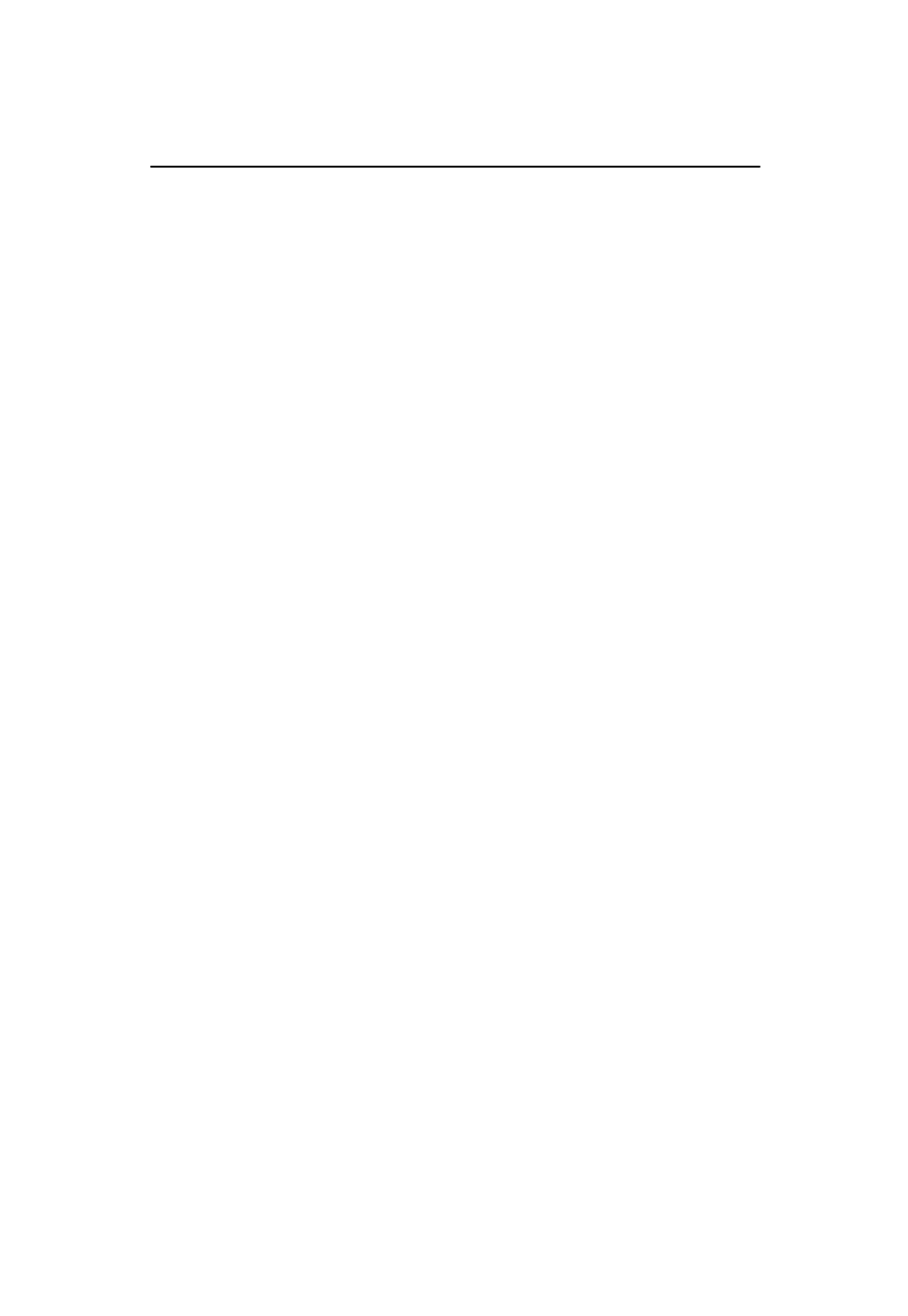
3
4. Depending on your application, connect the COM port to:
— An SNMP or Telnet device
— A network device such as a router
— An external LAN adapter
— The AUX port of another 316x DSU/CSU for daisy chaining
— A terminal for front panel emulation
— A printer
5. The Factory 1 configuration for ESF framing format and B8ZS line coding format is
the default configuration and is appropriate for most networks. If this configuration
does not work for you, try the Factory 2 configuration for D4 framing format and
AMI line coding format. To further customize configuration options, refer to
Changing Configuration Options in Chapter 3, Operation, and to Appendix C,
Configuration Options, in the ACCULINK 3162 Data Service Unit/Channel Service
Unit User’s Guide.
6. During the power-up self-test, the FAIL LED flashes, then all LEDs blink twice.
When the test is complete, verify that the DSU/CSU is functional by observing that
the OK, NETWORK SIG, and DTE SIG LEDs are lit.
7. Configure the ports and channels you intend to use and assign channels to the
network interface.
