Paradyne 3162 User Manual
Page 10
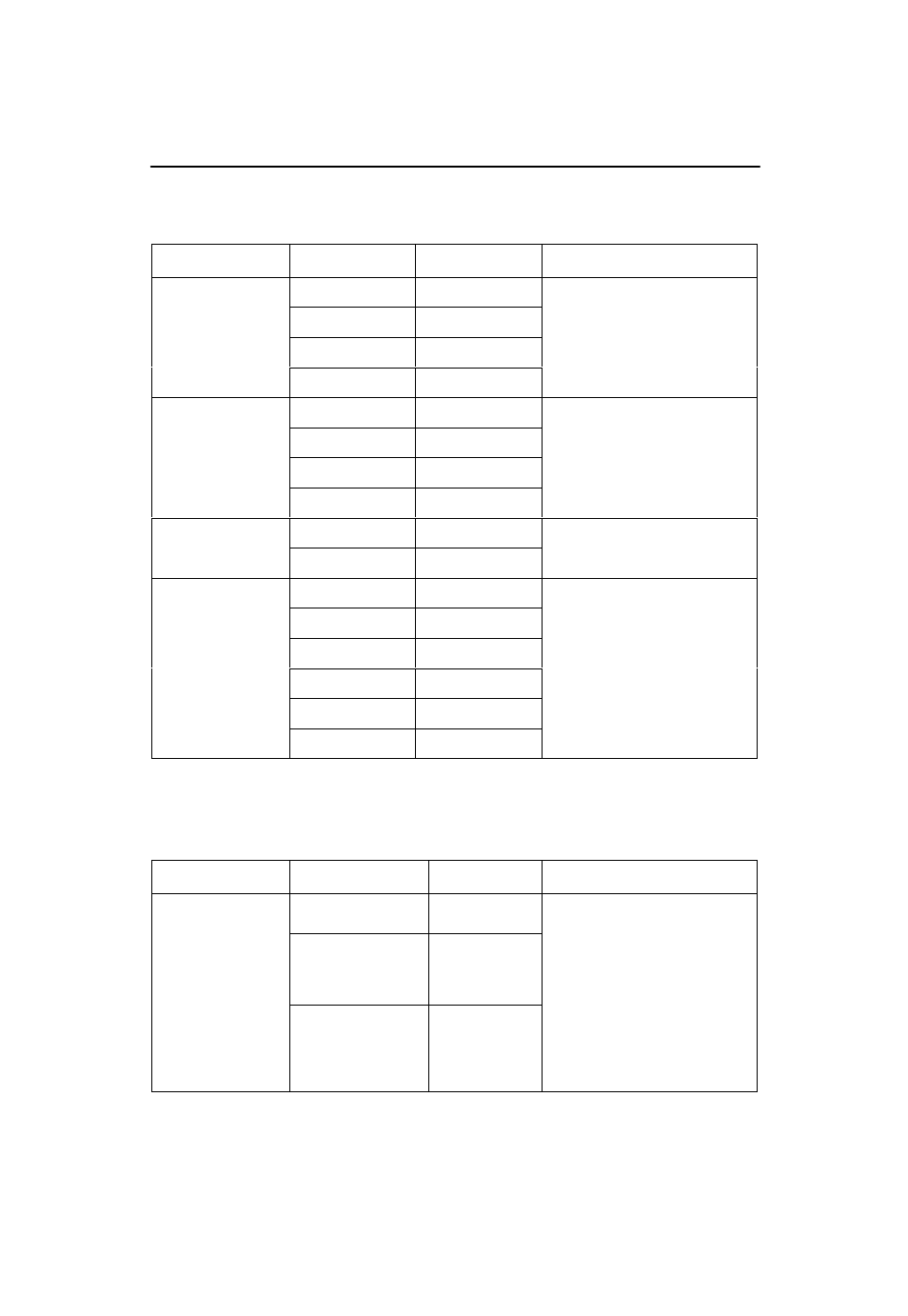
8
Table 3. Synchronous Data Port Configuration Options (2 of 2)
Option
Comments/Description
Factory 2
Factory 1
Disable
Disable
Port (DTE) Initiated
DTLB
DTLB
Port-initiated Loopbacks, allows
Loopbacks to be initiated through
Port (DTE) Initiated
Loopbacks:
DCLB
DCLB
p
,
Loopbacks to be initiated through
the port by the external DTE.
Both
Both
e po by
e e e a
Disable
Disable
Near-End
Performance
Maint
Maint
Specifies whether the device will
maintain near end performance
Performance
Statistics:
Send
Send
p
maintain near-end performance
statistics.
S a s cs
Both
Both
s a s cs
Far-End
Performance
Disable
Disable
Specifies whether the device will
maintain far end performance
Performance
Statistics:
Maint
Maint
p
maintain far-end performance
statistics.
10E–4
10E–4
10E–5
10E–5
Excessive Error Rate
10E–6
10E–6
Selects the error rate threshold for
Excessive Error Rate Alarm
Excessive Error Rate
Threshold:
10E–7
10E–7
Excessive Error Rate Alarm.
10E–8
10E–8
10E–9
10E–9
Table 4. Cross Connect – DTE to Network Assignment Options
Line 1 Displays:
Line 2 Displays:
Meaning
Comments/Description
Available
DS0 channel is
unallocated.
N01 N02... N24:
Assigned
DS0 channel is
allocated to a
synchronous
data port.
Assigns DS0 channels from the
DTE Drop/Insert (DSX-1) interface
to the network interface.
DTE01
DTE02
.
DTE24
DS0 channel
allocated to
DTE Drop/Insert
interface DS0
channel 01–24.
to the network interface.
