Programmable features 87 – Panasonic KX-FPG391 User Manual
Page 89
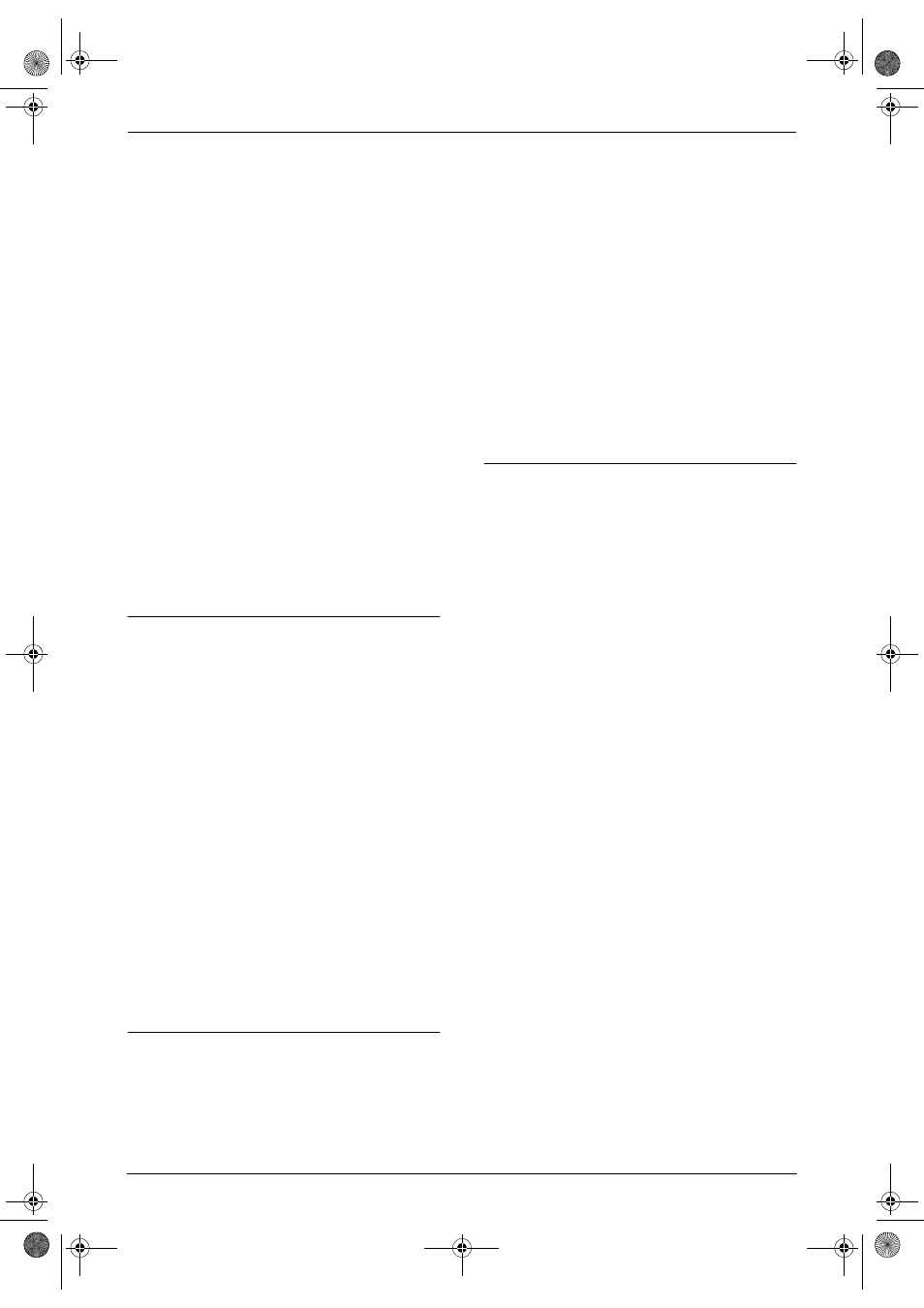
8. Programmable Features
87
You can select: “
90ms” (milliseconds),
“
100ms”, “110ms”, “250ms”, “300ms”,
“
400ms”, “600ms” or “700ms” (default).
1. Press {MENU}.
2. Scroll to “
Initial setting” by pressing
{v}
or {e}, then press the soft key
({SELECT}).
3. Scroll to “
Set tel line” by pressing {v}
or {e}, then press the soft key ({SELECT}).
4. Scroll to “
Set flash time” by pressing
{v}
or {e}, then press the soft key
({SELECT}).
5. Press {v} or {e} repeatedly to select the
desired setting.
6. Press the soft key ({SAVE}).
7. Press {OFF}.
Note:
L
If the unit is connected via a PBX, PBX
functions (transferring a call etc.) might not
work correctly. Consult your PBX supplier for
the correct setting.
L
You can also program this feature with the
base unit (feature #72 on page 79).
Setting line mode
The line mode is preset to “
B” and generally
should not be adjusted. If “
IN USE” is not
displayed on the handset properly, the line mode
selection is incorrect. Set line mode to “
A”.
1. Press {MENU}.
2. Scroll to “
Initial setting” by pressing
{v}
or {e}, then press the soft key
({SELECT}).
3. Scroll to “
Set tel line” by pressing {v}
or {e}, then press the soft key ({SELECT}).
4. Scroll to “
Set line mode” by pressing {v}
or {e}, then press the soft key ({SELECT}).
5. Press {v} or {e} repeatedly to select the
desired setting.
6. Press the soft key ({SAVE}).
7. Press {OFF}.
Note:
L
You can also program this feature with the
base unit (feature #62 on page 79).
Setting the room monitor feature
See page 52 for details. To turn ON the base unit
room monitor feature using the handset,
program as follows:
1. Press {MENU}.
2. Scroll to “
Initial setting” by pressing
{v}
or {e}, then press the soft key
({SELECT}).
3. Scroll to “
Set base unit” by pressing {v}
or {e}, then press the soft key ({SELECT}).
4. Scroll to “
Room monitor” by pressing {v}
or {e}, then press the soft key ({SELECT}).
5. Press {v} or {e} repeatedly to select the
desired setting.
6. Press the soft key ({SAVE}).
7. Press {OFF}.
Note:
L
You can also set the base unit room monitor
feature using the base unit (feature #74 on
page 52).
Changing the display language
You can select either “
English” (default) or
“
Spanish” for the display language.
1. Press {MENU}.
2. Scroll to “
Initial setting” by pressing
{v}
or {e}, then press the soft key
({SELECT}).
3. Scroll to “
Change language” by pressing
{v}
or {e}, then press the soft key
({SELECT}).
4. Press {v} or {e} repeatedly to select the
desired language.
L
You can also select by pressing the soft
key ({ENGLISH} or {ESPAÑOL}).
5. Press the soft key ({SAVE} or {GUARDAR}).
6. Press {OFF}.
FPG391_en.book Page 87 Friday, July 16, 2004 5:38 PM
