4 making a phone call using the phone book, Making a phone call using the phone book, 4 making a phone call using the phone book – Panasonic KX-FPG391 User Manual
Page 41: 2 with the base unit, 1 with the handset
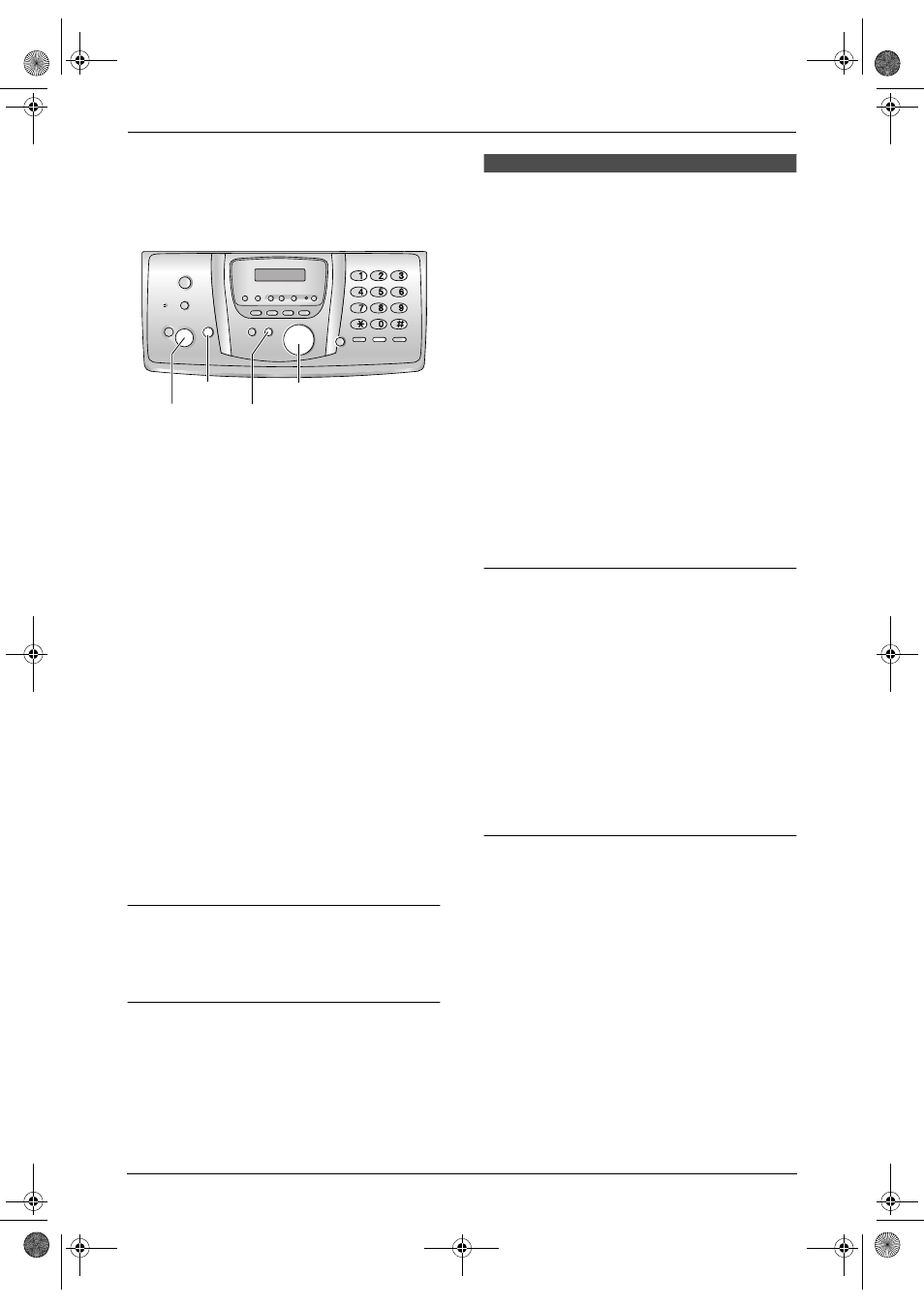
3. Telephone
39
3.3.2 With the base unit
L
You can also send faxes using the phone
book (page 55).
1
Press {MENU} repeatedly to display “
PHONE
BOOK SET”.
2
Press {*}.
L
The display shows the number of items in
the phone book for a few seconds.
3
Enter the name, up to 16 characters. (see
page 32 for instructions).
4
Press {SET}.
5
Enter the telephone number, up to 32 digits.
6
Press {SET}.
L
To program other items, repeat steps 3 to
6.
7
Press {MENU}.
Helpful hints:
L
For your convenience, HELP-FAX (1-800-
435-7329) has been stored in the base unit
phone book. If you cannot solve a problem,
call this number from the base unit (page 40).
If not needed, you can erase it (page 41).
L
You can confirm the stored items by printing
the telephone number list (page 111).
To correct a mistake
Press {<} or {>} to move the cursor to the
incorrect character/number, and then make the
correction.
To delete a character/number
Press {<} or {>} to move the cursor to the
character/number you want to delete, and press
{
STOP}.
L
To erase all of the characters/numbers, press
and hold {STOP}.
3.4 Making a phone call
using the phone book
Before using this feature, store the desired
names and telephone numbers in the phone
book (page 38, 39).
L
Keep the front cover page open for button
locations.
3.4.1 With the handset
Make sure the handset is not being used.
1
Press the soft key ({C}).
L
You can press the soft key ({SEARCH})
to display the first item.
2
Press {v} or {e} repeatedly to display the
desired item.
3
Press {TALK}, {SP-PHONE} or the soft key
({CALL}).
L
The unit will start dialing automatically.
To search for a name by initial
Example: “
LISA”
1. Press the soft key ({C}).
2. Press {5} repeatedly to display any name
with the initial “
L” (see the character table,
L
To search for symbols (not letters or
numbers), press {1}.
3. Press {v} repeatedly to display “
LISA”.
L
To stop the search, press {OFF}.
L
To dial the displayed number, press
{
TALK}, {SP-PHONE} or the soft key
({CALL}).
Chain dial feature
You can dial a combination of phone book items
during the same call. This feature is useful if for
example, you want to dial a number, then enter a
PIN. All items must be stored in the phone book
beforehand (page 38).
1. During a phone call, press {MENU}.
2. Press the soft key ({SELECT}) at “
1=Phone
book”, or press {1}.
3. Press {v} or {e} repeatedly to display the
desired item.
4. Press the soft key ({CALL}).
L
The unit will start dialing automatically.
L
If required, repeat steps 1 to 4 for any
remaining numbers.
{
SET}
{
STOP}
{
MENU}
{<}{>}
FPG391_en.book Page 39 Friday, July 16, 2004 5:38 PM
