2 from the base unit to a handset – Panasonic KX-FPG391 User Manual
Page 44
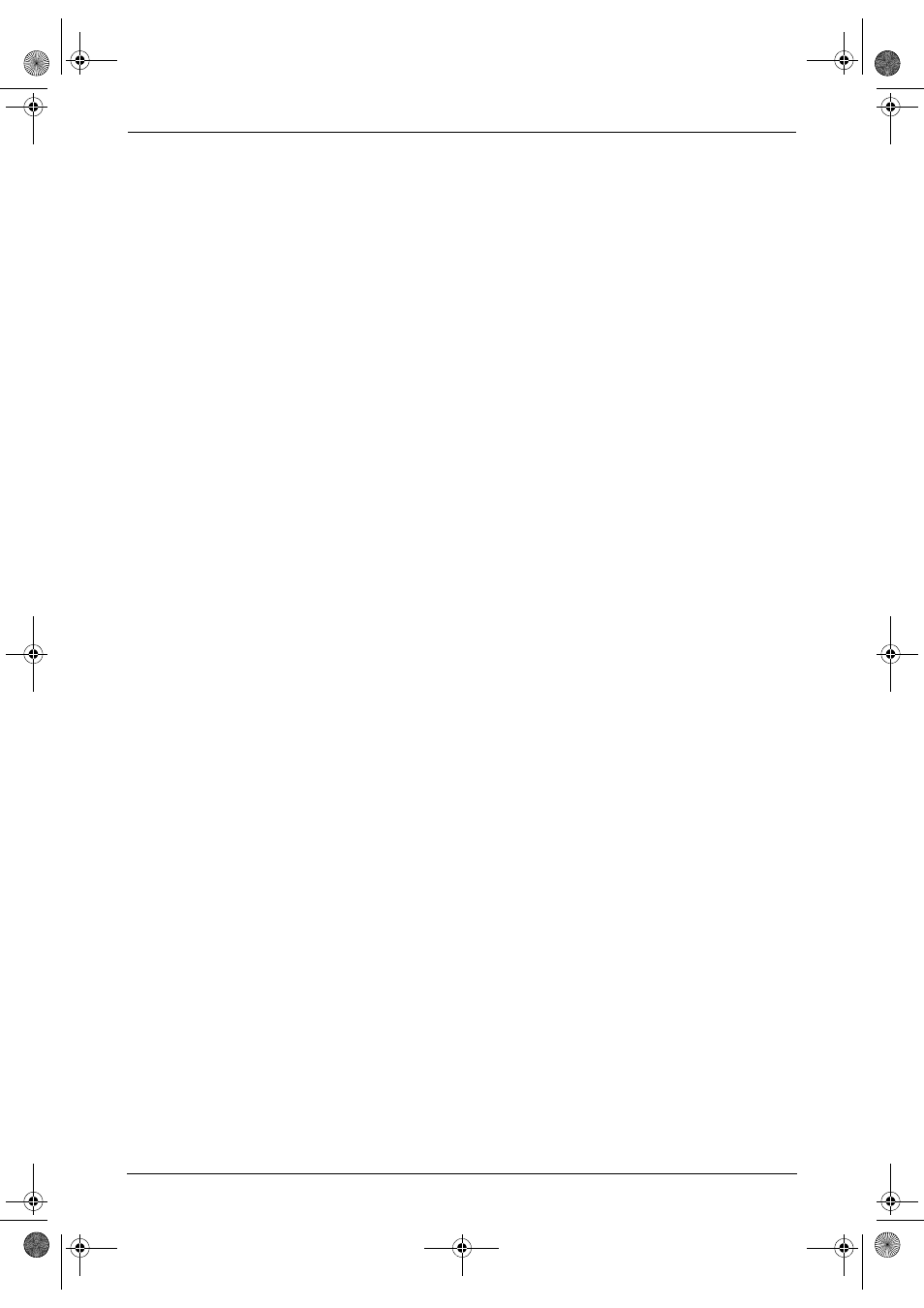
3. Telephone
42
L
The destination unit display will show
“
PHONE BOOK RECEIVING”, then
“
PHONE BOOK RECEIVED”.
L
To copy another item, repeat steps 6 and
7.
8
Press {OFF}.
Copying all the phone book items
1
Press {MENU}.
2
Scroll to “
Copy phone book” by pressing
{v}
or {e}, then press the soft key
({SELECT}).
3
Scroll to “
Copy all items” by pressing
{v}
or {e}, then press the soft key
({SELECT}).
4
To copy to the base unit, press {0}.
To copy to another handset, enter its
extension number ({1} to {4}).
L
You can also select the extension number
by pressing {v} or {e} (“
0” for the base
unit, “
1” to “4” for another handset).
5
Press the soft key ({SEND}).
L
When all items have been copied,
“
Complete” will be displayed and a
beep will sound.
L
The destination unit display will show
“
PHONE BOOK RECEIVING”, then
“
PHONE BOOK RECEIVED”.
L
To copy items to another extension,
repeat steps 3 to 5.
6
Press {OFF}.
3.7.2 From the base unit to a
handset
Copying one phone book item
1
Press {MENU}.
2
Press {#}, then {5}{9}.
3
Press {A} or {B} repeatedly to display “
1
ITEM”.
4
Press {SET}.
5
Enter the extension number ({1} to {4}).
L
You can also select the extension number
by pressing {A} or {B} (“
1” to “4”).
6
Press {SET}.
7
Press {A} or {B} repeatedly to display the
desired item.
L
To search for the item by initial, see page
40.
8
Press {SET}.
L
When the item has been copied,
“
COMPLETE” will be displayed and a
beep will sound.
L
The destination handset display will show
“
Phone book Receiving”, then
“
Phone book Received”.
L
To copy another item, repeat steps 7 and
8.
9
Press {MENU}.
Copying all the phone book items
1
Press {MENU}.
2
Press {#}, then {5}{9}.
3
Press {A} or {B} repeatedly to display “
ALL
ITEMS”.
4
Press {SET}.
5
Enter the extension number ({1} to {4}).
L
You can also select the extension number
by pressing {A} or {B} (“
1” to “4”).
6
Press {SET}.
L
When all items have been copied,
“
COMPLETE” will be displayed and a
beep will sound.
L
The destination handset display will show
“
Phone book Receiving”, then
“
Phone book Received”.
FPG391_en.book Page 42 Friday, July 16, 2004 5:38 PM
