E 85), Programmable features 85 – Panasonic KX-FPG391 User Manual
Page 87
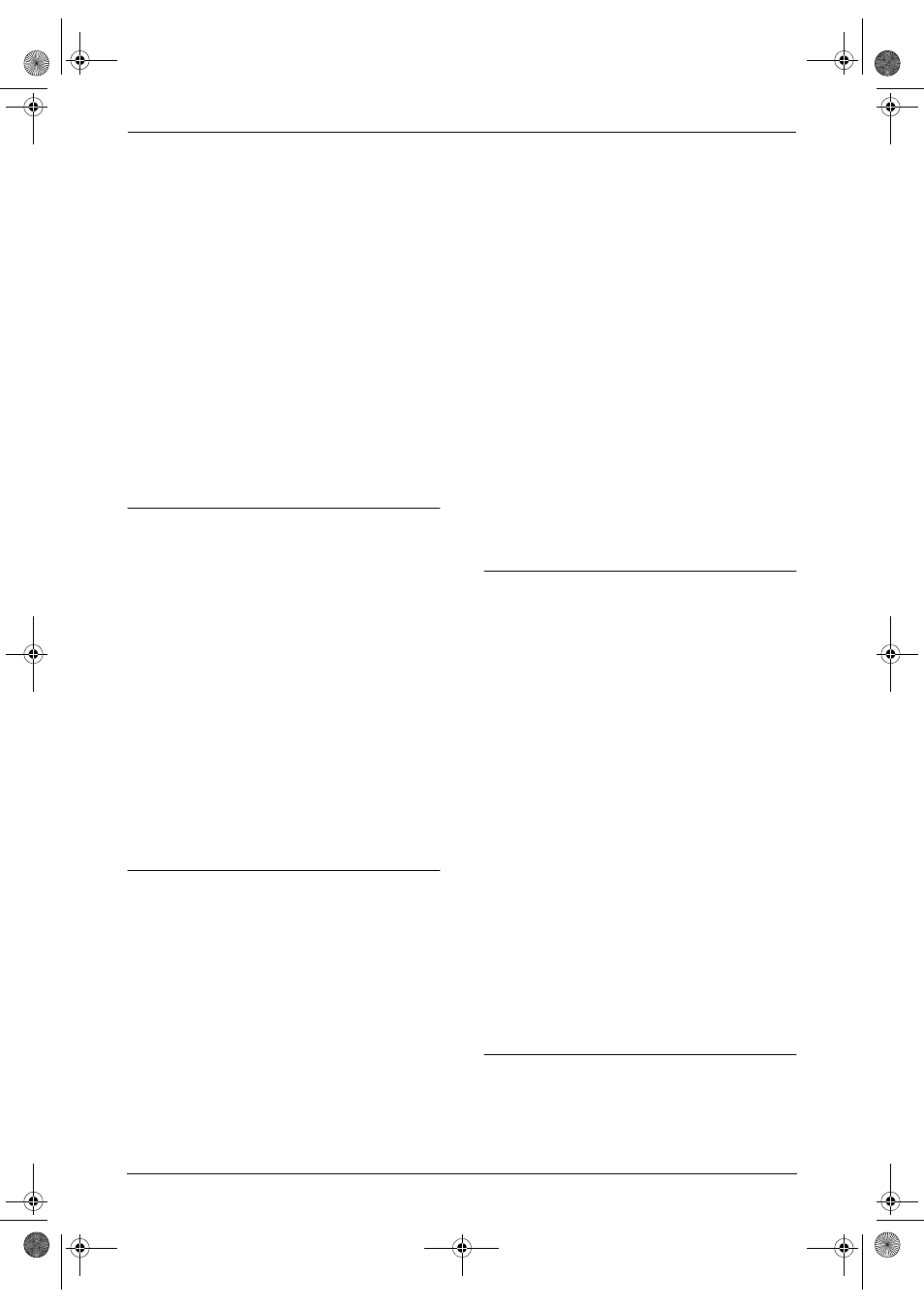
8. Programmable Features
85
4. Scroll to “
Recording time” by pressing
{v}
or {e}, then press the soft key
({SELECT}).
5. Press {v} or {e} repeatedly to select the
desired setting.
L
You can also select the recording time by
pressing {1} (1 minute), {2} (2 minutes),
{
3} (3 minutes) or {0} (“
Greeting
only”).
6. Press the soft key ({SAVE}).
7. Press {OFF}.
Note:
L
If you select “
Greeting only”, the unit will
answer a call with the greeting message, and
then hang up. The unit will not record any
incoming messages.
L
You can also program this feature with the
base unit (feature #10 on page 75).
Setting remote operation code
1. Press {MENU}.
2. Scroll to “
Initial setting” by pressing
{v}
or {e}, then press the soft key
({SELECT}).
3. Press the soft key ({SELECT}) at “
Set
answering”.
4. Scroll to “
Remote code” by pressing {v} or
{e}
, then press the soft key ({SELECT}).
5. Enter a remote code using a 2-digit number
(00–99).
L
The default setting is “
11”.
6. Press the soft key ({SAVE}).
7. Press {OFF}.
Note:
L
You can also program this feature with the
base unit (feature #11 on page 75).
Setting the mailbox 2 or 3 password
To prevent other users from retrieving your
messages, program a password for mailbox 2 or
3.
1. Press {MENU}.
2. Scroll to “
Initial setting” by pressing
{v}
or {e}, then press the soft key
({SELECT}).
3. Press the soft key ({SELECT}) at “
Set
answering”.
4. Scroll to “
Set mailbox2&3” by pressing
{v}
or {e}, then press the soft key
({SELECT}).
5. Select the desired mailbox by pressing {e}
(“
Mailbox2”) or {v} (“Mailbox3”).
L
If the password has previously been
assigned to the mailbox, it is displayed.
6. Enter a 2-digit number (00–99).
L
If you entered a wrong number, press the
soft key ({CLEAR}), then enter the
password again.
7. Press the soft key ({SAVE}).
8. Press {OFF}.
To check the password
Repeat steps 1 to 5.
L
The password is displayed. When finished,
press {OFF}.
To erase the password
Press the soft key ({CLEAR}) in step 6, and
press the soft key ({SAVE}), then press {OFF}.
L
You will be able to access the mailbox without
entering the password.
Note:
L
You can also program this feature with the
base unit (feature #51 on page 78 and
feature #52 on page 78).
Changing the recording sound quality for
incoming messages
2 recording modes are available. “
Standard
recording 15min” (default) provides more
recording time (15 minutes) and standard sound
quality. “
Enhanced recording 7min”
provides less recording time (7 minutes) but
clearer sound quality.
1. Press {MENU}.
2. Scroll to “
Initial setting” by pressing
{v}
or {e}, then press the soft key
({SELECT}).
3. Press the soft key ({SELECT}) at “
Set
answering”.
4. Scroll to “
Recording mode” by pressing
{v}
or {e}, then press the soft key
({SELECT}).
5. Press {v} or {e} repeatedly to select the
desired setting.
L
You can also select the recording mode
by pressing {1} (“
Standard”) or {2}
(“
Enhanced”).
6. Press the soft key ({SAVE}).
7. Press {OFF}.
Setting the message alert
You can select whether or not the
Ringer/Message alert indicator on the handset
will flash when new messages have been
recorded (page 67). The default setting is OFF.
FPG391_en.book Page 85 Friday, July 16, 2004 5:38 PM
