Programmable features 84 – Panasonic KX-FPG391 User Manual
Page 86
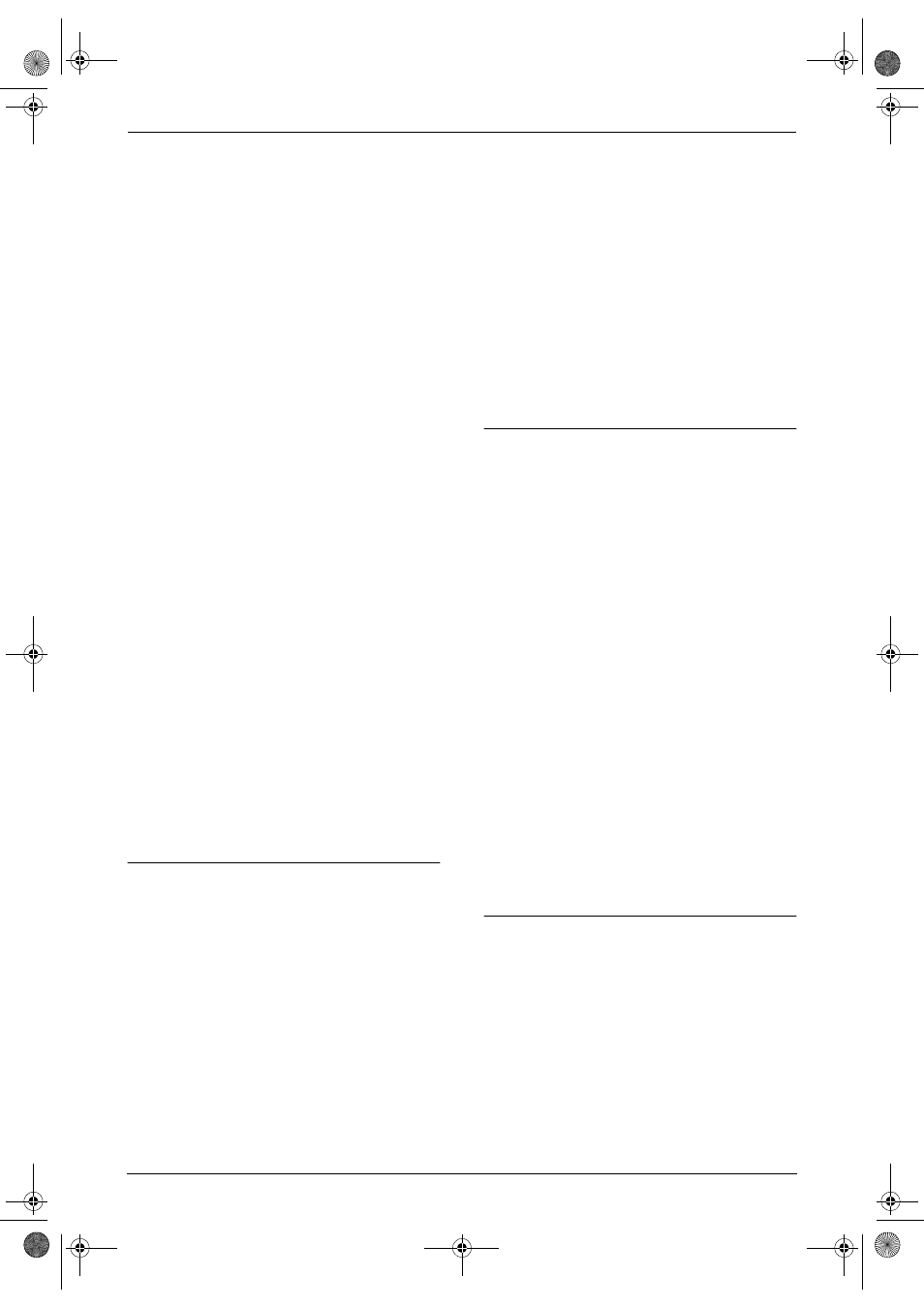
8. Programmable Features
84
“
2” (default): The incoming call tone will sound 2
times.
“
On”: The incoming call tone will be heard for as
long as the line rings.
“
Off”: Deactivates this feature.
– Handset incoming call tone
1. Press {MENU}.
2. Press the soft key ({SELECT}) at “
Ringer
setting”.
3. Scroll to “
Incoming call.” by pressing
{v}
or {e}, then press the soft key
({SELECT}).
4. Press {v} or {e} repeatedly to select the
desired setting.
5. Press the soft key ({SAVE}).
6. Press {OFF}.
– Base unit incoming call tone
Use the handset.
1. Press {MENU}.
2. Scroll to “
Initial setting” by pressing
{v}
or {e}, then press the soft key
({SELECT}).
3. Scroll to “
Set base unit” by pressing {v}
or {e}, then press the soft key ({SELECT}).
4. Scroll to “
Incoming call.” by pressing
{v}
or {e} repeatedly, then press the soft
key ({SELECT}).
5. Press {v} or {e} repeatedly to select the
desired setting.
6. Press the soft key ({SAVE}).
7. Press {OFF}.
Note:
L
You can also program the base unit incoming
call tone with the base unit (feature #73 on
page 79).
Setting the Talking Caller ID feature
See page 43 for details on the Talking Caller ID
feature.
– Handset Talking Caller ID
1. Press {MENU}.
2. Scroll to “
Talk Caller ID” by pressing
{v}
or {e}, then press the soft key
({SELECT}).
3. Press {v} or {e} repeatedly to select the
desired setting.
4. Press the soft key ({SAVE}).
5. Press {OFF}.
– Base unit Talking Caller ID
Use the handset
1. Press {MENU}.
2. Scroll to “
Initial setting” by pressing
{v}
or {e}, then press the soft key
({SELECT}).
3. Scroll to “
Set base unit” by pressing {v}
or {e}, then press the soft key ({SELECT}).
4. Scroll to “
Talk Caller ID” by pressing
{v}
or {e}, then press the soft key
({SELECT}).
5. Press {v} or {e} repeatedly to select the
desired setting.
6. Press the soft key ({SAVE}).
7. Press {OFF}.
Changing the ring setting in TAM/FAX
mode
To change the number of rings before the unit
answers a call in TAM/FAX mode. You can select
“
2”, “3” (default), “4”, “5”, “6”, “7” or “Toll
saver”. See page 59 for details.
1. Press {MENU}.
2. Scroll to “
Initial setting” by pressing
{v}
or {e}, then press the soft key
({SELECT}).
3. Press the soft key ({SELECT}) at “
Set
answering”.
4. Press the soft key ({SELECT}) at “
Number
of rings”.
5. Press {v} or {e} repeatedly to select the
desired setting.
L
You can also select the number of rings by
pressing {0} (“
Toll saver”), or {2} to
{
7}.
6. Press the soft key ({SAVE}).
7. Press {OFF}.
Note:
L
You can also program this feature with the
base unit (feature #06 on page 75).
Changing the maximum recording time for
each incoming message
“
1min”, “2min” or “3min” (default): 1 minute to
3 minutes.
“
Greeting only”: Only plays your greeting
message.
1. Press {MENU}.
2. Scroll to “
Initial setting” by pressing
{v}
or {e}, then press the soft key
({SELECT}).
3. Press the soft key ({SELECT}) at “
Set
answering”.
FPG391_en.book Page 84 Friday, July 16, 2004 5:38 PM
