Panasonic KW-WP1050E User Manual
Page 50
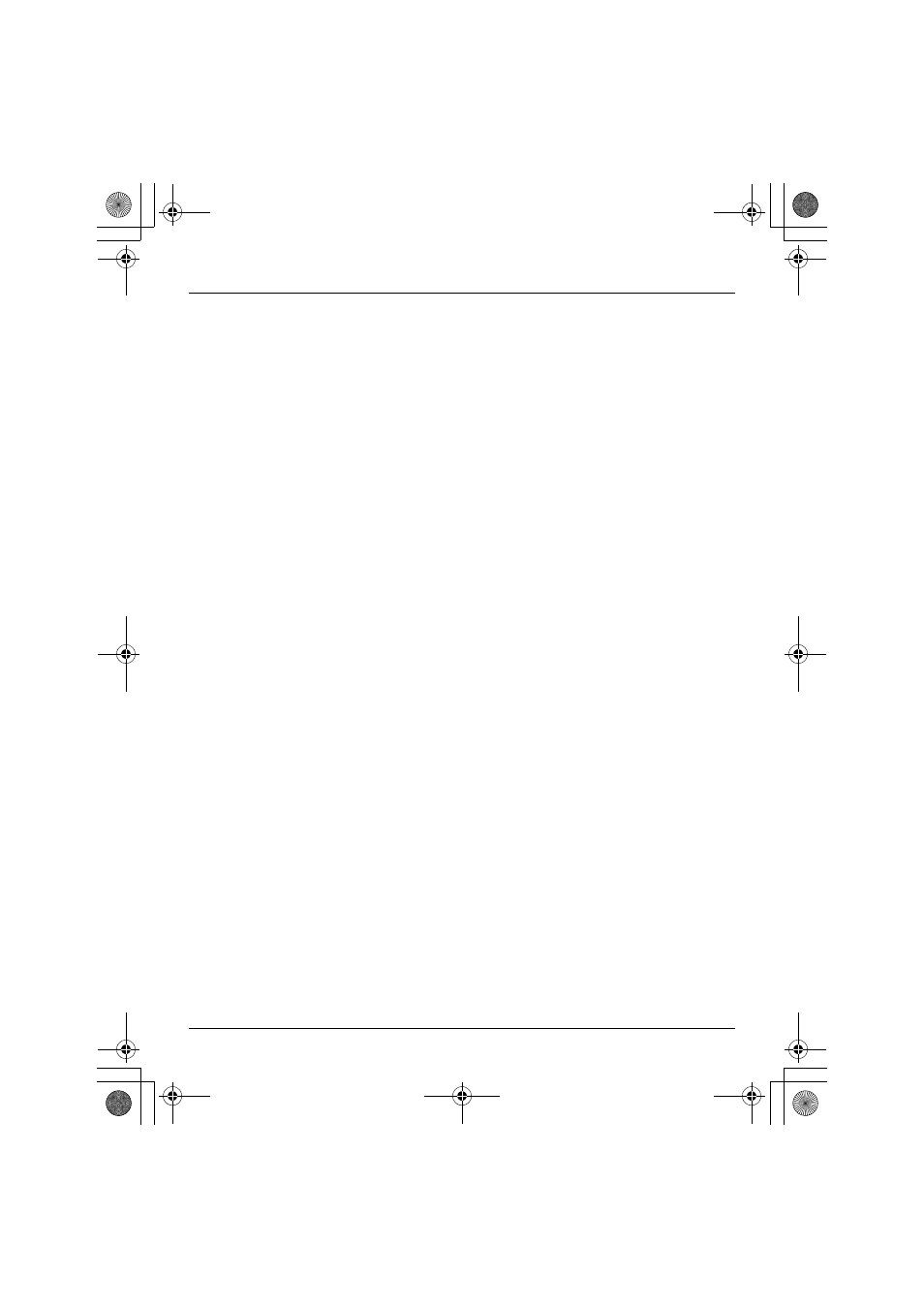
Getting Started
50
Helpline Tel. No.: U.K. 0844 844 3898
L
If the Panasonic website is displayed, you have successfully connected to the
Internet.
L
If you are in a hotel room, an authorisation for the Internet access may be required.
Ask the hotel front desk and follow their instructions.
Note:
L
You can change the user name and password after logging in to the base unit (page
185).
L
Once you have configured the Internet connection settings in Initialization Setup, you
can connect to the Internet in the connection mode that is saved as HOME or HOTEL
mode by simply switching the Mode selector (page 203) to “HOME” or “HOTEL”
beforehand.
L
You can create up to 4 Internet connection profiles (page 150).
L
You can modify the Internet connection profile after the Initialization Setup (page 140).
WP1050E.book Page 50 Thursday, March 29, 2007 11:31 AM
