Panasonic KW-WP1050E User Manual
Page 221
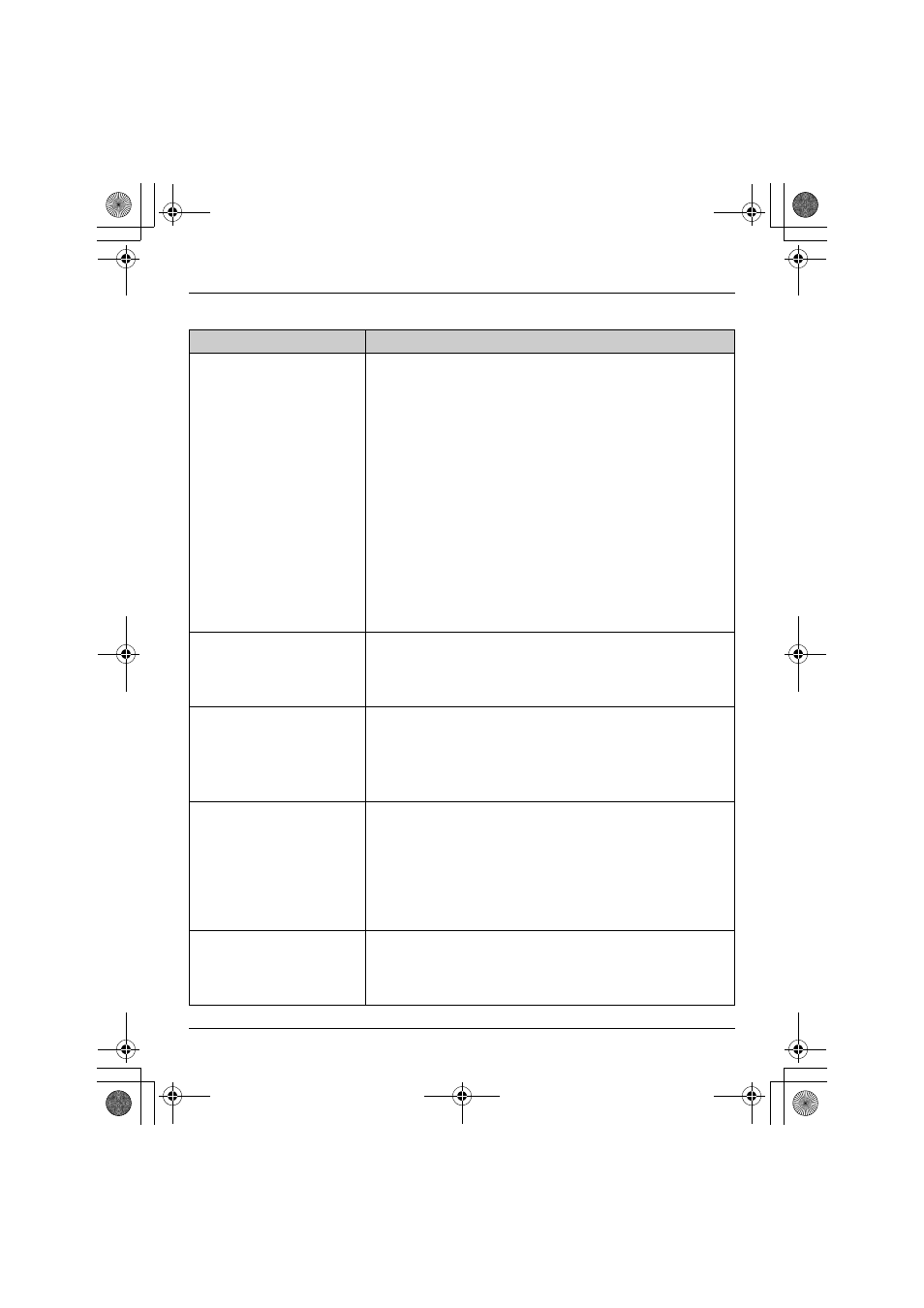
Useful Information
Helpline Tel. No.: U.K. 0844 844 3898
221
Computer communication:
Problem
Cause/Solution
“The system has
detected a conflict for IP
address with the system
having hardware address
XX:XX:XX:XX:XX:XX” or
“Another device on your
TCP/IP Internet, which
has the physical address
XX:XX:XX:XX:XX:XX, is
currently using the same
IP address
(XXX.XXX.XXX.XXX).
Your TCP/IP network
interface has been shut
down.” is displayed in the
dialogue box.
L
Turn off all the devices. Turn on the base unit and then
the computer’s and the handset.
L
Check that all the computers are set to Obtain an IP
Address automatically.
L
Check that the available address range and each of the
IP addresses of the specific devices in the network do
not overlap.
Shortcut icon is not
displayed in the My
Network Places folder or
in the Network folder.
L
UPnP Windows component is not installed in Windows
XP or Windows Vista. Enable UPnP Windows
component (page 212).
My computer cannot
obtain IP address.
L
When the Internet connection mode is DHCP, Static or
PPPoE, the base unit may lease all IP addresses.
Restart the base unit and your computer’s.
L
When the Internet connection mode is AP (Bridge),
check the existing router.
Wireless communication
does not work.
L
Check that the SSID and wireless security settings are
same as the base unit settings. These factory default
setting values are shown on the included Wireless LAN
sticker.
L
When signal strength is weak, change the location of
the base unit or get rid of the obstacle around the base
unit.
After setting MAC
Address Filtering,
wireless communication
does not work.
L
Check that your computer’s MAC Address is registered
in the MAC Address Filtering table (page 175).
WP1050E.book Page 221 Thursday, March 29, 2007 11:31 AM
