Status – Panasonic KW-WP1050E User Manual
Page 178
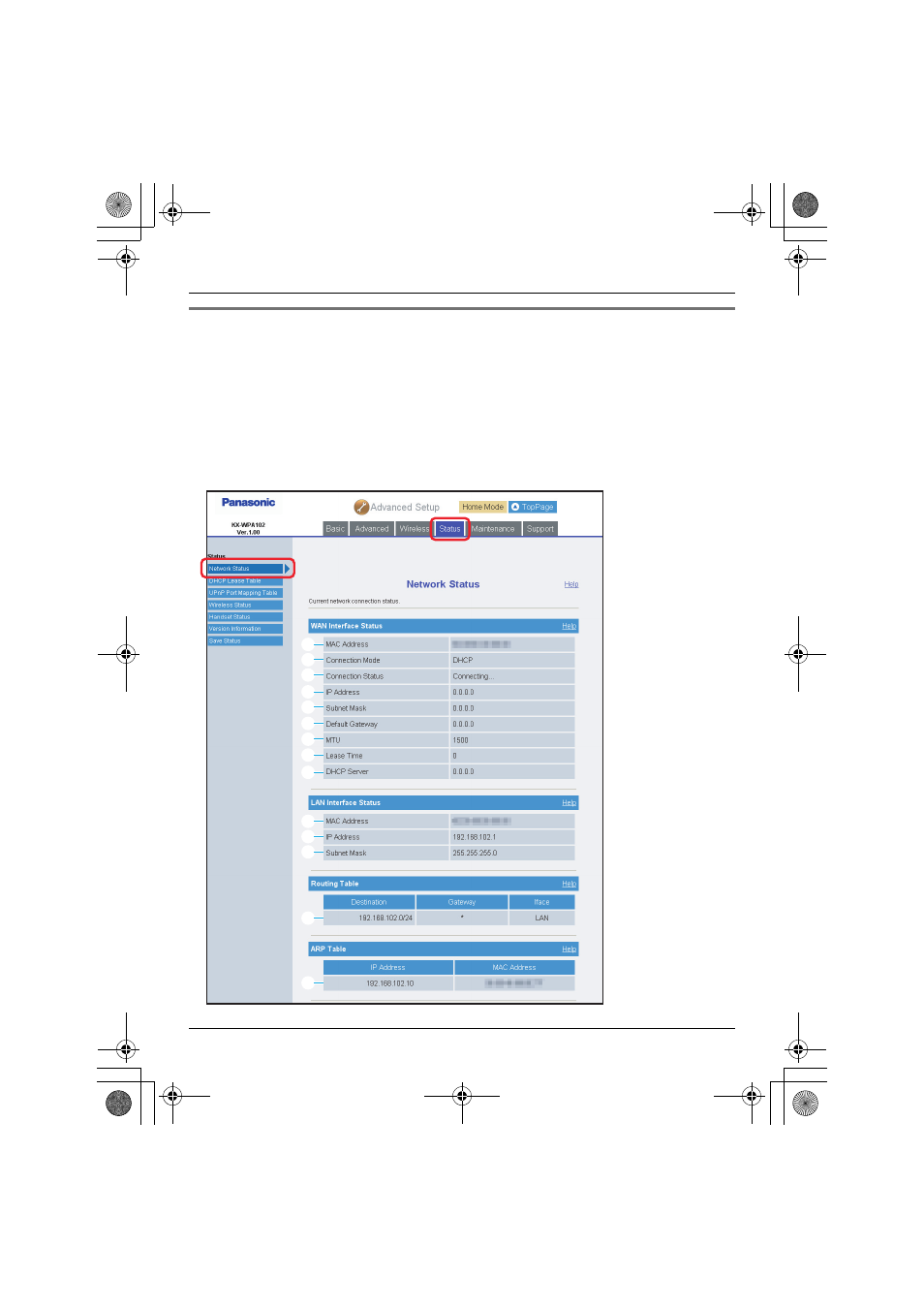
Base Unit Settings
178
Helpline Tel. No.: U.K. 0844 844 3898
Status
The status pages allow you to view the status of the base unit.
The information displayed on the pages are useful when contacting an authorised service
centre.
1
Click [Advanced Setup] on the Top Menu.
2
Click the [Status] tab, then click the desired item on the left.
[Network Status] shows the WAN/LAN interface status and routing/ARP tables.
1
2
3
4
5
6
7
8
9
j
k
l
m
n
WP1050E.book Page 178 Thursday, March 29, 2007 11:31 AM
