Advanced setup – Panasonic KW-WP1050E User Manual
Page 146
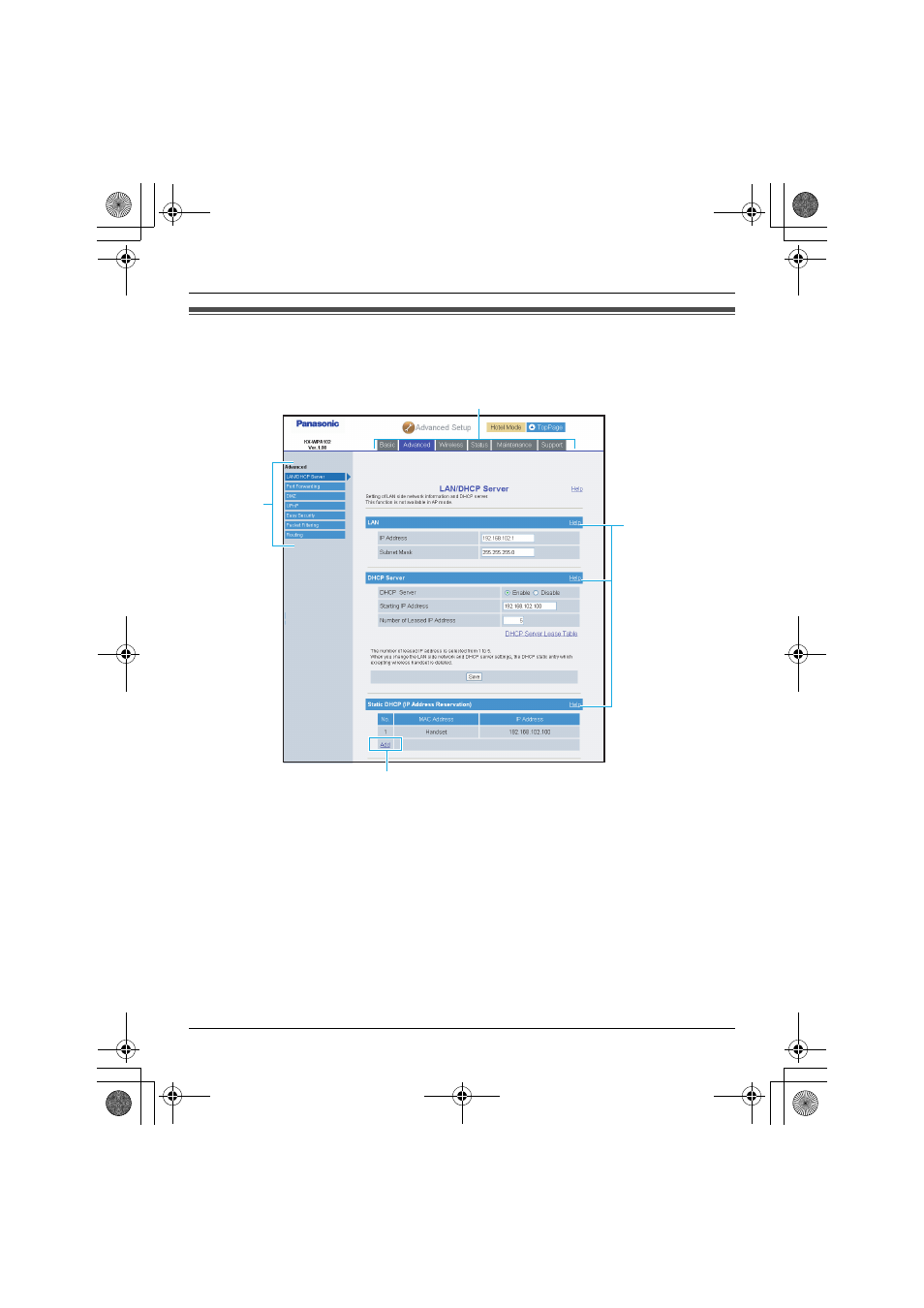
Base Unit Settings
146
Helpline Tel. No.: U.K. 0844 844 3898
Advanced Setup
1
Click [Advanced Setup] on the Top Menu.
1 Tab
L
Basic:
Display the setting pages for the Internet connection
profile.
L
Advanced:
Display the setting pages for the local network
configuration, security, and routing.
L
Wireless:
Display the setting pages for the basic and security
settings for the wireless network connection.
L
Status:
Display the status pages for the basic WAN/LAN and
wireless network interface.
L
Maintenance:
Display the setting pages for maintenance features.
L
Support:
Display the Help and Support link pages.
1 Tab
2 Menu
3 Sub menu 1
4 Sub menu 2
WP1050E.book Page 146 Thursday, March 29, 2007 11:31 AM
