Panasonic KW-WP1050E User Manual
Page 124
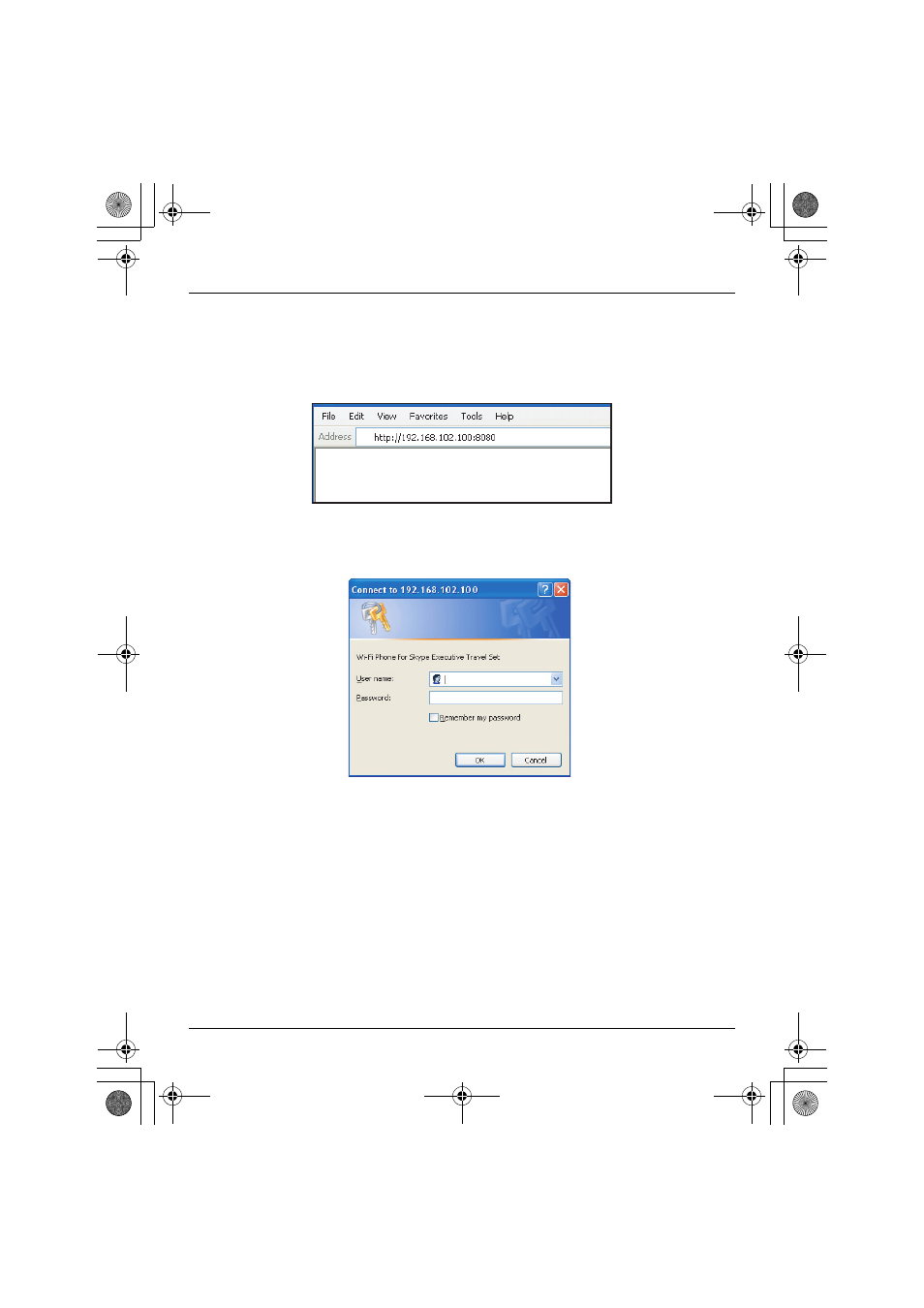
Handset Settings
124
Helpline Tel. No.: U.K. 0844 844 3898
9
Computer:
Enter the URL displayed on the handset in the address field of your browser and press
ENTER key.
L
You need to enter both IP address and port number
(e.g. http://192.168.102.100:8080).
10
Computer:
Enter the user name and the password (shown on the handset display) when
prompted.
11
Computer:
Download the updated firmware to your computer from the firmware information URL.
12
Computer:
Enter the file name under the Update Firmware heading.
L
You can also click [Browse...] to select the desired file name from the list.
13
Computer:
Click [Update].
WP1050E.book Page 124 Thursday, March 29, 2007 11:31 AM
