Panasonic KW-WP1050E User Manual
Page 220
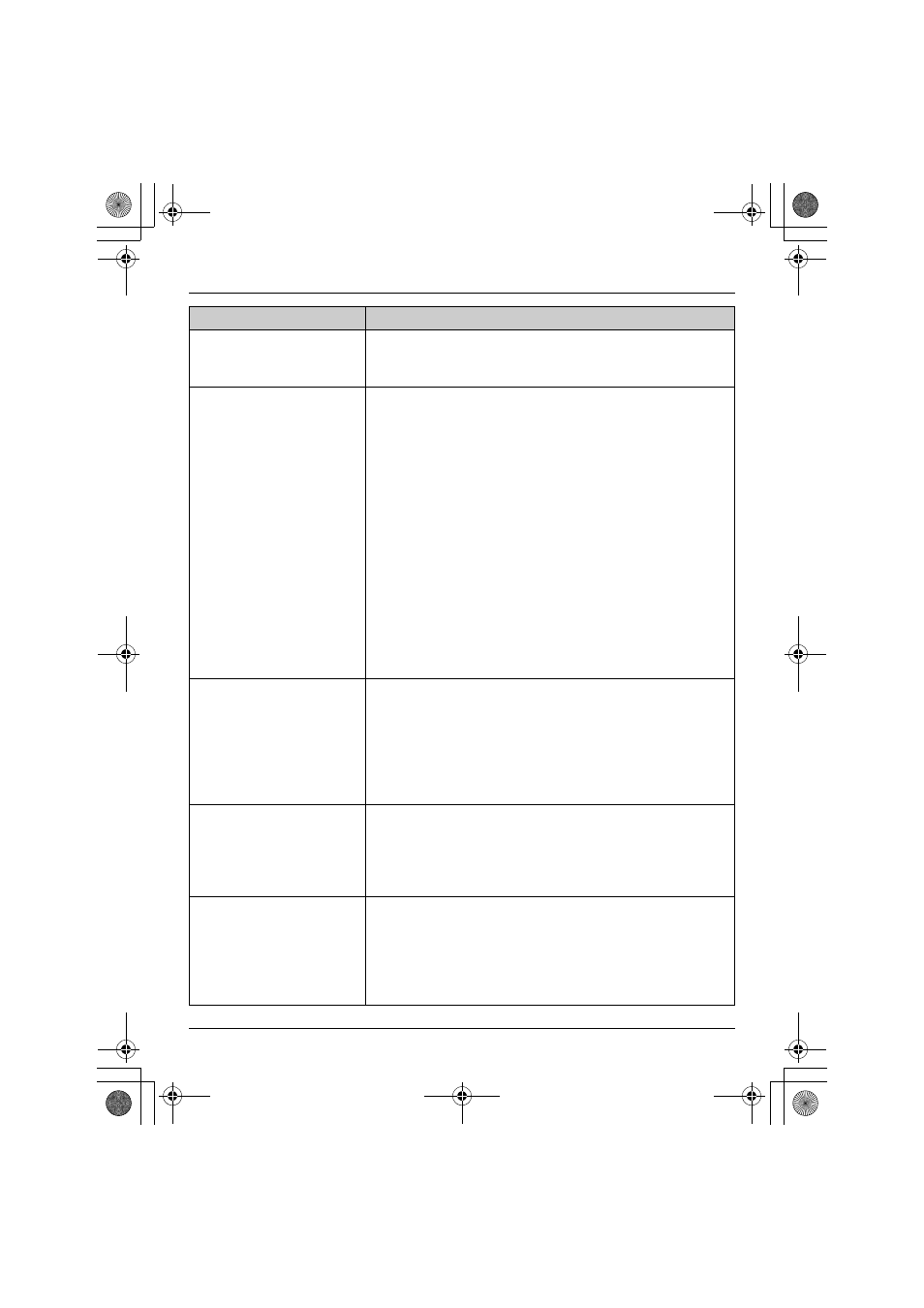
Useful Information
220
Helpline Tel. No.: U.K. 0844 844 3898
The Temporary LAN side
Network setting page is
displayed.
L
The networks on the WAN side and the LAN side
overlap (page 199).
After clicking [Restart],
the Top Menu is not
displayed.
L
In the case of AP-DHCP mode or LAN network are
changed, Top Menu page is not displayed
automatically. Enter the new base unit IP address in the
web browser’s address bar.
L
When you restart the base unit from wireless computer,
this problem may occur. In such case, re-enter http://
192.168.102.1/(the base unit’s default IP address) or
http://kxwpa.webpage in the address field of the
browser.
L
Click the web browser’s refresh button.
L
After restarting the computer, access the Setup Menu
page again.
L
If the Top Menu is still not displayed, restart the
computer and try again or change the network settings
of the computer to appropriate values if they are
manually set.
The setting screen does
not show the hotel mode
at the top of the screen in
spite of the mode selector
being switched to the
hotel mode, and vice
versa.
L
The selector position was switched after the base unit is
turned on.
L
Restart the base unit (see page 192).
The Initialization Setup
screen still indicates hotel
mode after switching the
mode selector to home
mode.
L
To make the changed new mode effective, restart the
base unit (see page 192) after the mode selector
position is changed.
After failing to enter the
user name and the
password on a prompt
screen for three times
successively, the base
unit does not respond.
L
Wait for one minute until the base unit becomes ready
and access to http://192.168.102.1/ (the base unit’s
default IP address) or http://kxwpa.webpage. One
minute interval is intentional to avoid malignant access
to the base unit.
Problem
Cause/Solution
WP1050E.book Page 220 Thursday, March 29, 2007 11:31 AM
