Routing – Panasonic KW-WP1050E User Manual
Page 169
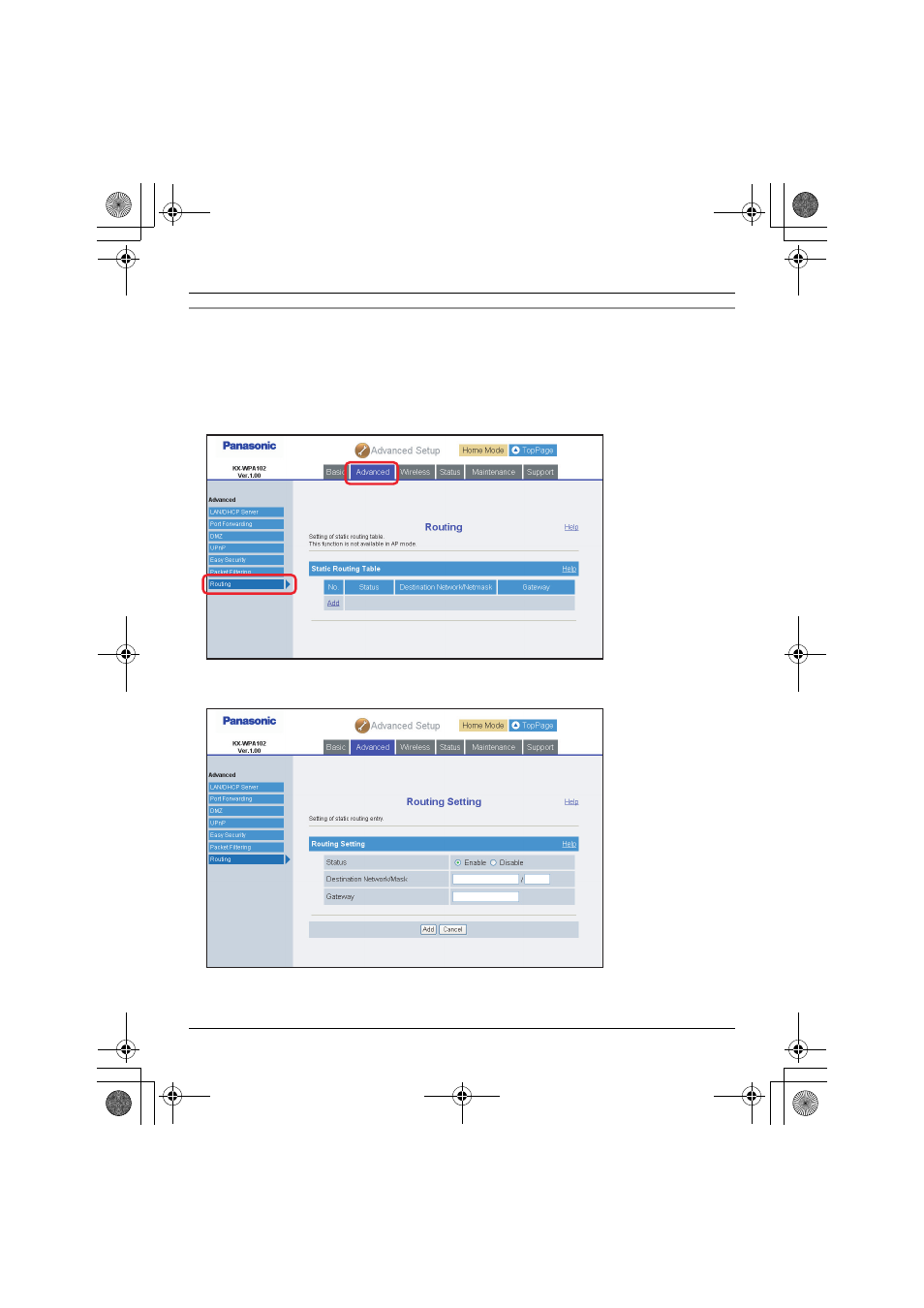
Base Unit Settings
Helpline Tel. No.: U.K. 0844 844 3898
169
Routing:
This feature allows you to set static routing between the base unit and another network.
Use this feature when you have several local networks. Up to 4 settings can be registered.
1
Click [Advanced Setup] on the Top Menu.
2
Click the [Advanced] tab, then click [Routing].
3
To add a new entry, click [Add] under the Static Routing Table heading.
WP1050E.book Page 169 Thursday, March 29, 2007 11:31 AM
