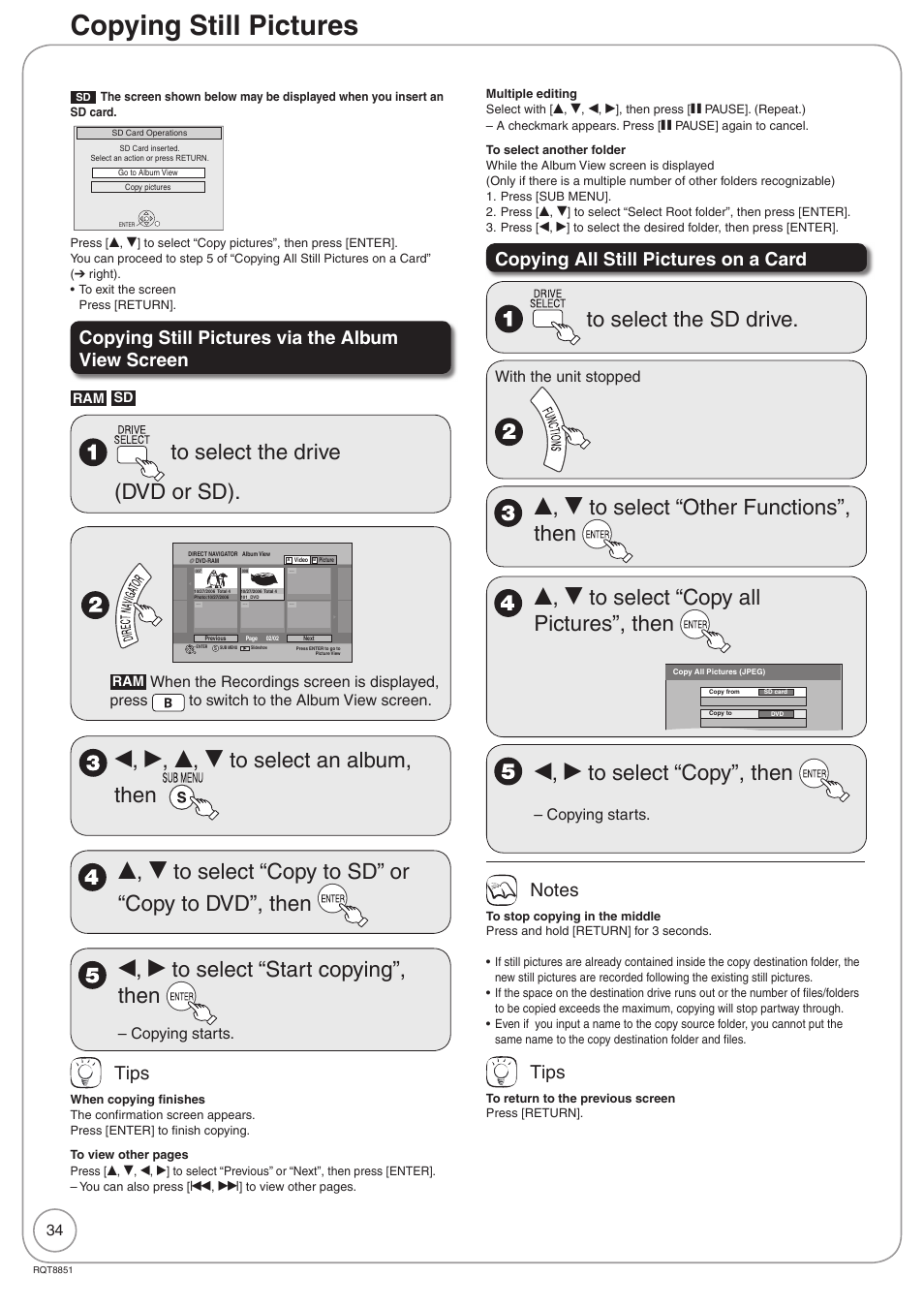Copying still pictures, W, q to select “copy”, then, Copying still pictures via the album view screen – Panasonic DIGA DMR-EZ27 User Manual
Page 34: Tips, Copying all still pictures on a card, Copying starts, With the unit stopped
See also other documents in the category Panasonic DVD-players:
- DVD-LS850 (36 pages)
- DMR-E55 (61 pages)
- DMR-E60 (74 pages)
- DVD-LS91 (32 pages)
- DVD-RA61 (24 pages)
- DVD-LX110 (41 pages)
- DMR-E85H (52 pages)
- DVD-PS3 (22 pages)
- DMR-ES15 (50 pages)
- DVD-RV27 (25 pages)
- DVD-LS82 (32 pages)
- DVD-LS50 (36 pages)
- DMR-ES35V (80 pages)
- DMR-ES10 (48 pages)
- DMR-E100H (72 pages)
- DVD-S42 (48 pages)
- DMR-ES30V (84 pages)
- DMR-E65 (58 pages)
- SA-HE75E-S (18 pages)
- VW-BN1 (24 pages)
- NV-VHD1EE (24 pages)
- PV 27DF25 (56 pages)
- DMP-BD10 (12 pages)
- Quintrix TX-86PW300A (40 pages)
- WJ-HD316 (160 pages)
- WJ-HD316A (80 pages)
- PV-M1338 (32 pages)
- DMR-EH68 (80 pages)
- PV-C1343A (40 pages)
- PV C2030W (52 pages)
- DMR-EX79 (84 pages)
- PV-DM2792 (75 pages)
- DMR-EZ475V (100 pages)
- CT-G2936X (12 pages)
- DMR-ES25 (60 pages)
- PV-D4761 (64 pages)
- WJ-HDE510 (12 pages)
- PV-C1333W (40 pages)
- PV 27DF63 (68 pages)
- PV-D744S (68 pages)
- PV DF2735 (64 pages)
- CQ-D5501U (32 pages)
- AG-527D (28 pages)
- DMR-EH56 (84 pages)
- PV-D4735S (72 pages)