Playback, Backup, With a pc – Philips AVCHD HDC-TM20 User Manual
Page 6: Others
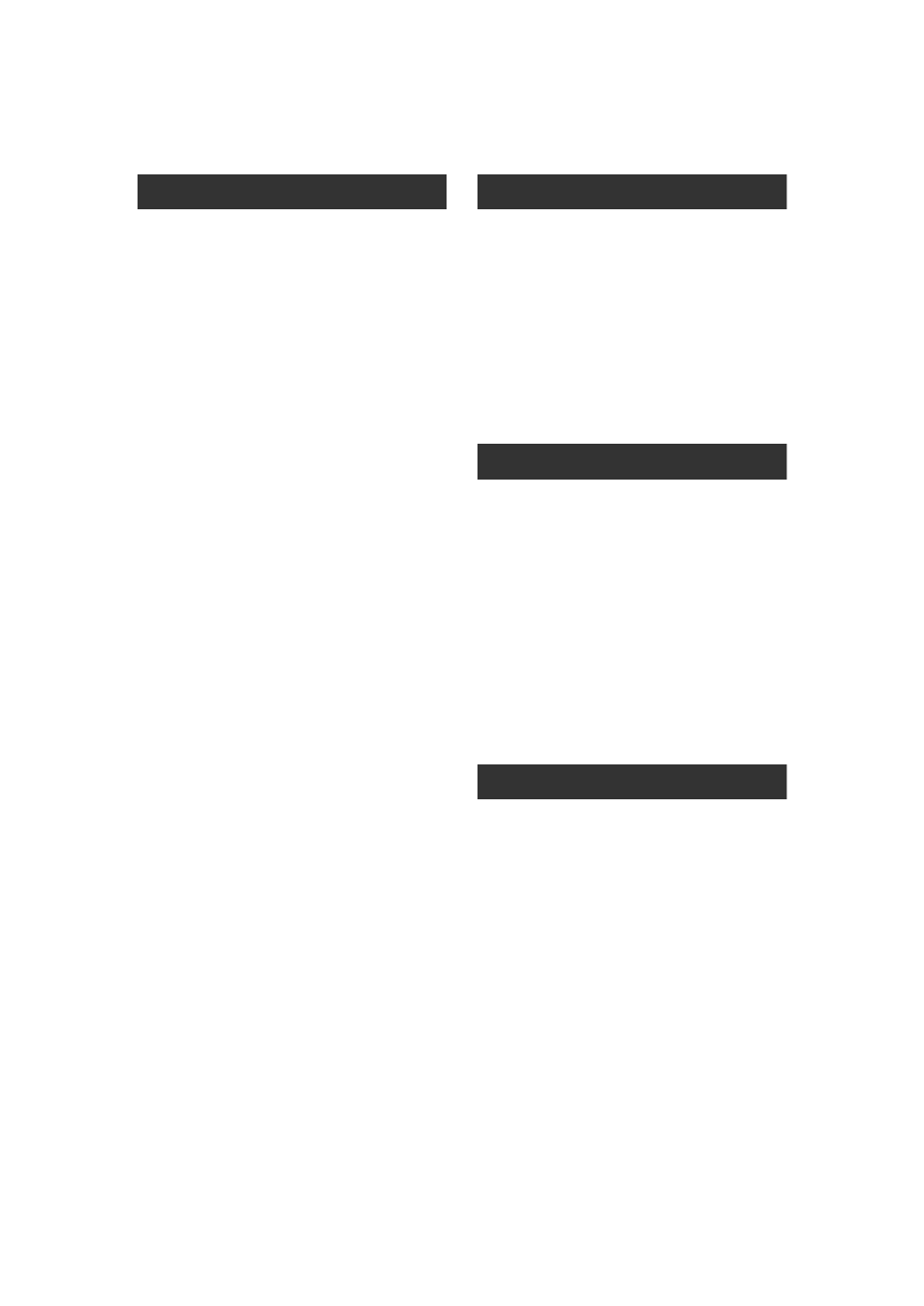
6
VQT2B30
[1] Motion picture playback ................... 72
Creating still picture from motion
picture.................................................. 75
Highlight&Time frame index................. 75
Playing back motion pictures by
date...................................................... 76
Intelligent scene selection ................... 76
Highlight playback ............................... 77
Repeat playback.................................. 78
Resuming the previous playback......... 78
[2] Still picture playback......................... 79
Playing back still pictures by date........ 81
[1] Deleting scenes/still pictures ........... 82
[2] Dividing a scene to delete ................ 84
[3] Protecting scenes/still pictures ....... 85
[4] DPOF setting...................................... 86
[5] Copying between SD card and
Built-in Memory/HDD
[HDC-TM20/HDC-HS20] ..................... 87
Confirming remaining capacity on
the copy destination............................. 87
Copying ............................................... 88
[HDC-TM20] ........................................ 90
[7] Formatting.......................................... 91
[1] Watching Video/Pictures on your
TV ........................................................ 92
Connecting with a HDMI mini cable..... 95
Listening in 5.1 channel sound ............ 96
Connecting with the component
cable .................................................... 96
)............................... 97
[1] Connecting a DVD burner to copy
to/play back a disc .......................... 100
Preparing for copying/playing back ... 100
Copying to discs................................ 102
Playing back the copied disc............. 106
Managing the copied disc
(Formatting, Auto protect, Displaying
disc information)................................ 107
[2] Dubbing images onto other video
device ............................................... 108
[3] With a printer (PictBridge).............. 109
[1] What you can do with a PC ............ 112
End User License Agreement ........... 114
[2] Operating environment................... 115
[1] Installation ....................................... 117
[2] Connecting to a PC ......................... 119
About the PC display......................... 121
[1] Starting HD Writer AE 1.0 ............... 122
Reading the operating instructions
of the software applications............... 122
[2] If using Macintosh........................... 123
[1] Indications ....................................... 124
[2] Messages ......................................... 128
About recovery .................................. 129
[1] Functions that cannot be used
simultaneously ................................ 130
[2] Troubleshooting .............................. 133
Cautions for use ........................................ 140
Specifications ............................................ 144
