Recording with the video light, 7] recording with the video light, L 54 – Philips AVCHD HDC-TM20 User Manual
Page 54: L 54)
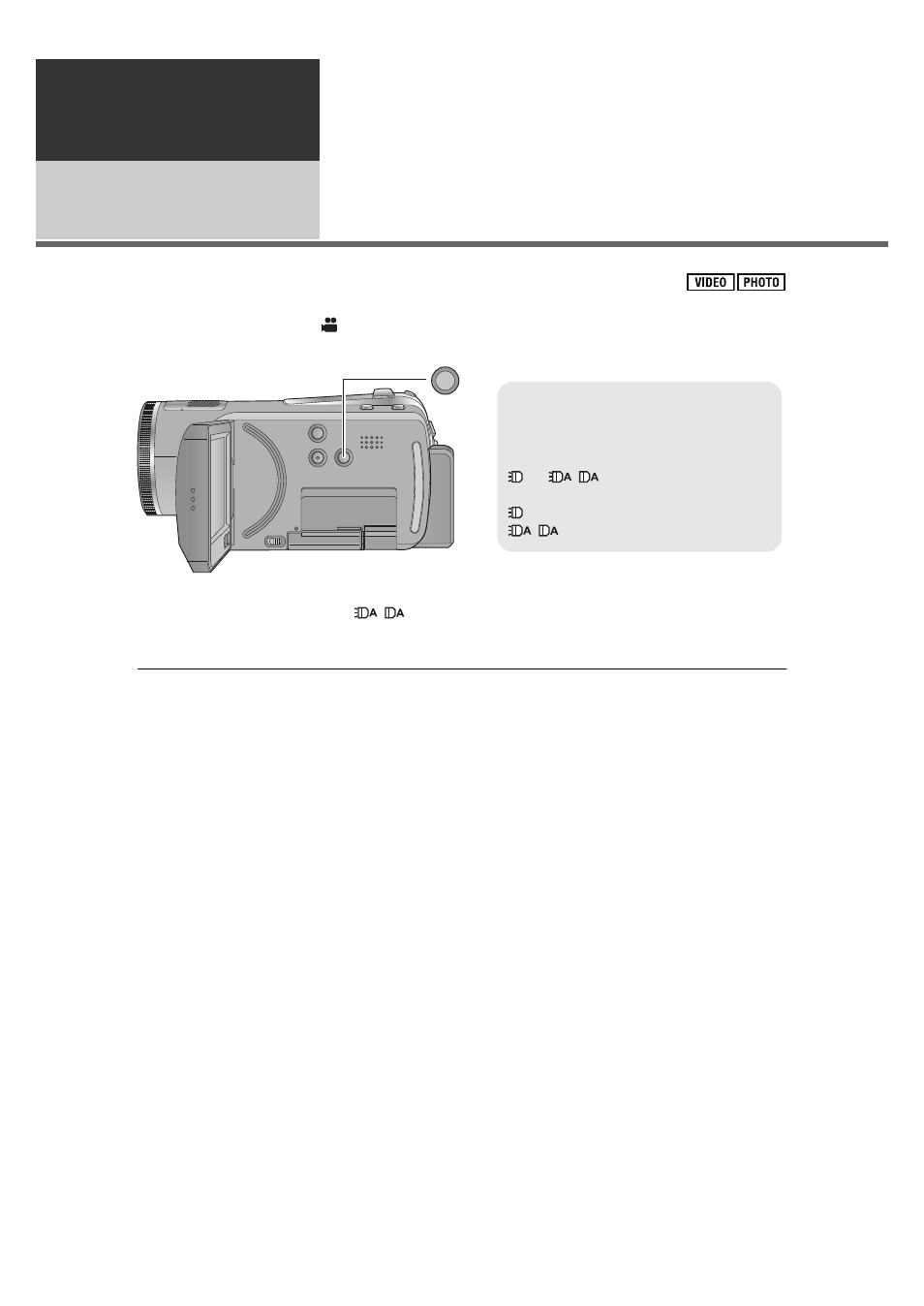
54
VQT2B30
7
Recording with the video
light
≥ The video light enables brightening of the images taken in a dimly-lit place.
¬Change the mode to
.
≥ This function’s default setting is
/
.
≥ Auto video light will turn on/off automatically according to the brightness.
≥ Auto video light will turn on/off in conjunction with low light mode in Intelligent auto mode.
≥ Using the video light reduces battery time.
≥ The subject should be within 1.5 m of the unit.
≥ Do not look directly into the light.
≥ We recommend using the video light in a bright place to obtain high quality images.
≥ If you turn off the power or change the mode, the video light is turned off.
≥ Set the video light to off where using a light is prohibited.
≥ Using the Colour night view function at the same time will make conditions even brighter.
≥ The video light cannot be used when the conversion lens is used, because the light is blocked.
LIGHT
LIGHT button
Each time the LIGHT button is pressed,
the indication changes by one setting in
the following order.
#
/
# Setting cancelled
: Video light on
/
: Auto video light on/off
