Number of recordable pictures – Philips AVCHD HDC-TM20 User Manual
Page 50
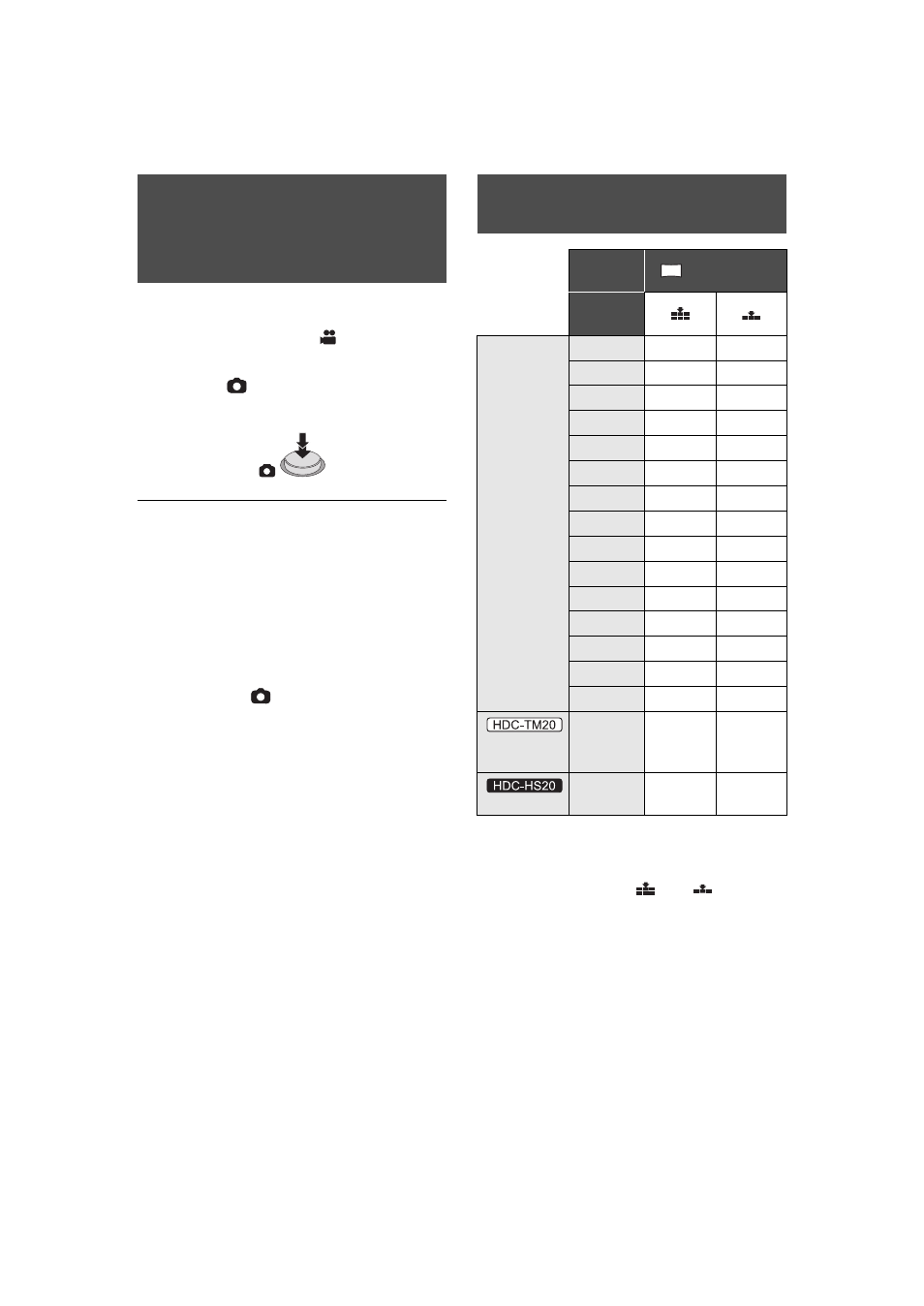
50
VQT2B30
You can record still pictures even while recording
motion pictures.
¬Change the mode to
.
While recording motion pictures,
press the
button fully (press to
the bottom) to take the picture.
≥ While recording motion pictures or during the
PRE-REC operation, the following
arrangements are applied so that motion
picture recording takes preference over still
picture recording. For vivid still pictures, we
recommend pausing motion picture recording
and taking still pictures after releasing the
PRE-REC mode.
jImage quality is different from ordinary still
pictures.
jPressing the
button halfway is disabled.
jThe remaining usable capacity (number of
pictures that can be taken) indication does
not appear.
≥ The numbers shown in the table are
approximations.
≥ The number of recordable pictures
depends on whether
and
are used
together and on the subject being recorded.
≥ Maximum number of recordable pictures that
can be displayed is 99999.
If the number of recordable pictures exceeds
99999, the number will not change when the
picture is taken until the number of recordable
pictures gets less than 99999.
≥ The memory capacity indicated on the label of
an SD card is the total of the capacity for
copyright protection and management and the
capacity which can be used on the unit, a PC
etc.
Simultaneous recording
(recording still pictures
while recording motion
pictures)
Number of recordable
pictures
Picture
size
(1920t1080)
Picture
quality
SD card
8 MB
4
6
16 MB
10
17
32 MB
20
32
64 MB
47
74
128 MB
94
150
256 MB
200
320
512 MB
410
640
1 GB
820
1290
2 GB
1670
2630
4 GB
3290
5160
6 GB
5000
7860
8 GB
6690
10520
12 GB
10100
15870
16 GB
13470
21170
32 GB
27030
42480
Built-in
memory
16 GB
13470
21170
HDD
80 GB
73240
115090
2.1
M
