Hdc-hs20 – Philips AVCHD HDC-TM20 User Manual
Page 14
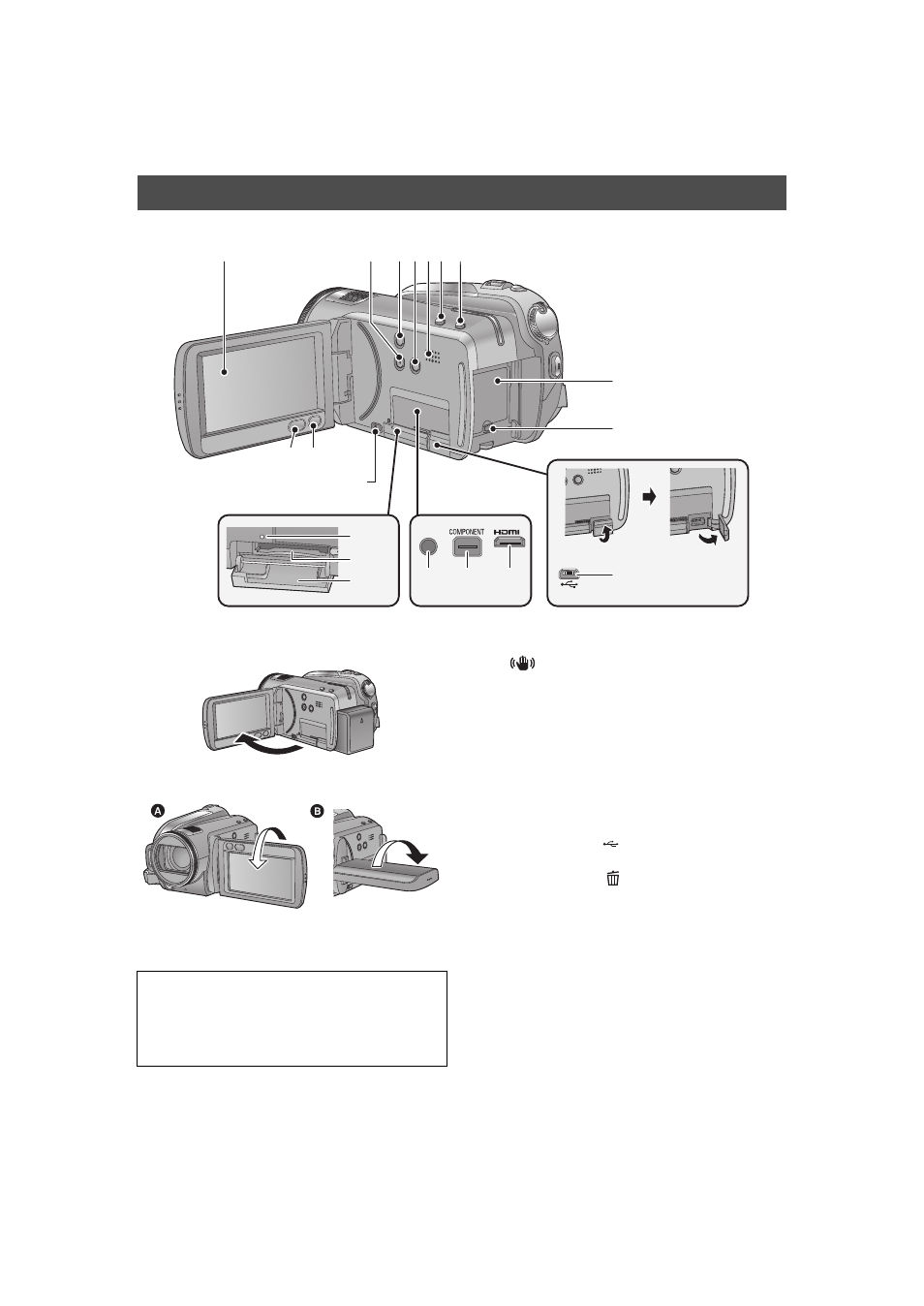
14
VQT2B30
1
LCD monitor (Touch screen) (l 26, 35)
≥ It can open up to 90o.
≥ It can rotate up to 180o A towards the lens or
90o B towards the opposite direction.
2
Manual button [MANUAL] (l 68)
3
Optical image stabilizer button
[
, O.I.S.] (l 52)
4
Light button [LIGHT] (l 54)
5
Speaker
6
Intelligent auto button [iA] (l 40)
7
PRE-REC button [PRE-REC] (l 47)
8
Battery holder (l 18)
9
DC input terminal [DC IN] (l 21)
≥ Always use the supplied AC adaptor or a
genuine Panasonic AC adaptor (VW-AD21E-K;
optional).
10 USB terminal [
11 Menu button [MENU] (l 27)
12 Delete button [
] (l 82)
13 SD card open lever [OPEN] (l 23)
14 Audio-video output terminal [A/V]
≥ Use the AV cable (only the supplied cable).
15 Component terminal [COMPONENT]
16 HDMI mini connector [HDMI] (l 92, 97)
17 Access lamp [ACCESS] (l 10)
18 Card slot (l 23)
19 SD card cover (l 23)
[HDC-HS20]
A/V
10
1
2 3 45 6 7
8
9
17
18
19
13
11 12
14 15 16
Due to limitations in LCD production
technology, there may be some tiny bright or
dark spots on the LCD monitor screen.
However, this is not a malfunction and does not
affect the recorded picture.
