Mail setup mail setup, Alarm mail setup (alarm mail setup), Set mail address (set mail address) – Panasonic WJ-HD200 User Manual
Page 70: Delete mail address (delete mail address), Network video setup network video setup, Live sequence setup (live sequence setup)
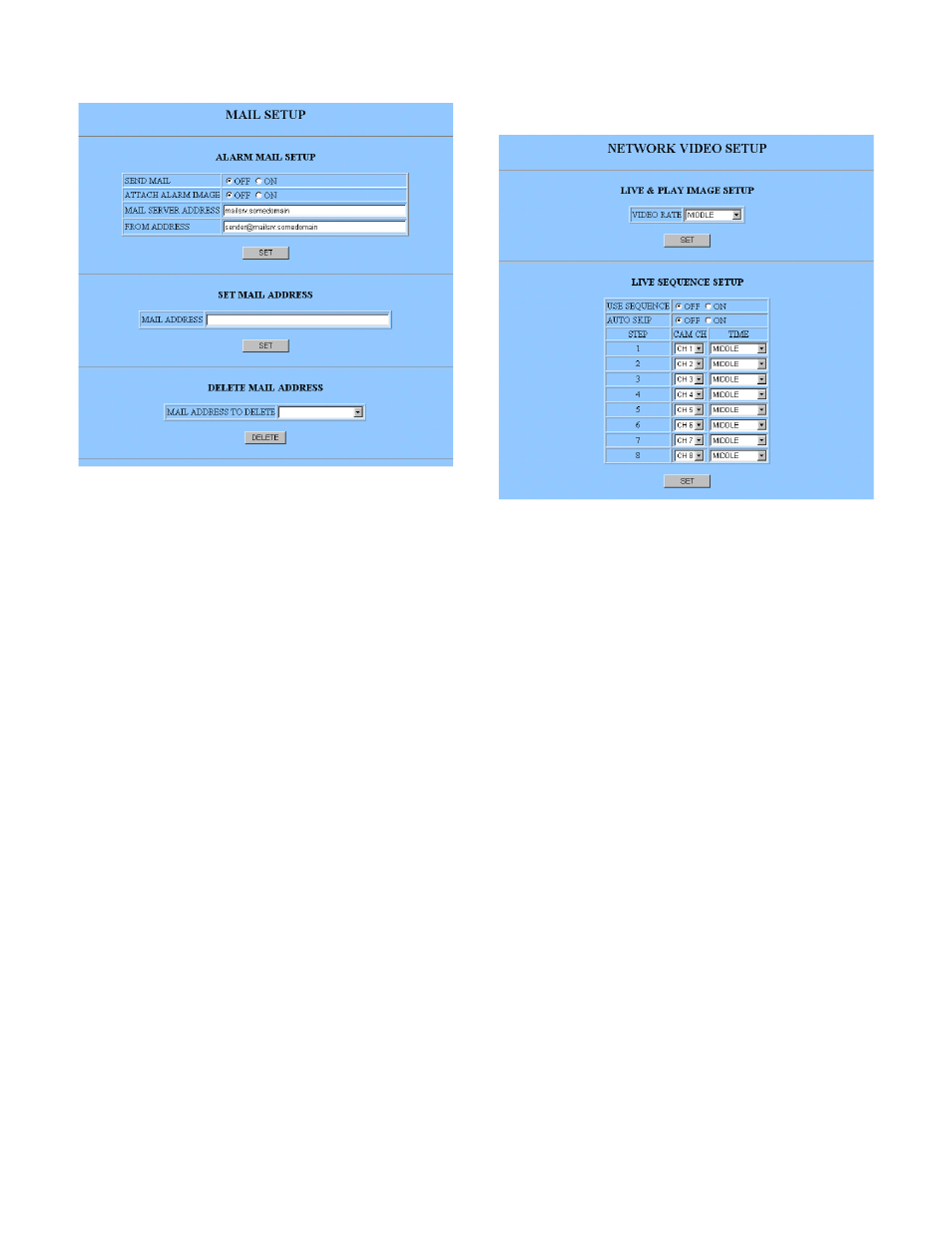
71
■
Mail Setup MAIL SETUP
8
Alarm Mail Setup (ALARM MAIL SETUP)
Sending Mail (SEND MAIL)
OFF:
Does not send.
ON:
Sends an e-mail to a maximum of four receivers
when an alarm operates.
Attaching Alarm Image (ATTACH ALARM IMAGE)
OFF:
Does not attach.
ON:
Attaches the image of the alarm-activated channel
to the mail.
Mail Server Address (MAIL SERVER ADDRESS)
Enter from the keyboard.
Sender Address (FROM ADDRESS)
Enter from the keyboard, and click the SET button.
8
Set Mail Address (SET MAIL ADDRESS)
Enter from the keyboard, and click the [SET] button.
A maximum of four addresses can be set.
8
Delete Mail Address (DELETE MAIL ADDRESS)
Enter or select the address you wish to erase,
and click the [DELETE] button.
Note:
Use the VIEW.HTML to open the attached image dis-
playing the normal aspect. Otherwise, the vertical size
will shrink to a half.
■
Network Video Setup NETWORK
VIDEO SETUP
8
Live & Playback Image Setup (LIVE & PLAY
IMAGE SETUP)
Video Rate (PULL VIDEO RATE)
Applicable Rate:
FAST, MIDDLE, SLOW, VERY
SLOW
Click the [SET] button.
8
Live Sequence Setup (LIVE SEQUENCE SETUP)
Use Sequence (USE SEQUENCE)
OFF:
Does not run the sequence.
ON:
Runs the sequence.
Auto Skip (AUTO SKIP)
OFF:
Displays the step as a blackout screen where
no video is input.
ON:
Skips the step where no video is input.
Camera Channel (CAM CH)
Available Channel:
CH1 - CH8, OFF
Duration (TIME)
Available Duration:
FAST, MIDDLE, SLOW, VERY
SLOW
Click the [SET] button.
