Network configuration, User setup user setup, User authorization (user authorization) – Panasonic WJ-HD200 User Manual
Page 68: User name (user name), Password (password), Access level (access level), Deleting users (delete user), Host setup host setup, Host authorization (host authorization), Deleting hosts (delete host)
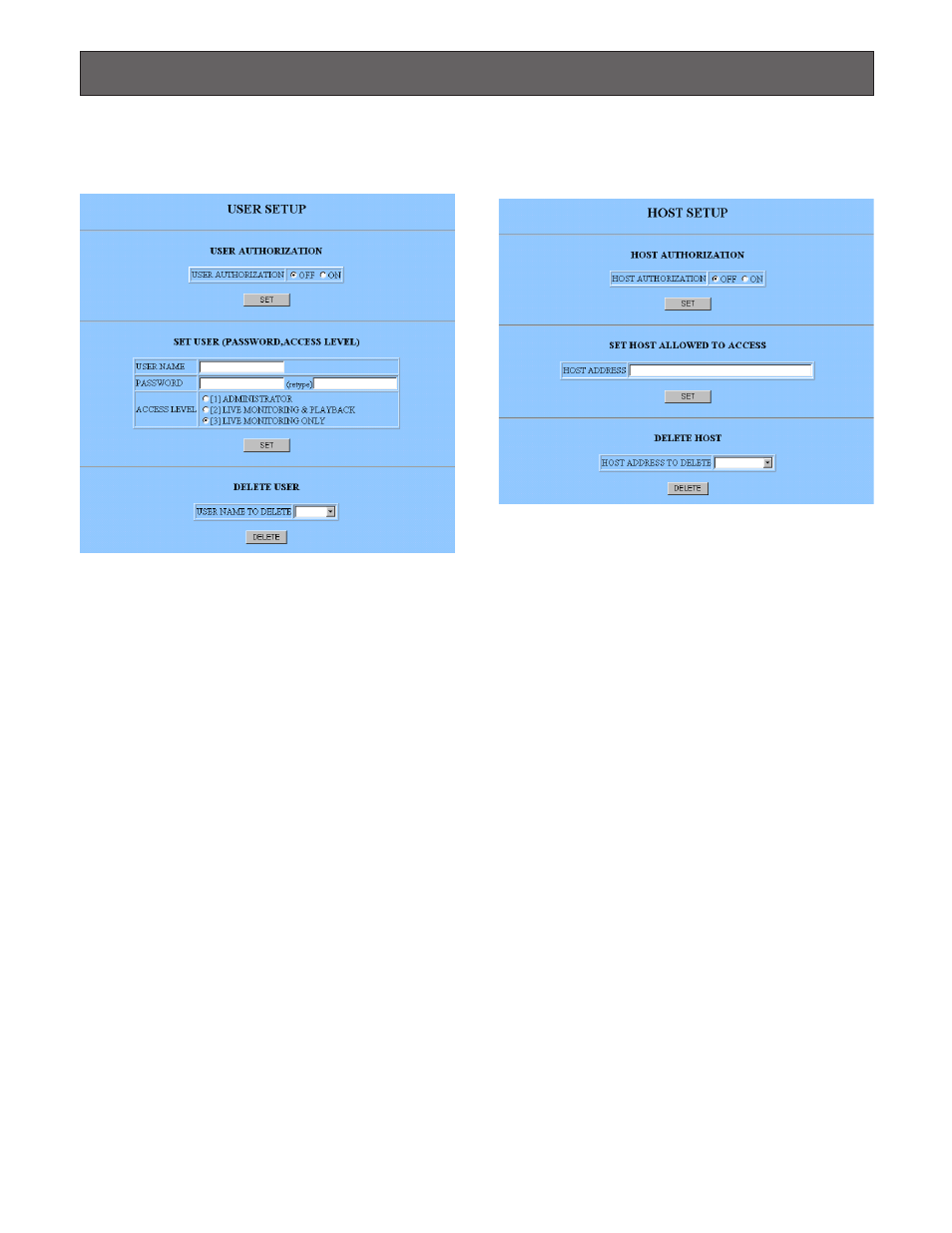
69
■
User Setup USER SETUP
A maximum of 16 users can be registered.
8
User Authorization (USER AUTHORIZATION)
OFF:
Allows free access.
ON:
Verifies the password and access level for a maxi-
mum of sixteen users.
Click the [SET] button.
8
User Name (USER NAME)
Enter from the keyboard. The default is "admin".
8
Password (PASSWORD)
Enter from the keyboard. The default is "admin".
8
Access Level (ACCESS LEVEL)
The default is [1].
[1] ADMINISTRATOR:
Allows to access the setup
parameters, live and playback images.
[2] LIVE MONITORING & PLAYBACK:
Bans to access
the setup parameters.
[3] LIVE MONITORING ONLY:
Allows only monitoring
live images.
Click the [SET] button if all are adequately set.
8
Deleting Users (DELETE USER)
Enter or select the user name you wish to erase, and
click the [DELETE] button.
■
Host Setup HOST SETUP
A maximum of 8 hosts can be registered.
8
Host Authorization (HOST AUTHORIZATION)
OFF:
Allows free access.
ON:
Verifies the host address and access level for a
maximum eight hosts.
Click the [SET] button.
8
Set Host Allowed to Access (SET HOST
ALLOWED TO ACCESS )
Host Address:
enter from the keyboard.
Click the [SET] button.
8
Deleting Hosts (DELETE HOST)
Enter or select the host address you wish to erase, and
click the [DELETE] button.
NETWORK CONFIGURATION
