Troubleshooting, Caution – Lincoln Electric POWER WAVE 11124 User Manual
Page 56
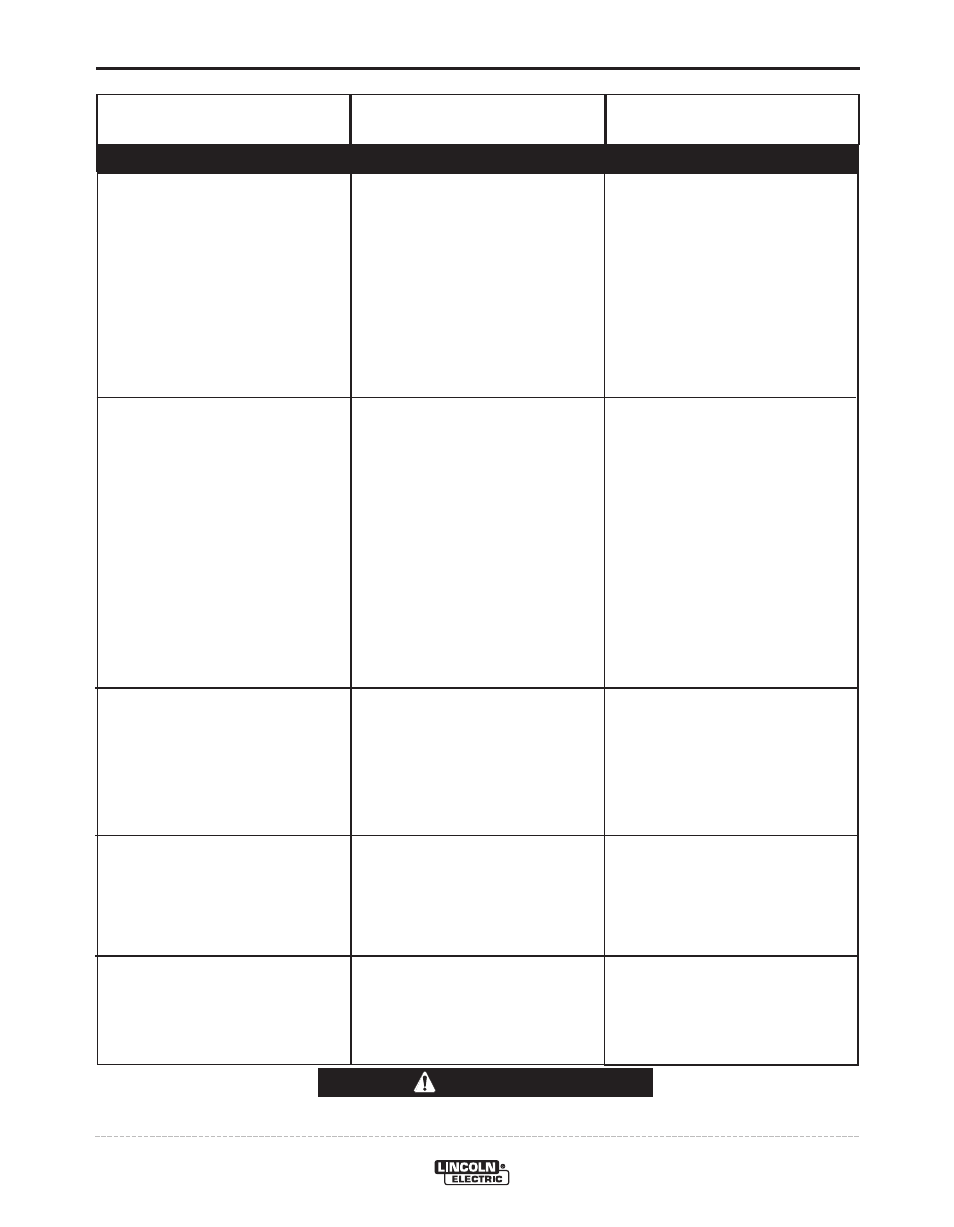
E-5
TROUBLESHOOTING
E-5
POWER WAVE® AC/DC 1000
If for any reason you do not understand the test procedures or are unable to perform the tests/repairs safely, contact your
Local Lincoln Authorized Field Service Facility for technical troubleshooting assistance before you proceed.
CAUTION
Observe all Safety Guidelines detailed throughout this manual
PROBLEMS
(SYMPTOMS)
POSSIBLE
CAUSE
RECOMMENDED
COURSE OF ACTION
Cannot weld AC.
Machine output shuts down during a
weld.
Machine won’t produce full output.
Excessively long and erratic arc.
1. Improper
Ethernet
I/O
Configuration.
2. AC Switch Problem.
1. Secondary current limit has been
exceeded, and the machine
shuts down to protect itself.
2. Single phase input (loss of L2).
3. Re-strike Time exceeded.
1. Input voltage may be too low,
limiting output capability of the
power source.
2. Machine calibration.
1. Voltage sensing problem.
2. Machine calibration.
1. Verify Ethernet board DIP Switch
settings.
2. If major physical or electrical
damage is evident when the
sheet metal cover is removed
from the AC Switch (lower sec-
tion of the machine).Contact your
local authorized Lincoln Electric
Field Service facility for technical
assistance.
1. Adjust procedure or reduce load
to lower current draw from the
machine.
2. Single phase input (loss of L2). A
single phase input (loss of L2)
will reduce the secondary current
limit and cause secondary over
current shutdown at lower output
levels. Check the input fuses and
supply lines.
3. Adjust the process parameters to
avoid excessive arc loss time or
increase the re-strike time.
1. Make certain that the input volt-
age is proper, according to the
Rating Plate located on the rear
of the machine.
2. Calibrate secondary current and
voltage.
1. Check for proper configuration
and implementation of voltage
sensing circuits.
2. Calibrate secondary current and
voltage.
WELD AND ARC QUALITY PROBLEMS
